I've been attempting to convert a dvd to wmv using a Xilisoft WMV to DVD Converter. The issue is that when the video has been converted, the video is extremely choppy. It appears as if the video is "playing, paused, playing, paused" while the audio is in perfect synchronization. What is the best method to find out what the root of the problem is? My first guess based on a forum post (not this forum) was that my fps was not correctly set. Is there some application that will automatically detect what framerate I should be using? Also, could the bitrate be the root of the problem? I usually set the bitrate to (video) 4000 or 2000 because I am looking for a high quality output at either 320 x 240 or 640 x 480. Who's got some thoughts on this? Where should we begin?
+ Reply to Thread
Results 1 to 21 of 21
-
-
You only have two choices for NTSC DVD frame rates: 23.976 with 3:2 pulldown flags, or 29.97 fps. The symptom you are describing is typical for incorrect frame rates.
Your frame sizes are wrong too. You must use 720x480, 352x480, or 352x240 for NTSC DVD. -
Are you saying that the video size could actually effect the smoothness of the video? How can I find out what speed or framerate the dvd title (or section of the dvd) is actually running at? Why does 3:2 pulldown repeat the 3rd field? That's odd. In conclusion you're saying to try to encode with 23.976 or 29.97 with the proper video size. Correct?
-
The frame sizes I listed are the only valid frame sizes for NTSC DVD. Other frame sizes may or may not play.Originally Posted by GreenLED
GSpot, MediaInfo, DgIndex.Originally Posted by GreenLED
NTSC TV runs at 59.94 fields per second. To create 59.94 fields out of 23.976 frames the player must alternate between displaying each frame for 2 fields and 3 fields. On average 2.5 fields. 23.976 * 2.5 = 59.94.Originally Posted by GreenLED
Do, or do not. There is no 'try.' LOLOriginally Posted by GreenLED -
I encoded using 29.97 fps, and the problem still exists. Would you like to download a sample video so you can see the results? Maybe it's also an interlacing problem or the fps is not right. One other note, could it be the bitrate? I have a SATA drive which puts out at LEAST 1.5gb / sec. So, I do not think it's that. Even if i set the bitrate to 4,000 kbps.
-
I think the most crucial step in any format -> format conversion is to have an understanding of the source video. Start with analysing the DVD by using the suggestion from jagabo above. Once you've done that you're in a better position to plan your conversion methodology.
-
I'm confused by this. Just to clarify, are you converting to wmv, or to dvd?Originally Posted by GreenLED
At least post a gspot screenshot or mediainfo text information, if not a small sample.I encoded using 29.97 fps, and the problem still exists. Would you like to download a sample video so you can see the results? Maybe it's also an interlacing problem or the fps is not right. One other note, could it be the bitrate? I have a SATA drive which puts out at LEAST 1.5gb / sec. So, I do not think it's that. Even if i set the bitrate to 4,000 kbps.
Assuming your source is .wmv (not DVD to .wmv), it shouldn't be interlaced. So perhaps you are encoding interlaced? Maybe your settings on the software are causing the problem?
The HD won't be the issue here. FYI, the 1.5Gbit/s is theoretical bandwidth of the interface on SATA-1, actual transfer is closer to ~70-80Mbytes/s on most HD -
Upload a small sample of the MPG/VOB and I'll take a look at it.Originally Posted by GreenLED
I'm not sure 29.97 fps progressive is legal for DVD. Interlaced definitely is.Originally Posted by GreenLED
You're getting jerky results playing back from the hard drive under Windows? 4000 kbps is nothing for a hard drive. Even on a DVD it's fine (unless you have peaks over 9800 kbps). I think something is going wrong in the conversion to MPG. WMV sources are often difficult to deal with.Originally Posted by GreenLED
For NTSC DVD you should have PCM or AC3 audio. MP2 is legal for PAL DVD so many NTSC players can handle it but MP2 audio isn't within spec for NTSC DVD. Some players will choke on it.
Another possibility is bad multiplexing. If the video and audio get too far separated within the file playback from DVD will stutter. -
Here's the report from media info on the dvd.
General
Complete name : D:\VIDEO_TS\VTS_03_1.VOB
Format : MPEG-PS
File size : 1 024 MiB
Duration : 28mn 0s
Overall bit rate : 5 110 Kbps
Video
ID : 224 (0xE0)
Format : MPEG Video
Format version : Version 2
Format settings, Matrix : Default
Duration : 28mn 0s
Bit rate mode : Constant
Bit rate : 4 115 Kbps
Nominal bit rate : 9 802 Kbps
Width : 720 pixels
Height : 480 pixels
Display aspect ratio : 4/3
Frame rate : 29.970 fps
Standard : NTSC
Scan type : Progressive
Bits/(Pixel*Frame) : 0.946
Audio #1
ID : 128 (0x80)
Format : AC-3
Format/Info : Audio Coding 3
Duration : 28mn 0s
Bit rate mode : Constant
Bit rate : 448 Kbps
Channel(s) : 6 channels
Channel positions : Front: L C R, Rear: L R, LFE
Sampling rate : 48.0 KHz
Audio #2
ID : 129 (0x81)
Format : AC-3
Format/Info : Audio Coding 3
Format profile : Dolby Digital
Duration : 28mn 0s
Bit rate mode : Constant
Bit rate : 192 Kbps
Channel(s) : 2 channels
Channel positions : L R
Sampling rate : 48.0 KHz
Menu
Format : DVD-Video
I've attached a jpeg of the encoder settings.
Just fyi, I'm going FROM DVD to WMV.
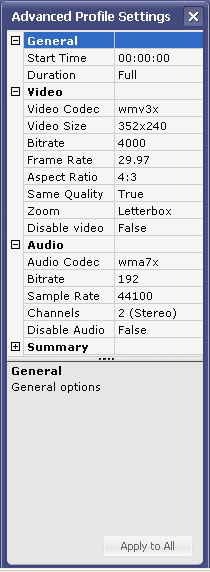
Sorry for not answering all your questions individually. I'm sure this output from media.info will provide you with the basic details you need. -
Try encoding interlaced 29.97 fps, not progressive 29.97 fps.
Your encoder was set for 4000 kbps but the nominal rate reported by MediaInfo was 9802. MediaInfo is probably just showing the max bitrate in the MPEG header. But if you have peaks at that rate (or near it) with two audio tracks, 448 kbps, and 192 kbps, you will be exceeding the total bitrate allowable for DVD -- around 10050. When using VBR encoding set the max bitrate to 8000 to 9000. -
How would I turn off "progressive"? Is that the "same quality" setting?Originally Posted by jagabo
-
I don't know Xilisoft WMV to DVD Converter. It should have an interlaced/progressive encoding option.
-
I really can't understand what's going on here. You'll just have to look at the video to see what I mean. The beginning of the movie is great. Excellent "smooth" playback. Take a look at the movie though particularly after 2:50 to 3:35. Notice as the priests move around how the movie "plays, pauses" while the audio is perfectly in sync. I hae determined that the fps is NOT the issue. I have come to this conclusion by adjusting the fps to 18. When I played it back the choppiness showed through. The reason I used this method was because you could tell that the choppiness was still present and still moved the frames out of sync even when the fps was adjusted. The file is approximately 50 megs. However, I have uploaded the encoded sample to a high bandwidth server. Take a look. Here's the encoder settings. Sample: http://stablefiles.net/files/extra/Title_03.wmv
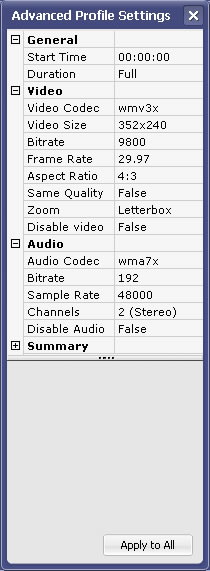
-
I thought you were converting from WMV to DVD? If your source WMV is screwed, of course the DVD will be too. Do I have this backwards?
I haven't seen your WMV file yet but note that WMV reduces the frame rate when the action gets too intense for the requested bitrate. A 30 fps video will drop down to 15 fps until the action slows down.
OK, got the WMV and I see the play/pause issue in the section your talking about. That is not the half frame rate effect one expects from WMV. There is something else wrong with that file. -
I gathered this. What would you say could be the problem? Just for the record it's FROM DVD into a WMV.
-
I didn't look at your wmv, but is it your dvd retail? Did you remove the copy protection?
Perhaps try other software; not many people use Xilisoft. Try Windows Media Encoder, wmv muxer, AutoMKV, or WMNicEnc - all free and work well.
Is there a reason why you are using WMV ? (There are better quality choices i.e. h.264) -
Three things: 1) I have to use WMV. 2) It is retail. 3) How could you "remove" the protection? I did have some sort of freeware -- can't remember it's name that would remove the protection and copy the ISO or IFO to the HD. The problem was the program is a little difficult to use. I have Windows Media Encoder. You can't copy from a DVD with this app.
-
Since its a retail DVD we can probably assume the VOB/MPG data is fine. So the Xilisoft software must be at fault. VOB files can be variable frame rate -- they may switch between 23.976 (or some other rate) with pulldown flags and 29.97 fps interlaced. Maybe that's what's happening and it's confusing Xilisoft.
You might try a frame rate of 23.976. See if that works any better. -
DVDFab HD Decrypter is free; Just rule out that the cause is not a bad rip. Another option is AnyDVD, but it costs $. Both these remove modern copy protections and are frequently updated
I'm not familar with Xilisoft, but that's another possible cause. -
So, DVDFab HD Decrypter, then rip -- right? What should the output file be? IFO?
Similar Threads
-
Multiavchd used & audio choppy
By jbitakis in forum Authoring (Blu-ray)Replies: 9Last Post: 2nd Dec 2011, 21:38 -
AVISynth : Upsizing & DeInterlacing
By Bonie81 in forum EditingReplies: 14Last Post: 30th Dec 2010, 08:23 -
Best all around Media at the lowest price & how to receive best results
By uncleB in forum MediaReplies: 5Last Post: 13th Dec 2007, 14:02 -
Troubling Results with my audio & video
By uncleB in forum DVD & Blu-ray WritersReplies: 2Last Post: 17th Oct 2007, 01:02 -
Choppy "Strobe" results on Divx Converter
By kirklt in forum DVD RippingReplies: 0Last Post: 29th Jun 2007, 00:36



![Computer details: Windows XP [SP2]
Athlon XP 64 X2 4200+
250 GB
1 GB
Comp](/images/buttons/computer.gif)
 Quote
Quote