I have some videos that I did with my digital camcorder and I want to copy them to my laptop and do some narration on them.I tried hooking up my mike but can't get it to work.What is a good program to do this with and is there any special directions on how to configure a mike to work for to do a narration?thanks
+ Reply to Thread
Results 1 to 2 of 2
-
-
Assuming this is a windows pc go to the control panel and select sound. Then go to the recording tab and make sure there is a selection available for a microphone. Than hook up your mic and try using it. Leave the control panel sound window up and it should have a little green volume indicator next to the mic icon while you speak into it. That should indicate that the microphone is working correctly.
NExt right click your volume icon in your taskbar and select mixer (I'm using the VISTA procedure so it might be slightly different for xp - can't remember since I haven't looked for it in xp recently). Then make sure your mic isn't muted in the mixer selection.
Also what program were you trying to do the narration in in the first place? Make sure you can select the input source for the narration. It might inadvertenly be selected to a line input instead of a mic input.
You can try windows movie maker to test it out as well. You don't have to process the final video just import the video and try to do a narration with the mic. IT should work.
FYI in Xp or Vista movie maker should be preinstalled. Unless that is you installed windows yourself and elected to skip that feature. It is free so you should be able to download it off the microsoft website.
Goood luck.
EDIT - I see in your computer profile you are using VISTA. There is a shortcut I was unaware of. You don't need to go to control panel to test this. Just right click your volume speaker icon on the task bar and select recording devices. That will take you directly to the recording tab I was speaking of earlier. Than you can test your microphone some more. - Oh and just double check that you are plugged into the mic jack instead of the line in jack. I know its obvious but sometimes we can be forgetful - never hurts to double check
Here is what you are looking for:
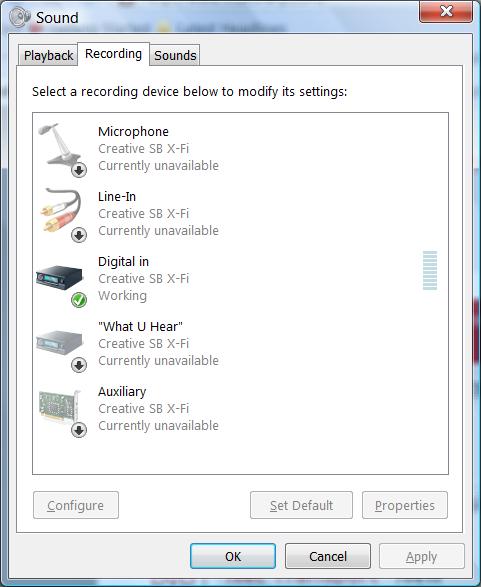 Donatello - The Shredder? Michelangelo - Maybe all that hardware is for making coleslaw?
Donatello - The Shredder? Michelangelo - Maybe all that hardware is for making coleslaw?
Similar Threads
-
Voice intro
By didikai in forum AudioReplies: 9Last Post: 28th Jul 2011, 17:35 -
How to Change your Voice to another normal Voice
By UmmAddan in forum AudioReplies: 2Last Post: 21st Jul 2011, 18:00 -
Voice recording for cd etc.
By ernestp in forum AudioReplies: 2Last Post: 29th May 2010, 10:53 -
Change voice
By ichigo15 in forum AudioReplies: 1Last Post: 21st Aug 2008, 12:51 -
Recording voice ..
By Lucifers_Ghost in forum AudioReplies: 7Last Post: 4th Jun 2007, 10:16




 Quote
Quote