How do I get AviDemux to output an uncompressed AVI file?
1) I'm doing some restoration work in VDub...outputting it as uncompressed Avi.
2) Opening that HUGE file in AviDemux to add a black border around the video
(without altering the size of the video).
3)....now....what settings do I use to output another uncompressed avi file from Avidemux?
I want to use the second uncompressed avi file again in Vdub so I can frameserve
over to TMPGEnc for mpeg(DVD) encoding.
VDub does not have the "black border" option like AviDemux has.

Does anyone know if Avidemux can output a useable(in Vdub) uncompressed avi?
Thank You if you can help.
+ Reply to Thread
Results 1 to 13 of 13
-
-
I haven't seen an option for uncompressed, although there is huffyuv for lossless compression.
Vdub does have black borders. Use the resize filter. Set the size to to be the resolution of the source, then add letterboxing. In the latest versions of vdub the resize filter has changed, so look under Framing Options and choose letterbox/crop to size.Read my blog here.
-
I've been playing with Vdub for the past 24 hours and I've yet to find a way toOriginally Posted by guns1inger
get it to "add black border without altering video size" like AviDemux has.
I need the black border to infringe apon the actual video to mask overscan
lines (yes they also show up on any TV I have ever used) on the bottom
of the picture. I then make that black border equal on the other 3 sides. Looks nice
and solves my problem without the dreaded CROP word in VDub that usually results
(at least for me) in a terrible frameserve over to TMPGEnc Plus. -


Odd...Originally Posted by hech54
Huffyuv (lavc) - lossless - can open in VD with decoding by HuffYUV codec or ffdshow VfW
FF Huffyuv (lavc) - lossless - can open in VD with decoding by ffdshow VfW
YV12 (raw) - uncompressed with YV12 color space - can open in VD with decoding by internal decoder or external
Blacken borders - not Add black borders?Originally Posted by hech54
Just external filters Border Control, Border Smear, Fill Borders or internal fill.
Other...
I'm guess, can use Avisynth frameserving in TMPGEnc Plus...? -
it's unlikely avidemux is doing anything other than cropping then adding borders.
meaning?dreaded CROP word in VDub that usually results
(at least for me) in a terrible frameserve over to TMPGEnc Plus.
yepBUT....I did another test encode using AviDemux's mpeg (DVD) encode and it's surprisingly good. So I may just go to MPEG with AviDemux.
tmpgenc sucks
edit:
yes you can use avisynth with tmpgenc
tripp"I'll give you five dollars if you let me throw a rock at you" -
Blacken borders from Avidemux and fill from VirtualDub - it's other filter name, but same functionality.Originally Posted by hech54
Then can use Avisynth script (used Crop and AddBorders filters / or Letterbox / or eventually some external filters).Originally Posted by 45tripp -
Use the resize filter. If you want only to add borders leave the top part of the dialog set at 100 percent and use the letterbox/crop function to increase the frame size (add borders).Originally Posted by hech54
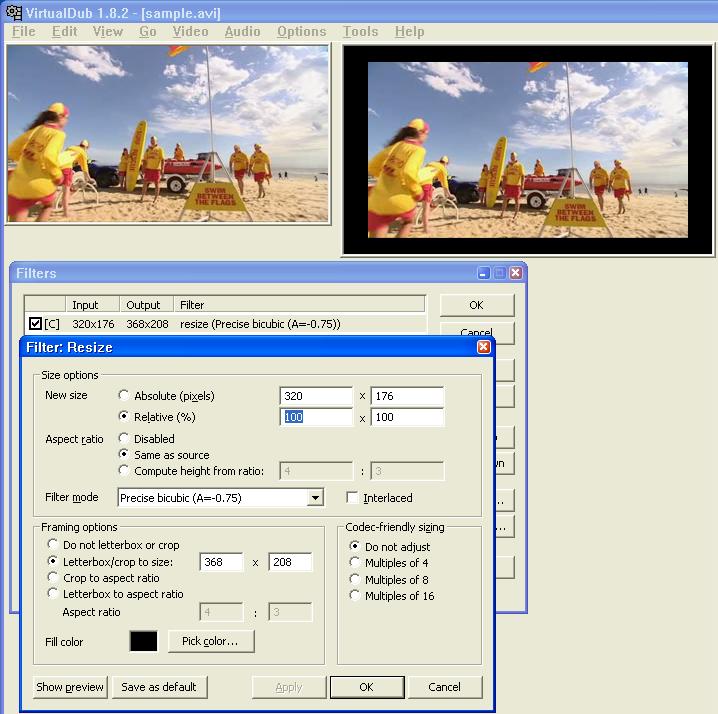
If you want to retain the overall frame size but with a smaller picture inside a black box, reduce the frame size in the top part of the dialog then restore the frame size with the letterbox/crop function.
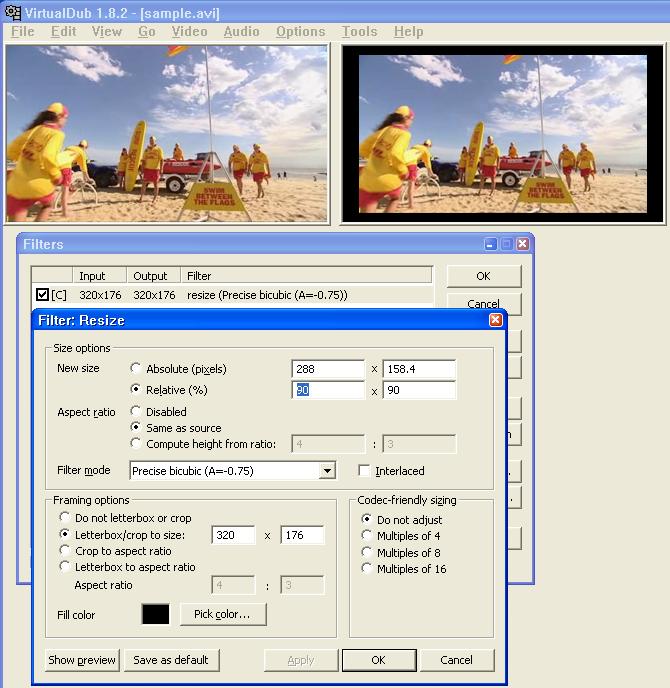
-
You are right....it is more of a "fill" than an "add" that I am looking for....andOriginally Posted by Placio74
what AviDemux does.
Sorry....that's not going to work....probably because I'm using the wrong terminology.Originally Posted by jagabo
I need to "fill" all four sides of the picture with a strip of black....covering
the scan lines (at the bottom).
What you are suggesting just adds a black border leaving the scan lines intact. -
You would have to crop the scanlines off in virtualdub (add the null transform filter, then Crop), then add the borders as described above.
Read my blog here.
-
You can use the Fill (a rectangular area) filter. If you need to cover all four sides you'll need to use it four times.Originally Posted by hech54
-
I found a filter for VDub that does exactly what I need. It's an oldie but a goodie called Border Control:
http://www.thedeemon.com/VirtualDubFilters/detailed.html#80
Similar Threads
-
What is uncompressed AVI?
By andrewjameshoward in forum Capturing and VCRReplies: 35Last Post: 2nd Nov 2012, 08:56 -
Exporting from uncompressed AVI to uncompressed MOV
By courtneye in forum Video ConversionReplies: 0Last Post: 9th Jul 2010, 09:20 -
Please help! Corrupted x264 video preview/output in AviDemux
By bigshotceo in forum EditingReplies: 1Last Post: 31st Dec 2008, 09:48 -
MOV to Uncompressed AVI
By sdiddy in forum MacReplies: 11Last Post: 8th Mar 2008, 10:10 -
.rm to uncompressed avi on OSX?
By midnightraver42 in forum MacReplies: 15Last Post: 10th Nov 2007, 15:01



 Quote
Quote
