I have this strange .avi video clip which I can play with MPC, VLC and KMP. The pic/quality of the clip is quite good as long as I DO NOT move the slider forward or backward, if I move the slider then all the colours are washed out, however a few secs later it would return to normal. Digital Video Repair says the clip has got no errors...so is it a BAD encoding from the original source? and is there anyway to fix/repair this clip (it's 1.37 GB...hate to download it again)..I also tried to view/copy/save with Avidemux and still the same.
Thanks for your feedback in advance.
Format : AVI
Format/Info : Audio Video Interleave
Format settings : rec
File size : 1.37 GiB
Duration : 1h 51mn
Overall bit rate : 1765 Kbps
Video
Format : MPEG-4 Visual
Format profile : Simple@L1
Format settings, BVOP : No
Format settings, QPel : No
Format settings, GMC : No warppoints
Format settings, Matrix : Default
Codec ID : DX50
Codec ID/Hint : DivX 5
Duration : 1h 51mn
Bit rate : 1631 Kbps
Width : 576 pixels
Height : 432 pixels
Display aspect ratio : 4/3
Frame rate : 29.970 fps
Resolution : 8 bits
Colorimetry : 4:2:0
Scan type : Progressive
Bits/(Pixel*Frame) : 0.219
Stream size : 1.27 GiB (92%)
Writing library : FFmpeg0.4.8b4680
Audio
Format : MPEG Audio
Format version : Version 1
Format profile : Layer 3
Codec ID : 55
Codec ID/Hint : MP3
Duration : 1h 51mn
Bit rate mode : Constant
Bit rate : 128 Kbps
Channel(s) : 2 channels
Sampling rate : 44.1 KHz
Resolution : 16 bits
Video delay : 26ms
Stream size : 102 MiB (7%)
Alignment : Split accross interleaves
Interleave, duration : 2502 ms (75.00 video frames)
+ Reply to Thread
Results 1 to 12 of 12
-
-
The only time I've run across that problem is with porn. They just can't seem to encode them correctly. Media Player Classic seems to play them alright, and doesn't do the shearing when you want to move the slider to the "important" parts (no pun intended).
-
You could try running it through VirtualDub and save as a Direct stream copy. If that doesn't help, you could try Fast recompress instead. It sounds like the index is messed up and VD can sometimes fix that by re-saving.
-
Thanks Supreme2k, redwudz.....Direct stream and Fast recompress wouldn't do it...however Full Prcessing Mode did solve the problem, BUT the end result is a whopping 139 GB

Regards. -
Divx has an all in one bug fix for their codec. Might be worth a try. I used it to fix an Explorer crash problem.
http://support.divx.com/anonymous_portal/FAQSearch.aspx?entityId=Q6UJ9A0006FD
As for the large file. You need to choose a video compression in Virtualdub. Video > Compression > Compression of choice ( Divx 6.8.4 codec {4 logical CPUs}.
I notice in the file info that the resolution is only 8bit instead of 24bit. -
edit- answered already
"Art is making something out of nothing and selling it." - Frank Zappa -
Woot thanks DarrellS, ZippyP.......I don't see Divx 6.8.4 codec {4 logical CPUs} from my Compression of choice under Video > Compression >...and as such I selected Xvid MPEG-4 Codec and it's now processing at 75% and it's projecting "Projected file size:" of 1260MB, so I guess it's looking good. I will post back the end end result soon....thanks again...from 139 GB back to less than 2 GB :P
Best regards.
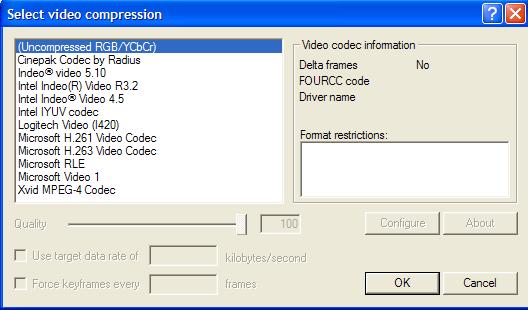
Update:
Bingo , I got it..wow what can I say...it's now only 1.21 GB, that's even less than the original 1.37 GB and the quality is awesome, but most importantly...I can now use the FF/FB slider without video corruptions/washed out
, I got it..wow what can I say...it's now only 1.21 GB, that's even less than the original 1.37 GB and the quality is awesome, but most importantly...I can now use the FF/FB slider without video corruptions/washed out  .
.
The original clip has a Data rate of 1723kbps, however the new clip only has 1528kbps , does it matter? or how would I increase the Data rate? Does higher Data rate always = better quality in general?
, does it matter? or how would I increase the Data rate? Does higher Data rate always = better quality in general?
Thanks again for all the help , really like VirtualDub now!
, really like VirtualDub now!
Format : AVI
Format/Info : Audio Video Interleave
File size : 1.22 GiB
Duration : 1h 51mn
Overall bit rate : 1565 Kbps
Writing library : VirtualDub build 30009/release
Video
Format : MPEG-4 Visual
Format profile : Streaming Video@L1
Format settings, BVOP : Yes
Format settings, QPel : No
Format settings, GMC : No warppoints
Format settings, Matrix : Default
Muxing mode : Packet Bitstream
Codec ID : XVID
Codec ID/Hint : XviD
Duration : 1h 51mn
Bit rate : 1425 Kbps
Width : 576 pixels
Height : 432 pixels
Display aspect ratio : 4/3
Frame rate : 29.970 fps
Resolution : 8 bits
Colorimetry : 4:2:0
Scan type : Progressive
Bits/(Pixel*Frame) : 0.191
Stream size : 1.11 GiB (91%)
Writing library : XviD 1.1.2 (UTC 2006-11-01)
Audio
Format : MPEG Audio
Format version : Version 1
Format profile : Layer 3
Codec ID : 55
Codec ID/Hint : MP3
Duration : 1h 51mn
Bit rate mode : Constant
Bit rate : 128 Kbps
Channel(s) : 2 channels
Sampling rate : 44.1 KHz
Resolution : 16 bits
Video delay : 26ms
Stream size : 102 MiB (8%)
Alignment : Split accross interleaves
Interleave, duration : 33 ms (1.00 video frame)
Interleave, preload duration : 500 ms -
XviD is a good choice. Any time you recode you'll lose some data. Looks like it did a pretty good job. I use unrestricted, single pass with a target quantizer of 2.0 to get close to original quality.
The reason you didn't see the divx 6.8.1 codec is because it's not installed. The XviD codec must be decoding the DivX files. I like the new codec because it compresses close to the Xvid codec and has HD profiles. It also is faster.
The XviD codec compresses much better than the DivX 5 codec. That's why you saw the file size difference. -
Thanks again DarrellS 8) . I'll change the target quantizer to 2.0 from the default 4.0 from now onOriginally Posted by DarrellS

If I'm to download the free version of DivX Codec from here https://www.videohelp.com/tools/DivX_5 , will that do the trick or must I buy/use the DivX Pro? If the free version will do, is this the correct version to get? (Latest version: 6.8.4.7 (Dec 04, 2007) 22.6MB )
Thanks in advance and best regards. -
That's the right version. Click on the free download, not the pro.
I got mine free last year on a christmas special. Maybe when 7 comes out, they'll offer pro for free again. -
Hey DarrellS, thanks for all the help and info
 , much appreciated!
, much appreciated!
Best regards.
Similar Threads
-
Problem burning .avi file to dvd.. Burner tells me file is too big when not
By accesskb in forum Newbie / General discussionsReplies: 17Last Post: 6th Mar 2012, 19:28 -
I want to demux an .mp4 file and convert to a microsoft dv .avi file
By Canon GL-2 Guy in forum Newbie / General discussionsReplies: 4Last Post: 13th Sep 2009, 22:42 -
Strange problem between AVI(mpeg) file and DVD based on AVI(mpeg) file
By 1234567 in forum DVD RippingReplies: 49Last Post: 15th Feb 2009, 08:36 -
add srt file to avi, xvid 700mb movie file
By volam in forum EditingReplies: 2Last Post: 30th Jan 2008, 22:22 -
question about converting flv file to regular avi type of file
By jimdagys in forum Video ConversionReplies: 4Last Post: 28th Nov 2007, 12:39




 Quote
Quote