with my sony videocam sr11, I have a video *.m2ts with 1920x1080i files and I would like to know after I finished edited with Sony Vegas 8.0 , what output file should I render it to? to keep max. hidef solution? should I stick with m2ts?hdv?wmv?
Please advise,
thanks
Perry
+ Reply to Thread
Results 1 to 6 of 6
-
-
That would depend on how you want to store or play the file. With Vegas 8 you can encode to various flavors of MPeg2 (e.g. Blu-Ray, HDV, custom) or MPeg4 AVC (Blu-Ray, AVCHD, etc.).
Generally quality tracks bitrate. You would edit and encode at the same resolution as the source file it picture quality is the main goal. Uncompressed, Cineform or high bitrate MPeg2 (e.g. 25Mb/s) are better choices for archive vs. AVC. AVC suffers more loss if recoded.Recommends: Kiva.org - Loans that change lives.
http://www.kiva.org/about -
thanks for your responseOriginally Posted by edDV
I want to store on my harrdrive and play with dvico 6500 and keep it as backup, so the size doesn't matter.
I have a big confuse about all those hidef files format:
1) hdv?-----is it 1920x1080 the same?best quality?uncompress?same as source file .m2ts? both video and audio?
2)1440 x 1080------but no audio option??.......what is it?
3) mpeg2 or mpeg4 better?
4) AVC/Avchd?????
5)MKV???
Please help me clarify all these format, it really lost me
Cheers,
Perry -
Big subject. I'll try to explain in pieces.
I've already made my position clear in other posts that GOP based AVC is not optimal as a camcorder format unless you intend to play in the camcorder original format or limit editing to cuts. Otherwise AVC must be recoded and that format wasn't designed for recode.
Assuming you have an AVCHD camera file and you prioritize for preserving quality, you want minimal damage caused by repeated decoding and encoding especially with AVC. AVC was designed to be that last step in the process for distribution to the display. It wasn't designed for recode.
If you know the path to the display, you should export encode from Vegas to the format the display requires. This might be BluRay MPeg2 or VC-1 or h.264 formatted for BluRay.
If you don't know the display path, you look for an archive format that adds minimal recode loss. For Vegas 8 those would be
1 Uncompressed
2 Cineform digital intermediate format
3 High bit rate MPeg2Recommends: Kiva.org - Loans that change lives.
http://www.kiva.org/about -
thanks edDV for the advise,
for the template, I"ve choose HDV 1080-60i for testing, but it's only 1440x1080i resolution. What I want is originally from the source which is 1920x1080i, but when I choose blu-ray,1920x1080 in the template, there is no sound encoded and if I choose to customize it, there's only stereo but no DD 5.1 sound
or which one in the template would you recommended?
is there a much diff. for 1440 and 1920 then?
thanks
perry
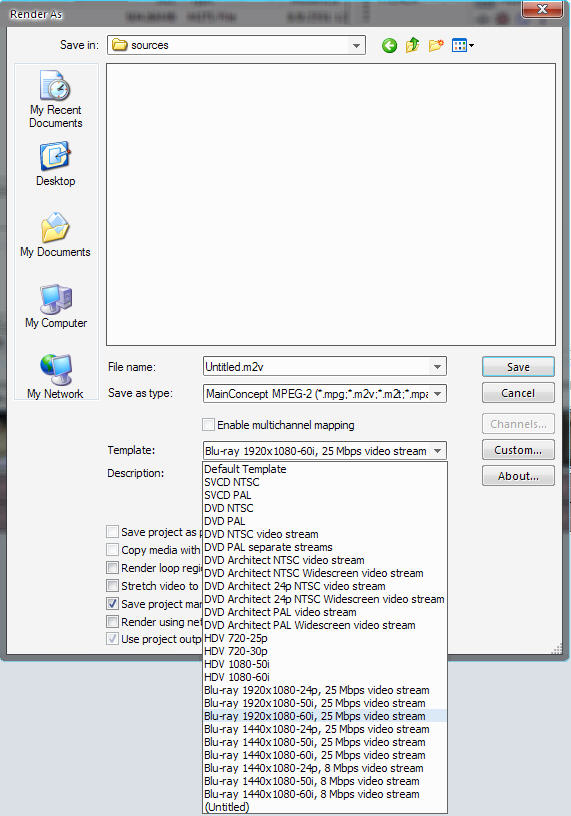
Similar Threads
-
try to render file with HuffYuv video format on Sony Vegas, please help!!!
By byair74 in forum EditingReplies: 0Last Post: 15th Feb 2012, 03:28 -
How to render in sony vegas pro 11?
By skorpinok in forum Video ConversionReplies: 3Last Post: 7th Jan 2012, 09:05 -
Smart render in Sony Vegas 11 for Sony Bloggie MHS-FS3 mp4 files
By ekendahl in forum EditingReplies: 8Last Post: 27th Aug 2011, 18:41 -
When i render to dvd in vegas, the output video plays in slow motion, why?
By shadowofanubis6 in forum Newbie / General discussionsReplies: 0Last Post: 1st Mar 2010, 17:41 -
Sony Vegas Render for Samsung BD-P4600 streaming file?
By dnarich in forum Video ConversionReplies: 1Last Post: 27th Oct 2009, 12:50




 Quote
Quote