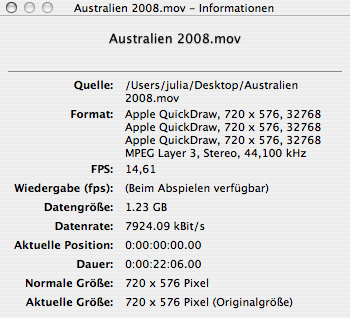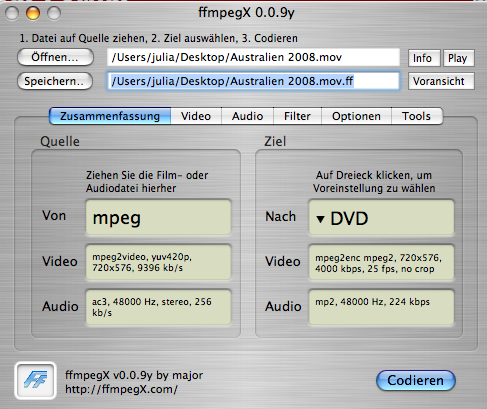Could anybody tell me the right way to convert a .MOV file to a VIDEO_TS file that can be written on a DVD, so that I can play it on a stand-alone DVD-Player?
My first try only came to a .m2v file.
Thanks
Results 1 to 9 of 9
-
Most likely it has to do with the codec details of your .mov file.
Please give a bit more information on your .mov file. What video codec and audio codec? Can you post the Information details from QuickTime Player (Window > Show Movie Inspector) as well as from ffmpegX (left side of the Summary tab)?
-
Originally Posted by peatpostNotice how the information on the codecs differs: Apple QuickDraw vs. mpeg2video; MP3 vs. AC3; 44.1 kHz vs. 48 kHz. Apparently ffmpegX reads the information all wrong. As this is a .mov file, I would trust QuickTime Player over other tools for the specification (if the .mov really is the original file).Originally Posted by peatpost
I would suggest trying to export from QuickTime Player (Pro) to some other format (e.g. Movie to DV Stream) first, so that ffmpegX can read the intermediate file format for conversion to DVD. Because ffmpegX won't be able to do it directly.
-
Thanks for the help, but now IŽve got a problem.
I havenŽt got Quicktime Pro.
Is it possible to take a .mov without music and convert it with ffmpegx to a video_ts?
Can ffmpegx mix a .mov file with some mp3 music while converting the file?
-
Open the .mov in ffmpegX, do a conversion to DVD, but uncheck Encode Audio and uncheck Author as DVD. This should do a conversion of the video only to a .m2v file.Originally Posted by peatpost
Next, take a sound file of the exact same length and convert that to .ac3 or .mp2 (preset: Audio file to ...).
Next, in the Tools tab, select the Mux sub-tab, and load your .m2v and .ac3 (or .mp2). Have the Author box checked. Mux. That should make a VIDEO_TS folder.
-
Thanks so far. IŽll try this workaround at the weekend.Originally Posted by Case
I just found out that the .mov file that was created by the latest version of the GraphicConverter seems to be damaged.
VLC 08h wasnŽt able to play the .mov file.
-
Ah, the .mov is a slideshow then? That would explain the multiple QuickDraw streams. It might be that only QuickTime based apps can play the file.Originally Posted by peatpost
You should give MPEG Streamclip a try (not just for MPEG files anymore). It uses mostly QuickTime for reading files and it has several export options that do not require QuickTime Pro. Try Export to DV. Then use the .dv file to convert to DVD with ffmpegX.
Similar Threads
-
.MOV conversion to .AVI and .MOV HD quality query
By Peewitisland in forum Newbie / General discussionsReplies: 3Last Post: 31st May 2011, 12:22 -
VIDEO_TS 7GB to VIDEO_TS 4GB
By klemyz in forum ffmpegX general discussionReplies: 2Last Post: 9th Dec 2009, 13:43 -
mencoder wont convert the complete file, mov to avi|mov
By bjornieB in forum Video ConversionReplies: 2Last Post: 19th Nov 2009, 08:42 -
VIDEO_TS to AVI and (maybe) back to VIDEO_TS
By macbuz in forum MacReplies: 2Last Post: 16th Jan 2009, 20:40 -
.MOV to VIDEO_TS How? [ffmpegX] [DVD2ONEX]
By bonespur in forum MacReplies: 5Last Post: 26th Jul 2007, 09:48