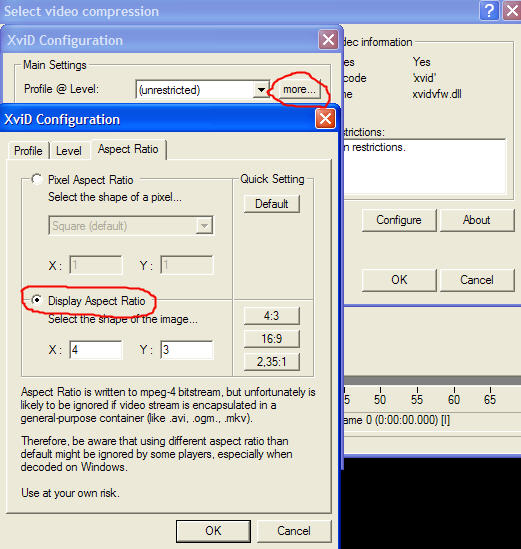I'm doing some filtering of a DV-AVI video (720x480) with AVISynth through VDub and I'm compressing back to DV using the Cedocida codec in Fast Recompress Mode. After loading the script into VDub and encoding the output video looks slightly compressed horizontally. When I run the AVISynth script everthing looks good so I don't think doing a LanczosResize(720,480) in the script would make any difference. There's no aspect ratio setting for the Cedocida codec either. I'm lost. Does anyone have any idea what might be causing the distortion?
+ Reply to Thread
Results 1 to 13 of 13
-
-
VirtualDub displays video as square pixel by default. That means a 720x480 source will be displayed as 720:480, or 3:2. This is done so that each pixel in the video is displayed as one pixel on your computer monitor. You see the exact pixels on your monitor, not some scaled representation. If your source has a 16:9 DAR, the video will look squished horizontally. If it has a 4:3 DAR it will look stretched horizontally.
If you want to see the image with the correct DAR in VirtualDub just right click on the frame and select the DAR you want.
AVI doesn't really support display aspect ratios. So the DAR information needs to saved within the compressed video data. Some codecs support internal DAR flags (MPEG4, DV, etc.) and some don't (HuffYUV, Lagarith, etc.). Unfortunately, Cedocida doesn't have any way of specifying the DAR. All Cedocida's encodes are flagged as 4:3.
This generally isn't a problem. Most editing/authoring software will allow you to override the source DAR. So even if the software detects the file as 4:3 DAR you can tell it to treat it as 16:9 DAR instead. -
Originally Posted by sd_smoker
 View through AviSynth?
View through AviSynth?  "Shut up Wesley!" -- Captain Jean-Luc Picard
"Shut up Wesley!" -- Captain Jean-Luc Picard
Buy My Books -
If you want to play the avisynth file in the correct AR, try Media Player Classic. It usually gets it right.
If you want to see it with the correct AR in Virtualdub, right-click on the preview screen and select the AR you want to view it with.Read my blog here.
-
Sorry, could have been more clear. When I load an AVISynth script with only the line 'AVISouce("file.avi")' into a player everything looks fine. When I open the video directly in the player the aspect ration is off.Originally Posted by gadgetguy
-
Then the video has DAR flags and the player is adjusting the AR to suit. AviSynth strips away the DAR flags so the player sees the video as square pixel.Originally Posted by sd_smoker
-
AviSynth has no knowledge of DAR flags. In VirtualDub you select the DAR when you encode using the compression codec's configuration dialogs.
If you have an MPEG4 (Divx/Xvid) video you can use MPEG4Modifier to set the DAR flags without reencoding. -
That was it, thanks. When I applied the AVISynth filters I just re-encoded to DV using Cedocida (which does have DAR flags) and the encoded to DivX without specifying 16:9 NTSC and it apparently defaulted to something else.
BTW, Mpeg4Modifier is a very cool little program! -
One more question. I didn't see a place to specify DAR for the Xvid codec. How would I do that? I still haven't decided between DivX and Xvid so I'm experimenting with both...
Similar Threads
-
can someone answer a general aspect ration question to me
By consumerx in forum Newbie / General discussionsReplies: 4Last Post: 1st Nov 2010, 11:58 -
CloneDVD aspect ration problem
By godftw in forum DVD RippingReplies: 13Last Post: 6th Aug 2010, 17:13 -
Aspect Ration ?'s (Avs video converter)
By VicSedition in forum Newbie / General discussionsReplies: 1Last Post: 22nd Feb 2010, 21:59 -
how to get 704x480 with 16:9 Aspect Ration in virtual dub mod
By afcoff in forum Video ConversionReplies: 6Last Post: 4th Jun 2009, 18:55 -
DV AVI to FLV - Squished video - aspect ration 4:3 really 3:2???
By Tfp in forum Video ConversionReplies: 4Last Post: 6th Jun 2008, 20:54




 Quote
Quote