Hello to all. I having problem with virtual dub mod. when I want to change the resolution in 704x480 they can't get 16:9 Aspect Ratio. If I choose 16:9 in the filter mode when I type 704x480 they got 853.333x480 Resolution. While I am try to encode the anime in avi format and they have need to 704x480 not 704x396 (lol 704x396 it boar). so please tell how to get my desired frame WxH aspect ration in 16:9
Here that snapshot
sanp1.bmp
+ Reply to Thread
Results 1 to 7 of 7
-
-
Hi, it is a bit hard to understand you, so as far as I can tell, you will need to use null transform from the filters & crop to that size, if that is what you are asking, hope that helps
Denis -
You leave the frame size at 704x480 and set the Pixel Aspect Ratio (PAR) or Display Aspect Ratio (DAR) in the output codec. For example, with Xvid:

It then becomes the player's responsibility to display the video with the correct DAR. Not all players will do this though. -
Thank jagabo. It working on resize after setting the xvid option. is this option in x264 encoding
-
x64vfw only has a Pixel Aspect Ratio setting (labeled SAR in the config dialog). You can use Xvid's config dialog to get the appropriate values to enter:
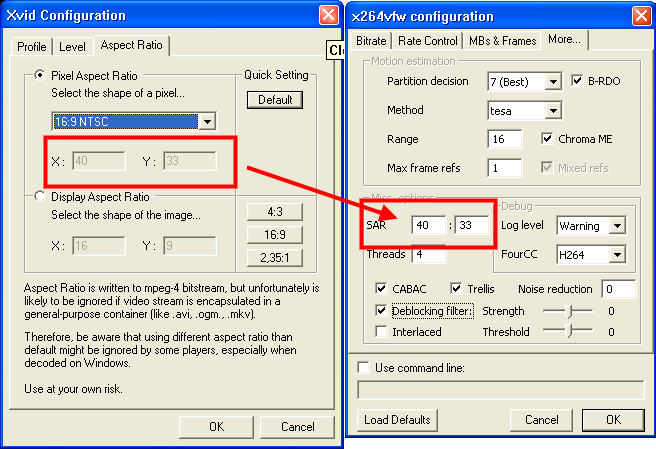
Similar Threads
-
Simple guide for Virtual Dub Mod 1.5.10.3
By s_joy09 in forum Newbie / General discussionsReplies: 35Last Post: 31st Jul 2010, 16:33 -
Virtual Dub Mod video combining?
By wcdeich4 in forum EditingReplies: 1Last Post: 18th Dec 2009, 08:18 -
Virtual Dub Mod Saving Problem
By cdgfx84 in forum Video ConversionReplies: 2Last Post: 1st Sep 2008, 14:08 -
Queue files in Virtual Dub Mod?
By leogeo in forum Newbie / General discussionsReplies: 2Last Post: 2nd Nov 2007, 03:13 -
Virtual Dub Mod
By OG24 in forum Newbie / General discussionsReplies: 11Last Post: 8th Aug 2007, 16:36




 Quote
Quote