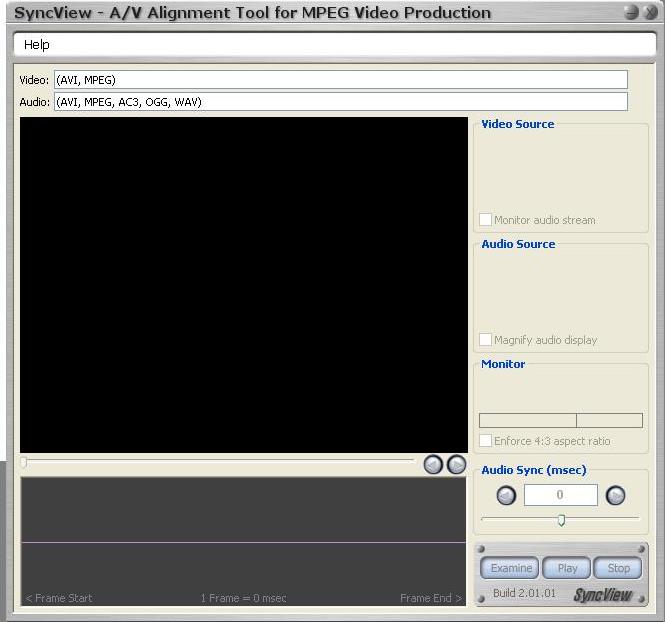I have a DV-AVI type 2 file that is 0.6 seconds out of sync. I determined this by using a trial version of Audio Video Synchronizer. What freeware software is out there to fix this?
I've also tried YAAI and VirtualDub. None of these seemed to help.
Thanks.
+ Reply to Thread
Results 1 to 16 of 16
-
-
If it's that far out of sync maybe you suffered frame drops in the capture, why not just recapture?
"Just another sheep boy, duck call, swan
song, idiot son of donkey kong - Julian Cope" -
I would have done that but I no longer have the original video to recapture.
-
I've used Audacity to add silence to the audio stream and Virtual DubMod to combine the altered audio with video. I tried Audio Video Synchronizer again. SyncView is just a tool to determine/verify the amount of out of sync.
The resulting video and audio combination is still out of sync. It doesn't appear to have made it better or even worse. Could this have something to do with the fact that it is a DV-AVI Type 2 file? Does the type 2 not permit changing of the audio stream?
I'm running out of ideas. -
Actually the freeware SyncView DOES allow you to alter the sync of the audio, but you must demux the audio from the DV-AVI first and load it separately. I think the paid version has demux tools built in. You can do this easily with VDub though. Once you've changed the sync, you can export the audio to a new WAV from SyncView. Then you can combine the video and new audio in VDub to produce a new DV-AVI using Direct Stream copy for the video part. You CAN change the audio stream in a Type 2 DV-AVI, that shouldn't be a problem.Originally Posted by Atariwarrior
Your big problem is going to be if the out of sync is not constant but drifts over time. That's going to be very difficult to fix and should probably be done in a video editor that lets you unlink the audio from the video and allow cutting and moving around of the audio independently from the video."Just another sheep boy, duck call, swan
song, idiot son of donkey kong - Julian Cope" -
I need some clarification on the process you recommend.
1. Demux the audio (WAV) from the AVI using VitualDub.
2. Using SyncView and WAV from step #1, change the sync and then export to another WAV file from SyncView
3. Using VitualDub, combine the WAV from step #2 with the video.
I'll give this a try.
Thanks. -
Yes, that's it! I did a quick test with a small Type 2 DV-AVI on my system and it worked fine. Let me know if you need more help with the steps. Hope it works.Originally Posted by Atariwarrior
 "Just another sheep boy, duck call, swan
"Just another sheep boy, duck call, swan
song, idiot son of donkey kong - Julian Cope" -
Yeah, it's not exactly intuitive, it's under Tools in the menu.
 "Just another sheep boy, duck call, swan
"Just another sheep boy, duck call, swan
song, idiot son of donkey kong - Julian Cope" -
That's very strange! Here's a screen shot of what I see for Version 2.1.1.
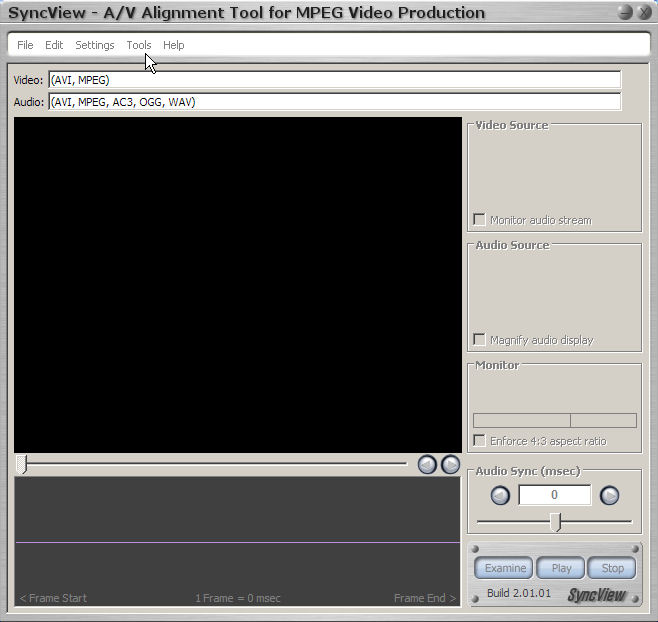 "Just another sheep boy, duck call, swan
"Just another sheep boy, duck call, swan
song, idiot son of donkey kong - Julian Cope" -
I just found this on their forum site, it may explain the problem.
Don't use LARGE fonts or high DPI setting in Windows... (Read 4132 times)
Stefano WWW
113 topics/replies
Your host and developer
Administrator
July 30, 2006, 11:49:11 AM
* Don't use LARGE fonts or high DPI setting in Windows...
I deleted the original message for this topic while removing spam posts
Anyway... the gist of the issue is this:
If you find that SyncView looks strange and that you cannot access certain GUI components, please check your system display settings. SyncView requires the normal DPI setting (96) because it is skinned--and the skin images are intended for 96 DPI.
I will employ a solution to this problem in the next release."Just another sheep boy, duck call, swan
song, idiot son of donkey kong - Julian Cope" -
I was using large fonts. I switched to normal size fonts and now I can see the other options.
Thanks for your help.
Similar Threads
-
Convert DV type 2 to type 1? Or is there an app that will correct sync?
By Colmino in forum Newbie / General discussionsReplies: 7Last Post: 20th Dec 2022, 22:24 -
How do I correct out of sync audio using Fraps, or avoid it
By Didz in forum Capturing and VCRReplies: 3Last Post: 10th Sep 2011, 13:42 -
how to correct out of sync video/audio in mkv file
By 55trucker in forum Video ConversionReplies: 37Last Post: 22nd Mar 2011, 12:08 -
Best way to correct this avi's audio
By striker9 in forum EditingReplies: 3Last Post: 4th Nov 2010, 12:42 -
DV Type-1 to Divx video/audio sync problem.
By cgmarsh in forum Video ConversionReplies: 0Last Post: 10th Aug 2010, 16:35




 Quote
Quote