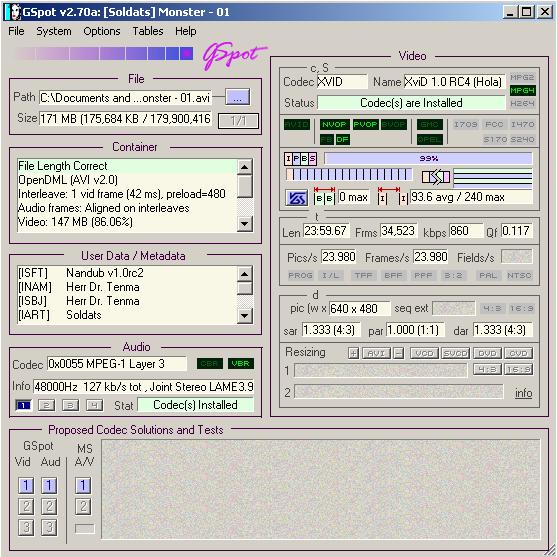I have the typical "subtitles in the overscan zone" problem, so I've tried to follow the steps in the stickied tutorial to create a black border around the image. Unfortunately the AviSynth script created by FitCD skews the audio by several seconds when played back in TMPGEnc DVD Author 3. This happens repeatedly on the same video file, but other files in the same series with scripts saved using the exact same settings work perfectly. Any idea what could be going wrong?
If this isn't a fixable issue, then could someone suggest a way to create a black border in TMPGEnc DVD Author 3 instead?
+ Reply to Thread
Results 1 to 9 of 9
-
-
Sounds to me like that one file is just wonky ... it happens ... especially when downloading TV episodes (not uncommon for one or more to have been incorrectly encoded).
I suggest you post a GSpot image of the file in question. Hard to help without knowing what format the original file is in etc.
- John "FulciLives" Coleman"The eyes are the first thing that you have to destroy ... because they have seen too many bad things" - Lucio Fulci
EXPLORE THE FILMS OF LUCIO FULCI - THE MAESTRO OF GORE
-
You have what appears to be a standard XviD AVI file with MP3 audio. Often times MP3 audio is encoded as VBR (as opposed to CBR) and VBR MP3 will usually go out-of-sync when re-encoding etc.
The best most fool proof method I have found involves using a program called GOLDWAVE. Now this program is not FREEWARE but it is TRIALWARE meaning that when you download it you can use it (all functions fully available) for "X" number of times. After "X" number of times the program will "lock up" and demand to be registered before you can use it again. Of course you must PAY to register it. Having said that it is a great program and well worth the money PLUS you can use it many many many times before it will "lock up" so by then hopefully you will agree as to it's benefits and won't mind spending some money to register it.
Basically you start up GOLDWAVE then open the AVI file. This will of course only open up the audio from the file. You can now save it as a standard 16-bit PCM WAV audio file. This form of "extraction" will create an audio file that will sync with the original video file. Once you have your 16-bit PCM WAV audio file you can then convert to AC-3 format which is the preferred audio format of the DVD Video format. There are many ways of doing that with ffmpegGUI and Aften being two popular choices (Aften is a bit more involved but is considered the better of the two). Both ffmpegGUI and Aften are freeware.
Now go ahead and re-encode the video using the FitCD script and when you match up your new video with your AC-3 audio (using a DVD authoring program) you will find that it is all "in-sync" as it should be.
HOWEVER ... having said all of the above ... I just noticed that you have a frame rate of 23.980 when it really should be 23.976 and I am guessing that the other files ... the files that gave you no conversion issues ... were at 23.976fps
You might want to add the following line into your AviSynth script:
ConvertFPS(23.976) OR ChangeFPS(23.976)
I'm not sure which would be best but since it is such a small difference I'm thinking ChangeFPS(23.976) is probably the better option.
Either way make sure you open the script in VirtualDub or VirtualDubMod etc. and make sure it says "23.976fps" for the video.
By the way here is a "sample" script of what it should look like:
Again that's just an example of what you want to do.Code:AVISource("C:\STUFF\mymovie.avi") LanczosResize(704,480,0,0,640,480) AddBorders(8,0,8,0) ChangeFPS(23.976)
- John "FulciLives" Coleman"The eyes are the first thing that you have to destroy ... because they have seen too many bad things" - Lucio Fulci
EXPLORE THE FILMS OF LUCIO FULCI - THE MAESTRO OF GORE
-
Actually I just talked to manono via PM about this and he suggested a better way. Not sure if he is planning to post here or if he is leaving it up to me LOL
Basically his suggestion (surprised I didn't think of it myself) was to go ahead and encode the video at 23.980fps and then apply 29.970fps pulldown using DGPulldown.
This means that you need an encoder that will encode at 23.980fps without applying pulldown. Not all encoders will allow this but you should be OK with either HCenc or CCE.
- John "FulciLives" Coleman"The eyes are the first thing that you have to destroy ... because they have seen too many bad things" - Lucio Fulci
EXPLORE THE FILMS OF LUCIO FULCI - THE MAESTRO OF GORE
-
None of them will actually allow you to encode at 23.98fps. But it doesn't matter. Encode at 23.976 and then apply DGPulldown set up for 23.98->29.97. He can even use what he's already gotten out of TMPGEnc, although if a program stream he'll have to demux first.
-
Thank you for that clarification

I remember way back when when I use to use an old school PCI TV tuner type capture card (MJPEG AVI with PCM WAV audio) and I would always end up with a file that was "in sync" but usually with some oddball FPS like 29.697 or 29.698 or something like that and I would use AssumeFPS to fix it to 29.970fps but that also meant adjusting the audio and BOY was that a PITA.
I guess that doesn't really apply here other than when I noticed the oddball 23.980fps I got shivers thinking of those "old days" LOL
Anyway ... just to be clear as I know how confusing this stuff can be especially to a newbie ... just encode as normal without any of my BS ConvertFPS(23.976) nor ChangeFPS(23.976) and when you use DGPulldown you will have to manually enter 23.980 and 29.970 using the "Custom" option.
Thanks again manono
- John "FulciLives" Coleman"The eyes are the first thing that you have to destroy ... because they have seen too many bad things" - Lucio Fulci
EXPLORE THE FILMS OF LUCIO FULCI - THE MAESTRO OF GORE
-
You're absolutely right that the "trouble" video seems to be the only one with a weird fps value. I'll try your suggestions. Thanks a hell of a lot!!
-
Thanks again for your help. I actually found a really simple solution as I messed around while encoding my files: I loaded the AviSynth script into TMPGENC DVD Author 3 and used the audio from the original file instead of the AviSynth script file. For some reason that worked. (Of course now this is all academic because my external hard drive has failed and I've lost all the files I was going to burn...sigh.)
Similar Threads
-
Audio Sync issue?
By tb582 in forum Newbie / General discussionsReplies: 3Last Post: 18th Jan 2011, 12:25 -
Audio sync issue
By Nightshiver in forum AudioReplies: 10Last Post: 2nd May 2008, 19:37 -
Audio sync issue even when dynamically resampling audio
By purpleman in forum Capturing and VCRReplies: 4Last Post: 19th Mar 2008, 11:18 -
Audio sync issue with
By 123fish123 in forum Newbie / General discussionsReplies: 5Last Post: 23rd Jun 2007, 18:54 -
Audio out of Sync Issue.
By DSMKilla in forum Capturing and VCRReplies: 7Last Post: 17th May 2007, 01:27




 Quote
Quote