Before I scrapped my daughters crappy old computer I took out a Samsung Writemaster SH-S162 DVD writer.
Is this worth installing as a second DVD player / burner?
+ Reply to Thread
Results 1 to 9 of 9
-
-
I second that.
In the beginning the Universe was created. This has made a lot of people very angry and been widely regarded as a bad move. -
O.K.
So I removed the front plastic cover to the vacant drive, but there is a metal cover behind that. It looks like it should breakout, but I can't budge it, and don't want to force it. Also a bunch of cables are fixed to the fixing holes in the vacant bay.
Amy help please? -
Those RF prevention covers can be hard to remove. If it doesn't have screws to attach it, you usually just bend it top and bottom until the tabs break, then pull it out of there. If the drive bay has some cables stuffed into it, they would have to be moved. And of course you would need a spare IDE (PATA) connector and a Molex power connector. Make sure you set the drive jumper to SLAVE or MASTER, depending on which one you have available. Most drives have a diagram on the top or bottom to identify the jumper settings.
-
O.K.Originally Posted by redwudz
I have set jumpers as master on LG, and slave on the Samsung.
Both drives will play discs. But if I try to copy from LG to Samsung, it says drive E (Samsung - slave) not accessible -
I assume you have 80 conductor PATA cables? They are the same as a hard drive cable. A 40 conductor cable looks similar to a floppy cable. And a few drives are happier as a MASTER. PITA, but you could try switching the cables. (And the jumpers.)
-
O.K. all working now.Originally Posted by redwudz
btw, it's much harder to remove the metal cover plate when you don't realise that the front cover comes off the computer and you try to do if from the inside
It's also a pig when in your fumblings you disconnect a hard drive cable and then can't boot the computer.
And the final straw is when you spend an hour trying to figure out why the Lightscribe won't work on the Samsung, and then find that this model doesn't have that feature
Thank you all again -
Every case seems to have a different way to remove the front cover. Most times, you look at the backside to determine how to release it, depending on what type of tabs it has to hold it in place. Often not simple or easy.Originally Posted by didikai

With the front cover off, sometimes you can get your hand in from the backside and work the RF cover back and forth with your fingers till the tabs break. Or insert a screwdriver from the front side to get it started.Almost never easy to remove them.
I've knocked cables and connectors loose fairly often when changing drives. I always double check before I close up the case, and make sure every connector, card and device is fully plugged back in.
LightScribe is an extra cost addition to a drive and some drives come in two versions, with and without it.
A program like ImgBurn will tell you what capabilities your optical drive has. Go to 'Tools>Drive>Capabilities'.
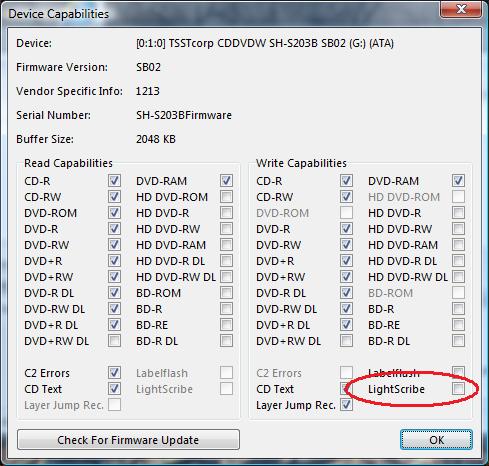
Similar Threads
-
Samsung HT-C450/XEU & Samsung BD-C5300 hacks/codes needed
By raindancerob in forum DVD & Blu-ray PlayersReplies: 8Last Post: 5th Mar 2011, 11:45 -
Samsung BD-P1590 VS Samsung BD-P1500?
By Darkerknight123 in forum DVD & Blu-ray PlayersReplies: 14Last Post: 3rd Jan 2010, 17:51 -
Samsung HT-Z210, Samsung HT-X250
By emmy207 in forum DVD & Blu-ray PlayersReplies: 2Last Post: 28th Mar 2009, 23:06 -
Stand Alone Samsung HD Tuner vs. Samsung DVD Burner/Tuner
By MacPCConsultants in forum DVB / IPTVReplies: 0Last Post: 7th Jun 2008, 02:42 -
Samsung Writemaster DVD Rewriter & Ripping DVDs
By rock_king_my in forum DVD RippingReplies: 1Last Post: 7th Dec 2007, 01:47




 Quote
Quote