Hello, I have a Canon A640 digicam. The AVI files are very large. I want to convert these to some other smaller sized format keeping the same or as best as possible quality. I will then delete the avi files.
I had asked for suggestions in some forums last year and I had got an opinion that I should convert to MPEG2 format for DVD compatility. I have converted some files using SUPER for this purpose. But is this the only option? In your opinion which is the format which will keep the quality good with smaller size and maybe let me make DVD's from the video file in the future. Also is SUPER the best option to do this and if yes, what are the settings?
I have also downloaded Any-video-converter freeware but not used yet.
+ Reply to Thread
Results 1 to 15 of 15
-
-
Start by posting a g-spot screenshot of the source avi files so we can see what you are dealing with.
You also need to think about what you hope to achieve by doing this. Do you want to play these back on something other than a PC ? If so, on what ?
Once you know what you have, and what you want, we can help you work out how best to get it (hint : Any Video Converter is probably not the best way)Read my blog here.
-
Thanks for the relpy. I downloaded both but couldnt understand how to export the result from gspot. however mediainfo has this option and below is the result:
Format : AVI
Format/Info : Audio Video Interleave
Format/Family : RIFF
File size : 6.95 MiB
PlayTime : 3s 867ms
Bit rate : 15.1 Mbps
StreamSize/String : 4.83 KiB
Mastered date : SAT OCT 06 15:32:13 2007
Writing application : CanonMVI02
Video #0
Codec : M-JPEG
Codec/Family : M-JPEG
Codec/Info : M-JPEG including Huffman Tables
PlayTime : 3s 867ms
Bit rate : 15.0 Mbps
Width : 640 pixels
Height : 480 pixels
Display Aspect ratio : 4/3
Frame rate : 30.000 fps
Resolution : 24 bits
Interlacement : Progressive
Bits/(Pixel*Frame) : 1.625
StreamSize/String : 6.90 MiB
Audio #0
Codec : PCM
Codec/Family : PCM
Codec/Info : Microsoft PCM
Codec settings : Little / Unsigned
Codec settings, Endianness : Little
Codec settings, Sign : Unsigned
PlayTime : 3s 867ms
Bit rate : 88.2 Kbps
Channel(s) : 1 channel
Sampling rate : 11.024 KHz
Resolution : 8 bits
StreamSize/String : 41.6 KiB
Please advice based on this. My understanding of video technical aspect is quite poor. -
I have just posted Mediainfo output of one typical file.Originally Posted by guns1inger
I just want a smaller file to play back on my PC and maybe be able to make DVD from multiple files in the future. I was not very happy with the SUPER output as I had to adjust the volume to higher lever to match original volume of AVI file. I have just tried Any-video-converter and the default setting of "DVD Video NTSC movie" seems good but I am not getting volume in WMP, though it is available in VideoLAN player. So I dont know if it converted ok or not.Originally Posted by guns1inger -
OK - that answers the question about what it is.
Now, what do you want to do with it ?
If you want to be able to play it on any DVD player then something like DVD Flick or FAVC would be a good option. The quality will be on par with the source, you get basic menus and you can play back on pretty much any player (assuming good quality media is used and all the usual caveats etc).
If you want smaller files at approx the same quality then you are probably looking at either Xvid/Divx or H.264. AVI Demux would be a good choice here, however it will not lead you by the hand. Programs that produce good quality rarely do.Read my blog here.
-
The file generated by the digital camera is highly compressed MJPEG (640x480, 320x240 or 160x120). DVD is defined as MPeg2 (720x480, 352x480, 352x240). Assuming you are using 640x480, the MPeg2 file will be equal or larger than the camera output file. You can't make the MJPEG file much smaller and be able to convert that to DVD at similar quality.Originally Posted by hemang
http://www.dpreview.com/reviews/CanonA640/
The answer is probably to make two conversions. One for 720x480 or 352x480 DVD MPeg2 and another for minimal size for network distribution (e.g. wmv or flash). I would archive the original MJPEG file as well.Recommends: Kiva.org - Loans that change lives.
http://www.kiva.org/about -
So does it mean that MPEG2 is not a very good option? At the moment I am just looking for smaller files to play on my PC. But once I convert from AVI to another format I will probably lose some quality. I dont want to be again requiring conversion in the future if I want to make a DVD from these files. I am downloading both DVD Flick and AVIDemux. It seems that DVD Flick will make a DVD from multiple files. If this is the case, then it is not what I am looking for now. But if I convert AVI to a format like MPEG2 / Xvid / Divx then in future, say using DVD Flick, can I make a DVD from these files with the same quality as converted files, to play in DVD player. And should I convert to MPEG2 or DivX or Xvid or H.264, this is confusing????Originally Posted by guns1inger
-
I am attaching a screenshot of GSpot result. I have converted some files using Any-video-converter and file size is roughly half (Mpeg2, NTSC). But I am not getting volume in WMP, why should that happen?? Video quality seems good. I will try the other software and post the result if possible.
Here is MediaInfo output of the output file from Any-video-converter. Is it good?
Format : MPEG-2 Program
Format/Family : MPEG-2
File size : 3.31 MiB
PlayTime : 4s 32ms
Bit rate : 6892 Kbps
Video #0
Codec : MPEG-2 Video
Codec/Family : MPEG-V
Codec profile : Main@Main
Codec settings, Matrix : Standard
PlayTime : 3s 403ms
Bit rate mode : CBR
Bit rate : 9800 Kbps
Nominal bit rate : 9800 Kbps
Width : 720 pixels
Height : 480 pixels
Display Aspect ratio : 4/3
Frame rate : 29.970 fps
Standard : NTSC
Chroma : 4:2:0
Interlacement : Progressive
Bits/(Pixel*Frame) : 0.946
Audio #0
Codec : AC3
PlayTime : 4s 32ms
Bit rate mode : CBR
Bit rate : 128 Kbps
Channel(s) : 1 channel
Channel positions : C
Sampling rate : 48.0 KHz
Menu #0
Codec : DVD-Video
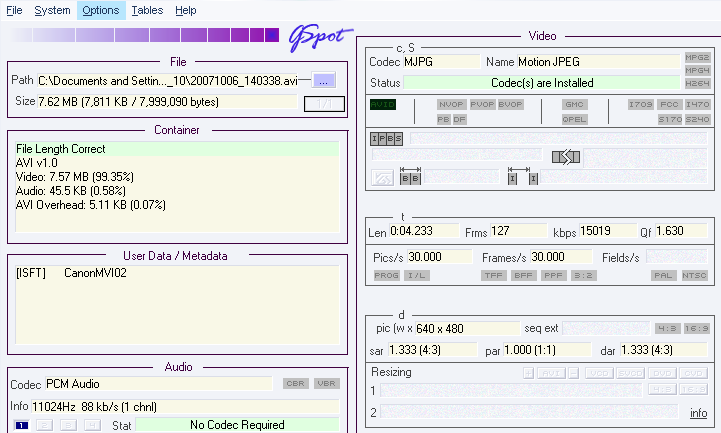
-
At the moment I do not want to make a DVD but just smaller files than AVI, from which I can later make DVD if required. But I have tried using Any-video-converter to convert AVI to MPEG2 but I am not getting sound on Windows Media Player, but I can hear the sound on VLC Lan Player. can you explain why??Originally Posted by guns1inger
-
You're missing the point, if you want ot get the best quality for each you go from your source to DVD or from your source to a smaller file. You already have a highly compress video that really isn't suitable for DVD now, any recompession to make it smaller is going to make it that much worse to get it on DVD.Originally Posted by hemang
-
Read my blog here.
-
Hello. I am just posting after a long time. I was not very comfortable with AviDemux but I spent some time and can see that it is very powerful. I am attaching a Project file with the settings. This gives me a DVDmpeg file with the size I am happy with and of similar quality.Originally Posted by guns1inger
But I have many videos to convert, can i batch convert in Avidemux with the same file names as original?
Also Avidemux asks me for the filename with extension, should I give the extension as .mpg or .mpeg
avidemux_dvd_mpeg
Similar Threads
-
Recovering a corrupted AVI from a digital camera
By debest in forum Newbie / General discussionsReplies: 12Last Post: 20th Oct 2015, 06:34 -
How to convert MOV files created by a Kodak digital camera
By peliopoulos in forum User guidesReplies: 19Last Post: 21st Sep 2012, 11:31 -
How to convert to camera format.
By mo_yi in forum Video ConversionReplies: 7Last Post: 8th Oct 2011, 01:47 -
Convert Digital Camera avi's to smaller size
By nook in forum Newbie / General discussionsReplies: 5Last Post: 7th Apr 2008, 07:13 -
Digital camera video with 'CCITT u-law' audio?! How can I convert to XVid?!
By Emanef in forum Video ConversionReplies: 0Last Post: 31st Jan 2008, 10:28




 Quote
Quote