Hi all, long time member but new login as my old one expired.
I'm having trouble capturing a 16:9 home DVD into DV. I've tried a number of programs, and have Premiere Pro as my editing program of choice, but I can't seem to get a proper 16:9 capture. I've got no problems capturing 4:3, or capturing my 16:9 vision in 4:3 letterbox mode, but I can't seem to figure out how to capture my 16:9 vision in 16:9.
If I try and capture in Premiere Pro using the PAL Widescreen setting, the capture preview is in 4:3 and the captured file still ends up as a 4:3 video, which means everything looks stretched because the source was 16:9.
Hopefully that makes sense. For the record, I'm using a Canopus ADVC55 to capture with, and my DVD player has been set to output to a 16:9 TV. I've also obviously set the DVD player to output both 16:9 and 4:3 letterbox, the latter allowing me to capture the vision in the right aspect ratio but still in a 4:3 frame.
Surely I'm just doing something fundamentally wrong? Hopefully someone can help.
Cheers.
+ Reply to Thread
Results 1 to 20 of 20
-
-
You don't want to set your player to letterbox, as you want the ADVC to see stretched images. It doesn't know the difference between 4:3 and 16:9, so you will have to feed it stretched video, then tell Premiere the footage is 16:9 so it compensates while capturing.
Read my blog here.
-
So should I set the DVD player to 4:3 Pan & Scan or Letterbox? It seems if I do that Premiere will capture a 720x576 video file but it still has black bars top and bottom.
Thanks for your help. I know there should be an easy way to do this but I can't figure it out. -
My players have three options
4:3 P & S
4:3 Letterbox (sometimes called Widescreen Letterbox)
16:9 (sometimes called Widescreen 16:9)
The first two are for a 4:3 display, the third is for a 16:9 display (or 4:3 with 16:9 switching). You want to output the signal as the third option - 16:9. No P&S and no letterboxing.
If you then open your DV stream with WinDV or the Enosoft DV Processor, you should see a vertically stretched image. This is what you want.Read my blog here.
-
Export DVD MPeg2 as is with 16:9 checked.
Recommends: Kiva.org - Loans that change lives.
http://www.kiva.org/about -
Thanks edDV, but the point is that I want to end up with a DV file, not an MPG2 compressed file.
Seems strange that there's no utility or program out there that will simply capture DV in 16:9. If anyone else has any ideas please let me know.
Cheers. -
The Enosoft DV Processor should be able to output 16:9 DV while capturing. Give it a whirl. The author is an active member here, so if you have questions or run into trouble you should get a quick response.
Read my blog here.
-
Not sure 16:9 is understood.
A 16:9 scene like this...

gets encoded to DV like this...

So you are viewing the DV 16:9 file if it looks like above. For "PAL" both 4:3 and 16:9 are recorded horizontally compressed to 720x576 with 16:9 more so. The only indication to the player that the file is 16:9 or 4:3 is a header flag. The exact same thing applies to DVD MPeg2 "wide", HDV, AVCHD, HDCAM and ATSC/DVB SD wide. They all are stored and/or transmitted in horizontally compressed form.
The computer player or TV will display 4:3 without the flag or h stretch to 16:9 if it recognizes the wide flag.Recommends: Kiva.org - Loans that change lives.
http://www.kiva.org/about -
Thanks for clearing that up. So would you say that Premiere's capturing of the DV file is without that "flag" which tells certain players to display the vision in the correct aspect ratio?
I reckon I'm just better off capturing in 4:3 letterbox instead, since I know that works fine and the output is likely to be on a 4:3 display most of the time anyway.
Unless there's a way to somehow encode the file after capturing to include the widescreen/16:9 "flag"? -
When you're done with the editing is it going back to DVD? If so, then it's going to be reencoded anyway and you can set it for 16:9 in the encoder.Unless there's a way to somehow encode the file after capturing to include the widescreen/16:9 "flag"?
-
Nope. Not going back to DVD at all. Just wanted it in nice, crisp, 16:9 DV format.
-
Vertical resolution is preserved in the h compressed form. True DV format is either slightly h compressed 4:3 or more h compressed 16:9. A good software player can output DV as letterbox, wide or pan/scan (H cropped) just as a DVD player does. Such a player will honor the flag or you can set mode manually. Most 16:9 or HDTV sets inlude aspect controls to display wide DV as 16:9.Originally Posted by BertRitoRecommends: Kiva.org - Loans that change lives.
http://www.kiva.org/about -
You can do this on-the-fly during capture with our software (or on an existing file):Originally Posted by BertRito
To do so, enable Embedded Data Processing and configure it to change the aspect ratio flag to "IEC 16x9 FullFormat". Make sure the Aspect Ratio Conversion function is off.
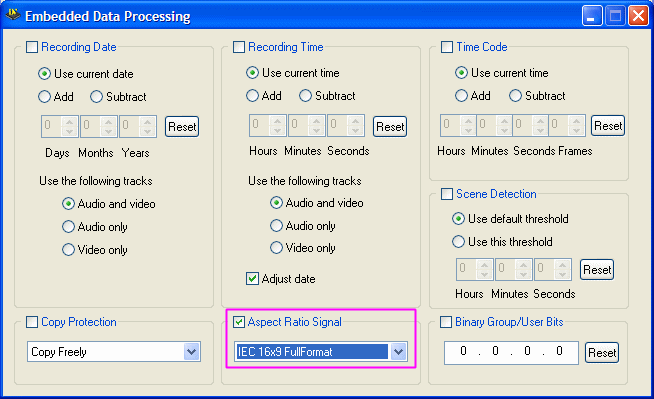
The output will be flagged as 16:9 and the video will occupy the full frame.
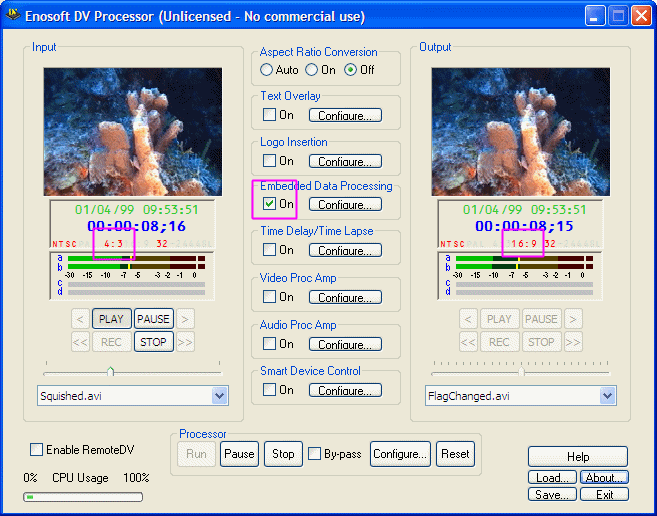
You can see that the video is correctly flagged as 16:9 in Windows Media Player. The original is full frame but 4:3.
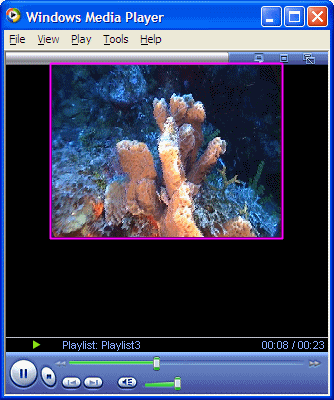
The 16:9-flagged is also full frame but is correctly displayed as widescreen.

The video content itself is not affected at all - only the flag.
Note, if you do this with an existing AVI file do the following to make the process runs as fast as possible (otherwise it will be at real-time speed):
Before selecting a source and output, go to the main configuration window (the large Configure... button) and check [x] Disable navigation/seeking. Close the window.John Miller -
Worked a treat. Now I've got to fix this little interlacing issue I've got during playback...wonder what that could be.
-
Unless I missed something I think everyone who posted in this thread is going to do one of these...


Just rip the DVD using something like vob2mpg , Done deal and it's lossless. If you need to convert to DV for whatever reason convert the ripped MPEG to DV with software.I'm having trouble capturing a 16:9 home DVD
You're not deriving any benefit converting it to DV unless you have too, that's doubly true doing it through an analog capture. If you want to edit and maintain the original quality keep it as MPEG and/or use an MPEG editor.
The only reason i can think of for converting it to DV is if you wanted to send it back to tape. -
Re interlacing, it depends what you intend to do with your DV file:Originally Posted by BertRito
1. Play it as DV on your computer - use a deinterlacing media player (e.g., VLC - even Windows Media Player can handle DV well)
2. Send back to DV tape and view on a television - for a standard TV, it will display interlaced anyway. For a HDTV, it will deinterlace while upscaling.
3. Encode to a different format - for half frame resolution or less, ignore it - every other line will get tossed out. For full frame resolution, let the encoder do the deinterlacing if that option is available.
John. -
Thanks guys. Turned out that VOB2MPG works like a charm. The quality is great, plus I'm still able to do whatever editing is needed in Premiere Pro.
If I needed to convert to .avi for some reason (it's a long story) what would you recommend to get the MPEG2 vision into avi? I don't anticipate needing to do it very often, but it would be worth knowing. -
It should be you haven't done anything to it but copy it from the disc. 8)Originally Posted by BertRito
I don't use Premiere so I don't do the how/if but when your editing MPEG you want to make sure its not reenecoding the video when you export as MPEG. It should only be reencoding the frames you where needed such as if you added a transition. There's two benefits to this, A)you won't lose anything from the original video quality B)It's much faster.The quality is great, plus I'm still able to do whatever editing is needed in Premiere Pro.
It depends on what .AVI format you want and for what purpose ,AVI itself is not a format its a container or generic extension for video. The codec used to compress it is the format, it can be anything from highly compressed DIVX which is only going to take up a 1 or 2 GB's to uncompressed which will take up an enormous amount of space. Think its like 75GB per hour... In any event for portability, compatibility with DV cams and lightly compressed just export it as DVIf I needed to convert to .avi for some reason (it's a long story) what would you recommend to get the MPEG2 vision into avi? I don't anticipate needing to do it very often, but it would be worth knowing.
Similar Threads
-
Does capturing from an HDTV source mean i'm getting HD video?
By snafubaby in forum Capturing and VCRReplies: 8Last Post: 2nd Jan 2011, 12:24 -
Capturing the same source multiple times
By richieclare in forum Capturing and VCRReplies: 0Last Post: 6th May 2010, 12:10 -
How can I increase the source audio volume while capturing?
By gmania in forum AudioReplies: 3Last Post: 24th Oct 2009, 08:16 -
Confused about capturing VHS source to PC
By nomad2224 in forum Newbie / General discussionsReplies: 21Last Post: 13th Sep 2009, 14:43 -
PC video card for capturing HD source
By pglenn in forum DVB / IPTVReplies: 5Last Post: 23rd Mar 2008, 20:26




 Quote
Quote