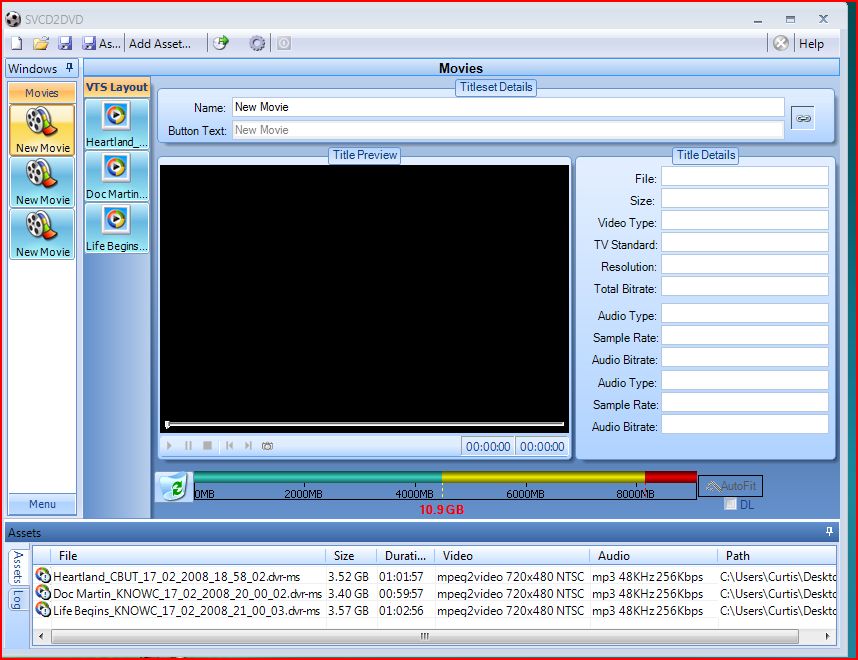Hello,
I will explain my situation:
I have a dual layer burner but however when I try and burn some movies that are more than the 4.7GB (standard disc capacity) AutoFit is grayed out. But the dual layer button is available but since the discs I own are not dual layer this does not work.
Your help is appreciated.
Curtis
+ Reply to Thread
Results 1 to 6 of 6
-
-
Are the source files .MPG?
Dwight
"A positive attitude may not solve all your problems, but it will annoy enough people to make it worth the effort."
- Herm Albright
www.martialconcepts.com -
Can you post a screenshot of the file in the asset windows please?
SVCD2DVD v2.5, AVI/MPEG/HDTV/AviSynth/h264->DVD, PAL->NTSC conversion.
VOB2MPG PRO, Extract mpegs from your DVDs - with you in control! -
Ok. This is by design basically... As the files are the right dimensions and are mpeg2, they do not need to be reecoded. AutoFit only works for files that are encoded.
You have 3 options:
- reduce the number of files until they fit on your DVD (no quality loss)
- continue as above and then use dvd shrink (in fact S2D will automate that for you if you choose the right settings... Minimal quality loss)
- Install avisynth. then create a .avs file per asset containing:
i.e start notepad write the above and save as filename.avsCode:DirectShowSource("PATH_TO_YOUR_FILE")
then load the .avs file rather than the .dvr-ms files. This will make S2D treat the assets as AVI files and so reencoding will take place (and the autofit function will work for you).... Bare in mind this will reduce the quality and will take a lot longer then the first two options.SVCD2DVD v2.5, AVI/MPEG/HDTV/AviSynth/h264->DVD, PAL->NTSC conversion.
VOB2MPG PRO, Extract mpegs from your DVDs - with you in control!
Similar Threads
-
Autofit not working
By 803082227 in forum SVCD2DVD & VOB2MPGReplies: 9Last Post: 30th Oct 2009, 03:57 -
No Autofit
By Soapm in forum SVCD2DVD & VOB2MPGReplies: 4Last Post: 18th Sep 2007, 04:01 -
Autofit Doesn't Compress Quite Enough
By DannoDanno in forum SVCD2DVD & VOB2MPGReplies: 7Last Post: 17th Aug 2007, 03:38 -
Idea for chrissyboy (autofit)
By bloke in forum SVCD2DVD & VOB2MPGReplies: 2Last Post: 31st Jul 2007, 18:42 -
Autofit button not working
By johnbrigden in forum SVCD2DVD & VOB2MPGReplies: 7Last Post: 25th May 2007, 16:23








 Quote
Quote