I export video from Premiere Pro 2 using Divx. I have Divx Pro. But there is problem.
It is like water dropping on video screen.
I setup different setting like frame 30 or 29.97 frame, but it is the same.
What is the problem??
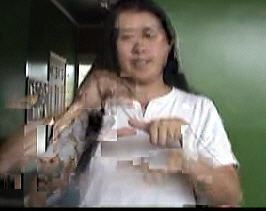
+ Reply to Thread
Results 1 to 5 of 5
-
-
Bitrate is possibly too low.
That said, I have never been able to get a decent Divx encode out of Vegas either. Mostly it just crashes trying to do it. I just output to a lossless codec, then use AutoGK or Virtualdub to do the final encoding. Annoying, but it works.Read my blog here.
-
Hate to break it to you, but video editors are good at editing, not designed to be MPEG-4 encoders. They only offer DivX encoding as a token feature of convenience, not because it's any good. When the editor is the umbrella app, it does its own encoding too along the way, and further degrades, or damages, the video during the encoding process, on top of the lossiness of the DivX codec.
My editor, Ulead VideoStudio produces good DivX video, but not as good as a stand-alone DivX encoder, such as AutoGK, or VirtualDub for example.
Gunslinger's advice is highly recommended by me too. The extra step, such as using Huffyuv, is worth it when you avoid having your editor do any of the compression.
Another piece of advice: Use a feature like "Smart Render" or "Save as Properties" that only re-encodes the few frames around the edits, not the whole clip. If using MPEG-1/2, Womble's editor is excellent at this - maximum quality retained and super-fast "encoding".
Then drop that into a DivX encoder as mentioned - much better results.
PS: I heard Adobe insists on re-encoding anything it outputs, which may be why it's hurting your video.I hate VHS. I always did. -
Thanks for the tip. I was discussing Vegas with someone in another forum recently and I also searched, and searched and could not find anything on "smart encoding" for MPEG-2. This was a buying decision for me since I work with tons of MPEG-2.
I refuse to let an editor encode any of my video to MPEG-4. And when I do edit, it has to be a "smart encode" for export to use in a DivX or H.264 encoder later. After lots of personal testing, although it was obvious maybe, I found this method to produce the highest quality encodes.
Womble does this with MPEG-2 very nicely. Wish it had some more features though which is why I was eyeing Vegas. Oh well...I hate VHS. I always did.
Similar Threads
-
Premiere pro 2.0 export DVD problem
By meekochan in forum Video ConversionReplies: 3Last Post: 21st Nov 2008, 17:55 -
Premiere Pro Export setting?
By peconi in forum Authoring (Blu-ray)Replies: 12Last Post: 4th Nov 2008, 11:07 -
Premiere Pro CS3 export
By kippard in forum MacReplies: 0Last Post: 11th Oct 2008, 20:33 -
very slow export from premiere pro 2
By yunakokimama in forum Video ConversionReplies: 5Last Post: 27th Mar 2008, 14:10 -
Premiere Pro CS3 EXPORT PROBLEM...
By REiGN in forum EditingReplies: 2Last Post: 25th Feb 2008, 19:30




 Quote
Quote