I noticed that the Panasonic PV-GS120 has a cinema mode during recording. Looks like it places black bars on the top and bottom of the 4:3 image. When would it be useful to record in this mode? I think this cannot be true 16:9 recording can it?
+ Reply to Thread
Results 1 to 4 of 4
-
-
I did not have GS120 in my hands, but AFAIK GS120's Cinema mode is not true 16:9. It only places black bars on the top and bottom of the 4:3 image as you correctly assume. IIRC you can use SLIM mode, which sqeezes the picture horizontaly, but if you set the PAR of captured video to 16:9 in your editing software manualy, you should get the result equivalent to true 16:9.
Jozef. -
Can you give a little detail on how to do this with a 4:3 camera? So does that mean you need to shoot knowing there will be a big crop factor in the final output in the DVD?Originally Posted by jozef_hlavaty
-
bowmah, sorry for delayed response. I conducted some tests of SLIM mode (Camera Mode -> Menu -> Digital -> Effect1 -> Slim) on Panasonic NV-GS400 (PAL), which revealed that SLIM mode on GS120 is NOT equivalent to true 16:9 mode (on GS400) as I incorrectly stated above. I do apologize for misleading you.
I prepared sample clips (original DV AVI files), which show you how discussed modes affect resulting video. You can download them from
http://rapidshare.com/files/83480602/GS400_SLIM.ZIP.html
In the zipped file, there are 2 sets of clips:
1. EIA 1956 resolution chart clips showing you resolution of video (filename prefix GS400_EIA1956),
2. real world static scene clips (filename prefix GS400_Scene).
Every set contains clips shot in:
1. 4:3 mode (filename suffix 4x3),
2. true 16:9 mode (WIDE) (filename suffix 16x9),
3. 4:3 mode with SLIM effect (filename suffix 4x3_SLIM),
4. 4:3 mode with SLIM effect with corrected pixel aspect ratio (filename suffix 4x3_SLIM_corrected_PAR).
4:3 and true 16:9 modes are included for reference when evaluating picture quality and cropping. All clips were shot with F4.0-4.8 which shoud be close to GS400's optics sweet spot to maximize sharpness.
From my observations, 4:3 mode provides sharpest picture. 16:9 mode (WIDE) is a little bit softer than 4:3 (due to wider pixels), while picture is slightly cropped at the top and bottom, but significantly widened on left and right side. 4:3 mode with SLIM effect does NOT widen the field of view (as 16:9 does) and additionally significantly crops the picture at the top and bottom and overal the picture is softer (it's really only digital effect). 4:3 mode with SLIM effect with PAR correction (see attached screenshot from Vegas 7.0) softens the picture once more.
While GS120 does NOT have true 16:9 (WIDE), I'd suggest you to stick with 4:3 mode WITHOUT SLIM mode. If you definitely want resulting video to be 16:9, shot in 4:3 with cropping in mind (or with markers on LCD) and do the cropping in post in you video editor. This leaves you the option to use full 4:3 piture, if you decide so (in contrary to CINEMA mode, where picture cropping is permanent).
Jozef.
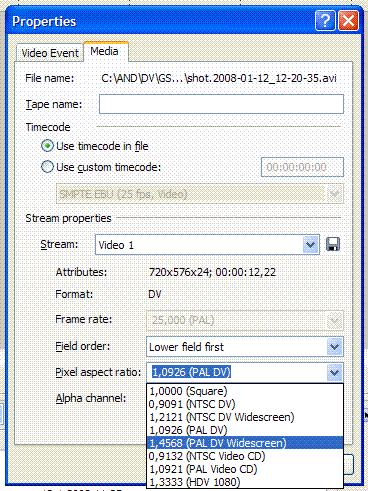
Similar Threads
-
Pansonic super VHS NV FS 88B video recorder
By fourbanks in forum RestorationReplies: 29Last Post: 10th Dec 2011, 14:11 -
DVD Decrypter: File Mode total size double that of ISO read mode
By dare2be in forum DVD RippingReplies: 7Last Post: 13th Feb 2011, 13:21 -
Interlaced AVCHD (Pansonic HD camcorder) to X264 progressive with ffmpeg
By chicken264 in forum Video ConversionReplies: 0Last Post: 27th Jun 2010, 13:58 -
Advantages of ripping in File mode over ISO mode...
By hiimbored in forum DVD RippingReplies: 9Last Post: 5th Jun 2008, 16:27 -
miniDV to hard drive to miniDV while preserving time and date?
By vid83 in forum Newbie / General discussionsReplies: 1Last Post: 10th Dec 2007, 22:46




 Quote
Quote