Hey guys, i got a new network card for my pc (i had to give my old one). In any case it had to be a better one. 1Gb vs the 100Mb old one. I now however experience network errors when i'm trying to install huge programs (games) from one computer (1) to the other (2) directly, or even when i'm moving the programs to (2) and install them there (2). During the instalation on (2) i got error messages about the .cab files (the retry/ingore/abort thingy you get when something is messed up with the msi installers). Retry naturally doen't work, it never does, and if i choose to ignore, who knows what might end up going wrong with the program later, right? When i installed the same stuff from DVD or USB disk it worked fine, so i'm sure it's the network's fault.
So what i'm asking here is this. Is this normal? Do the lan networks experience those types of errors? Or is the card just half-out of order. I say "half-out" cause it works, just not correct in my oppinion. When i copy a file, it does it. When i copy a movie, or play from network, it plays seemingly right. It's when i try to install something big or copy it and install locally that freaks up.
Any suggestions? Should i put the stupid card in the recycle bin or what?
Also i use strange ip's for the network (10.0.0.3-255). It all about the adsl router i have. It doesn't accept the standard LAN 192.168.0.something ips.
Both pc's (1)&(2) now have Gb LAN, yet they opperate at 100Mb (don't know why or how to change it)
I also have a switch to connect them and the router with a third pc (3).
Realtek RTL8169/8110 Family Gigabit Ethernet NIC. The pci card on (1).
Marvell Yukon 88E8001/8003/8010 PCI Gigabit Ethernet Controller. The onboard card on (2). It IS onboard even though it says it's PCI in the name. The MB's page is this http://www.giga-byte.com/Products/Motherboard/Products_Overview.aspx?ClassValue=Mother...e=GA-K8NSC-939
I don't remeber the pci card on (3) but it's an 10-100Mb one. I believe "Link" something was the brand.
+ Reply to Thread
Results 1 to 14 of 14
-
-Good Things Come to Those Who Wait-
-
the router and switch also have to be gig-e to get it to full speed.
most programs don't like or won't install properly over a network. copying the installer to the new computer is the best way and should work with no errors.
you might go and see if there are newer drivers for the nic. or try removing it and putting it in a different slot.--
"a lot of people are better dead" - prisoner KSC2-303 -
You don't say so I'm going to assume you are connecting your computers by name (something like \\Comp1\share) which is fine most of the time but (from experience) doesn't work when you run a program (such as an install) from the browser (or explorer) and it references more files - this is because \\Comp1\share is not passed to the program as the current directory - What windoze is doing is copying the program to the temp directory on the local machine and then running it from there.
One way around this is to map \\Comp1\share to a drive letter (say N and then run the program from N:. Windows will now think it's local and not copy it and all related files will be in the correct place. and should run.
and then run the program from N:. Windows will now think it's local and not copy it and all related files will be in the correct place. and should run.
However - installing form a CD/DVD or copying the install set to the local HD is usually a safer option -
The switch is 1Gb compatible but router is not for sure. It is 8Mb so there is no way that's the reason or the whole network would be 8Mb, right?
I've tried to install locally. I copied the whole game (using network), and installed it from the HD, D:, and in the D: again. That didn't work either. The game had corrupted installation again. Only when i made a dvd out of it, or copied it in my usb rem. disk, and then installed it, only then it worked.
Yes i use names for network mapping.
I also share the folders that i' m interested in so they appear in Net Places.
To be precise the network location that contains the game is \\PRIVATE\New Games. (PRIVATE is the pc (1) that contains the installation, it's also the pc in my Comp details).
Would using ips for net mapping be better for some reason?
I don't think though that windows copies the whole program during the installation, that sounds like the MSN Messenger folder share and it kinda sucks. You see i only have 10GB in C:, the windows disk, and right about now i am left with only 4, so installing a 6GB game would be impossible due to the simple fact that there would not be enough space to complete the installation. Other than that, there is also the fact that the same disk, which windows also use as temp is not changed in size during the installation (not greatly that is because minor changes in size do happen from the installer and registry data).
You might get confused about the disk in pc (2) so i' ll get into al little more detail.
The pc (2) - The Games pc - has 1 disk, splited in 3 partitions. C: (windows disk), D: (data - games disk), and E: (swap file disk).
I think i've done some installations in the past though network and they worked, however that which troubles me more rather than installing, is that also copying is done wrong from the network. That never happened in the past.-Good Things Come to Those Who Wait- -
network protocols have error checking built in. it's pretty hard to get a corrupted file after transfer if the original is ok. i've transferred 100GBs of mp3s at a time over my network and never had a single one corrupted.
if it were me i'd toss the nic and get another. my choice is usually 3com or intel cards.--
"a lot of people are better dead" - prisoner KSC2-303 -
Gotcha! By the way, the old card i had was 3com (nothing to do with Link, whoops
 ). In any case, with that one i' m sure i installed stuff and never had any problems. One time i installed fully a game in another networked pc and played from my own like there was nothing going on.
). In any case, with that one i' m sure i installed stuff and never had any problems. One time i installed fully a game in another networked pc and played from my own like there was nothing going on.
I guess the Realtek one' s gotta go. I'll check with their company first though, see what they got to say about all of this.
Ok, that settles it, thank you guys both for your quick replies.-Good Things Come to Those Who Wait- -
I've used both the Realtek RTL8169/8110 NIC and the Marvell Yukon 88E8001/8003/8010 NIC with no problems. The Realtek is so commom Windows may have the driver built into the OS. At least I didn't have to install it on Vista for it to work. But I do have a Gigabit switch and Gigabit router. But all the Gigabit cards are connected to the switch, not to the router directly. I haven't tried them with a 10/100 router.
You intranet addresses of 10.0.0.3-255 are fine. Those are a common alternative to 192.168.X. As long as all the NICs are using the same numbering series, shouldn't be a problem there.
I have had a few programs that won't install over the LAN. Maybe they just want to be on the 'C' drive. I haven't had any problems copying them to the 'C' drive and installing, though.
I'm assuming you have CAT5 or CAT6 LAN cables also. But that doesn't seem to be too critical for short runs.
You could test out your LAN NICs on two computers by using a CAT5 crossover cable and connecting them NIC to NIC. Though the switch should be doing that anyway. If they operate at Gigabit speeds, then it may be the router or something else in there.
You could also go into your NIC Networking Controller Properties and set the Speed/Duplex setting manually, but that may not help and you may temporarily lose your connection if you don't let it auto-negotiate the settings. -
Thanks, i' ll try that.
I use crossover cables for all the connected devices. About the category, i don't know but you said it doesn't really matter anyway, right? If better cable category = better quality, then for all the cables i got here which are 2m of length at most that is no really an issue.
Do you think using crossovers even with a switch matters? I know they are for direct nic2nic connections so could they be the problem here?-Good Things Come to Those Who Wait- -
depends on the switch. some are autonegotiating and it doesn't matter if it's a straight or crossover cable but some can't handle x-overs.
cat-5e or cat-6 cables are required for gig-e.--
"a lot of people are better dead" - prisoner KSC2-303 -
I use all CAT6 for my 20M runs. Some CAT5 for the shorter 1 - 2M cables. Most all cables these days are CAT5 or better. There is also a CAT5E for enhanced. If you get anything through the switch, it's working with your cables. Mine does auto negotiate if I were to use a crossover cable.
Just for the record, I have never got my Gigabit LAN system to perform a fast as I would like, but it's faster than a 10/100, so I just live with it. I have no problems viewing HD video over it, but file transfer could be a lot faster. It transfers about 17MB a second with about 20% network utilization.
I have no problems viewing HD video over it, but file transfer could be a lot faster. It transfers about 17MB a second with about 20% network utilization.
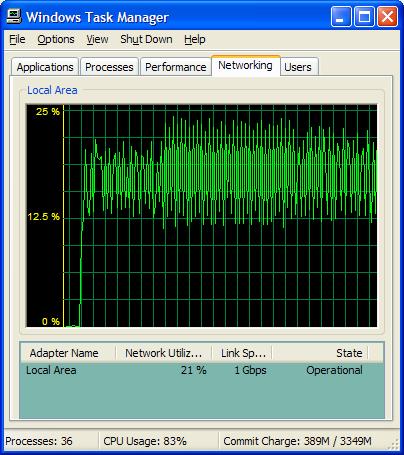
You might also check with your NIC manufactures and see if they have updated drivers. -
Well, my switch doesn't seem to have any problem with the crossovers. If it did then i guess it would have been unable to connect at all, right? Yet the problem of the corrupted files IS persistent enough to bother the Realtek guys for either drivers or tech support.
Thank you all for your time and I'll be sure to update this post if anything new happens.-Good Things Come to Those Who Wait- -
I would first check the NIC settings of each PC and hardset them to 100/Full or 1000/Full.
Since you appear to be having the same problems with multiple cables, then it is likely hardware related. The easiest thing to try is to replace one of the NIC's with a spare and see what happens. It could also be a switch issue. The router shouldn't be involved if both pc's are on the same subnet (10.1.1.x - only difference is the last octet). If the router and switch are separate hardware, you could disconnect the router for testing.
On a side note, not that it's relevant to your problem, but having the swap file on a partition on the same HDD as the OS isn't any faster and is sometimes slower. It's most beneficial to have it on a separate HDD and preferably on a different IDE channel.Google is your Friend -
Are there settings to turn the Gbit on? I've just put them on and supposed if both are Gbit compatible then it would activate.
I had a NIC of the 10-100 class before (a Realtek one), that thing didn't happen.
I guess it could be the switch, both for the errors and for lowering the speed of the LAN.
I agree the router shouldn't involve. As i said before, that router supports no more than 8Mb. So if it were involved, it would bring the LAN to it's knees. 8Mb for a LAN network is rediculously low. I don't think that disconnecting it would solve anything though, because without it, there's no point for this network to exist. Those 2 pcs use internet and sometimes share data, but mostly use internet thought that router. However I'll try that also and the other stuff when i find some time.
Thanks for everything.
On my side note ,
,
i don't use the other partition for the swap file for it to be faster, i get the most speed i require from this pc. I put it there in order to be out of my way. Besides i couldn't put it in the stripe 2+0 2disks row. I would then had to create another partition inside them to keep the swap out of the way again . However i always supposed that by putting anything in the end of a disk, it would automatically access it faster, like dvds access data faster near the end of their ring. The circling speed is greater there that the center.
-Good Things Come to Those Who Wait-
. However i always supposed that by putting anything in the end of a disk, it would automatically access it faster, like dvds access data faster near the end of their ring. The circling speed is greater there that the center.
-Good Things Come to Those Who Wait- -
If you are mixing 10/100 cards/devices with 10/100/1000 devices, you *may* have to turn off auto negotiation for speed and duplex settings on the gig card. (Obviously, if you are plugging your gigE card into a gig port, don't do this!)
It is not uncommon (especially in home networks) to have to force the gig card to 100 MB/s Full Duplex (half if connected to a hub) in order to avoid errors and/or horribly slow performance.
I would try leaving your 10/100 cards alone, and try forcing the speed and duplex of the gig card.
Similar Threads
-
How to connect a USB device to an existing LAN network?
By usta in forum ComputerReplies: 14Last Post: 25th Jun 2009, 15:16 -
Network printer on separate network?
By Lucifers_Ghost in forum ComputerReplies: 7Last Post: 5th Dec 2008, 14:52 -
svcd preview errors & vob file errors
By kiwi76 in forum SVCD2DVD & VOB2MPGReplies: 3Last Post: 10th Nov 2008, 17:02 -
questions about LAN (Local Area Network)
By jimdagys in forum ComputerReplies: 14Last Post: 14th Nov 2007, 20:58 -
how to limit speed of users on wireless network (router-lan-wireless)
By deejay.2001 in forum ComputerReplies: 5Last Post: 3rd Nov 2007, 00:56




 Quote
Quote