I wish to back up my DVD's (PAL) onto my PC, which I am looking to turn into a HTPC. The format I have chosen is DivX 6.8
I have found some excellent guides for ripping and converting to DivX and have been experimenting to find the best quality/file size trade off. There are just a couple of things that I can't quite get my head around, such as what size/aspect ratio to encode to.
My TV is a 32" widescreen, 16:9 and I would wish to encode my movies for playback mainly on this TV. I have read here that PAL DVD should be 720x576 with the aspect ratio of 16:9 and 4:3, depending on what it is played back at on the DVD player. (When I look at the VOB file using AVICodec some have 16:9 and some have 2.21:1.)
When encoding (using SimpleDivx v1.4.23) using the original size/aspect of the DVD, some of the avi's come out 'squashed', some are ok and others just don't look right.
What do I need to do to get the AVI's to look right?
Because of the quality, it takes time to encode & test out so any help would be much appreciated.
TIA
Red
+ Reply to Thread
Results 1 to 13 of 13
-
-
For highest quality encode at the same frame size as the source -- 720x576. Then use Divx's Display Aspect Ratio (DAR) setting to set the AR to 16:9 or 4:3, whichever the source DVD is.
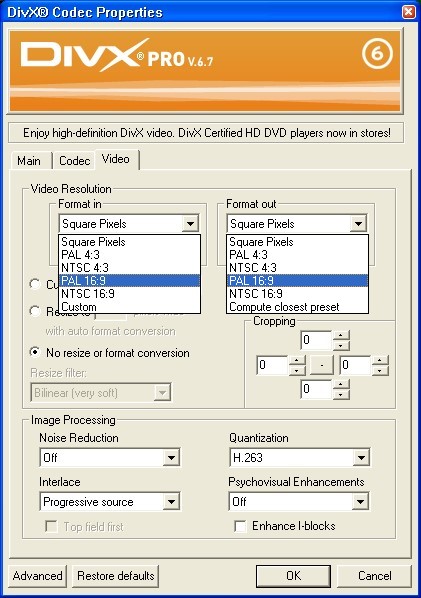
But make sure your Divx/DVD player supports the DAR setting. If it doesn't (or if you want to be sure the Divx files will look right on future players) encode with a frame size who's ratio is the same as the DVD's DAR. -
Are you sure you've seen 2.21:1 in a DVD VOB? That is one of the supported DARs in the MPEG spec but I'm pretty sure the DVD spec doesn't include it.
<edit>
Ah, I just found AVICodec was still installed on one of my computers and it showed a 16:9 DVD VOB to have a 2.21:1 AR. It appears to be a problem with AVICodec. Other programs, like GSpot and DGIndex show the DAR as 16:9 (1.778:1).
</edit?
Note that many DVDs might claim something like 2:35:1 AR on the cover but they are really 16:9 with black bars top and bottom to fill out the frame.
For square pixel encoding you can resize the frame to a 16:9 ratio and then crop away the back border. For example a 720x480 DVD with a 2.35:1 AR movie has about 720x360 of active picture with 60 lines of black top and bottom. You could resize this to 640x360 (16:9 ratio) and the crop away the black borders leaving about 640x272. -
OK, cheers for the info.
I'll have a play around and see what happens.
Thanks again
Red -
One more thing to keep in mind: Divx is happiest with frame sizes that are an even multiple of 16. 8 is OK and I think it can handle down to multiples of 4.
So a width of 640 (16 * 40) is good, 648 (8 * 81) is OK, and 644 (4 * 161) will work. -
Surprisingly, CCE SP2 manual mentions 2.21:1 as one of the 3 supported DAR for MPEG2 encoding.Originally Posted by jagabo
http://www.cinemacraft.com/files/doc/s21000019/en/ccesp2.pdf -
Yes, MPEG2 supports 4:3, 16:9 and 2.21:1 DAR and 1:1 PAR (DAR=SAR). But I'm pretty sure DVD only supports 4:3 and 16:9 DAR.
-
ok, I think I figured it out now, I just wanted to check I understood it.
I changed to Gordian Knot and I also used XviD instead of DivX. I followed the guide and the avi I got is great. & only about 90 minutes to encode.
& only about 90 minutes to encode.
Everything looks as it should but when I check the file with GSpot it says the pic is 1408 x 576 and the DAR is 22:9 Shouldn't it be 720 x 576 and the DAR 16:9?
Shouldn't it be 720 x 576 and the DAR 16:9?
Anyway, I opened the DVD in PowerDVD and the avi in WMP and sized the windows to match, both movies look the same. (I actually think the avi looks better, but what do I know!)
So do I need to worry about the DAR reading 22:9?
again, TIA.
Red -
Hi-
Gordian Knot by default makes 1:1 AVIs, sometimes known as square pixel AVIs. I assume you made the D2V project file, opened it, and in the Resolution Tab the Input Pixel Aspect Ratio was set for 16:9. Now, if for some reason you wanted to encode it for 720x576 and let your player do the resizing, then under Input PAR tick 1:1.
I'm not sure why you gave your AVI a higher resolution than the source DVD, but maybe you had your reasons. That is, 16:9 PAL DVDs at playback time get resized to 1024x576. You crop out the black and you'll get something like 1024x432.
You could easily have seen that yourself by checking the Width x Height section of the Resolution Tab after doing the cropping and resizing, or checking the AviSynth script file (the .avs) GKnot made for you.Everything looks as it should but when I check the file with GSpot it says the pic is 1408 x 576
No.So do I need to worry about the DAR reading 22:9? -
Hi manono, thanks for the reply.
I don't know what I am doing!I'm not sure why you gave your AVI a higher resolution than the source DVD, but maybe you had your reasons. I only selected the first VOB file, I thought GKnot then picked up all VOB's in the set, which it obviously doen't. Other than that I was just following the guide at www.rita.lt. In the resolution tab I was moving the slider until I get bits/frame*pixel to .27 (For 1400MB avi)
I only selected the first VOB file, I thought GKnot then picked up all VOB's in the set, which it obviously doen't. Other than that I was just following the guide at www.rita.lt. In the resolution tab I was moving the slider until I get bits/frame*pixel to .27 (For 1400MB avi)
Yes I do.I assume you made the D2V project file
Again, I was just following the guide. So wasn't trying to encode to 720x576if for some reason you wanted to encode it for 720x576
Anyway, thanks for the advice. I will try another project later and see how that goes.
Thanks again
Red -
Hehe, Rita's is a good guide. Follow her advice and you'll become an expert encoder in no time. Next time make the D2V of the entire movie. Open all the VOBs at once in DGIndex. To get them all either add them one at a time or (faster) when loading the VOBs use Shift->Down Arrow to grab them all at once.I don't know what I am doing! I only selected the first VOB file
And you were doing that for just the one VOB? That explains it, I guess. That 0.27 figure is just an estimate, and the quality for a given bits/pixel*frame figure will vary depending on the movie. Different movies compress differently. The best way to figure the resolution and/or filesize you'll be needing is to run the GKnot compression test. Then use the percentage result to go by and ignore the b/p*f.Other than that I was just following the guide at www.rita.lt. In the resolution tab I was moving the slider until I get bits/frame*pixel to .27 (For 1400MB avi)
But in the earlier post you made it seem as if you wanted or were expecting 720x576. If you look at the unresized 720x576 VOBs in DGIndex, you may notice that everyone is kind of tall and thin. They aren't showing at their proper aspect ratio. MPEG video gets resized at playback time, either by a 4:3 or 16:9 ratio, depending on how they were encoded. In your case it was 16:9. They become 1024x576 (576 X (16/9) = 1024). Only then do people and things look "normal". Some people prefer to have the resizing done by their player later on and will encode at 720x576. But for most standalone DVD/MPEG-4 players and for most people, I'd say that resizing the video for 1:1 square pixel AVI is still the preferred way. If you have trouble understanding the resizing concept, then read this:So wasn't trying to encode to 720x576
http://www.doom9.org/aspectratios.htm
or maybe this:
http://www.thedigitalbits.com/articles/anamorphic/anamorphic235demo.html
This is not to say that you have to make yours 1024x432 (with the black bars cropped away). For decent quality for a given file size, you may have to scale down the resolution 800x336, 640x272 (a common one), 576x240, or some such. -
If standalone Divx/DVD player compatability is important to you, keep in mind that most will not play files over 720x576 at 25 fps, or 720x480 at 29.97 fps.
Similar Threads
-
Aspect Ratio Question
By rede96 in forum Newbie / General discussionsReplies: 5Last Post: 14th Aug 2011, 05:17 -
Aspect Ratio Question + Some
By Alexander4444 in forum Video ConversionReplies: 7Last Post: 9th May 2011, 03:17 -
Aspect Ratio Question
By kelticvixen in forum Newbie / General discussionsReplies: 3Last Post: 12th Jan 2009, 14:27 -
aspect ratio question
By brianhj in forum Video ConversionReplies: 6Last Post: 16th Aug 2008, 13:54 -
Aspect ratio question
By gallootjs in forum MacReplies: 4Last Post: 10th Mar 2008, 03:14





 Quote
Quote