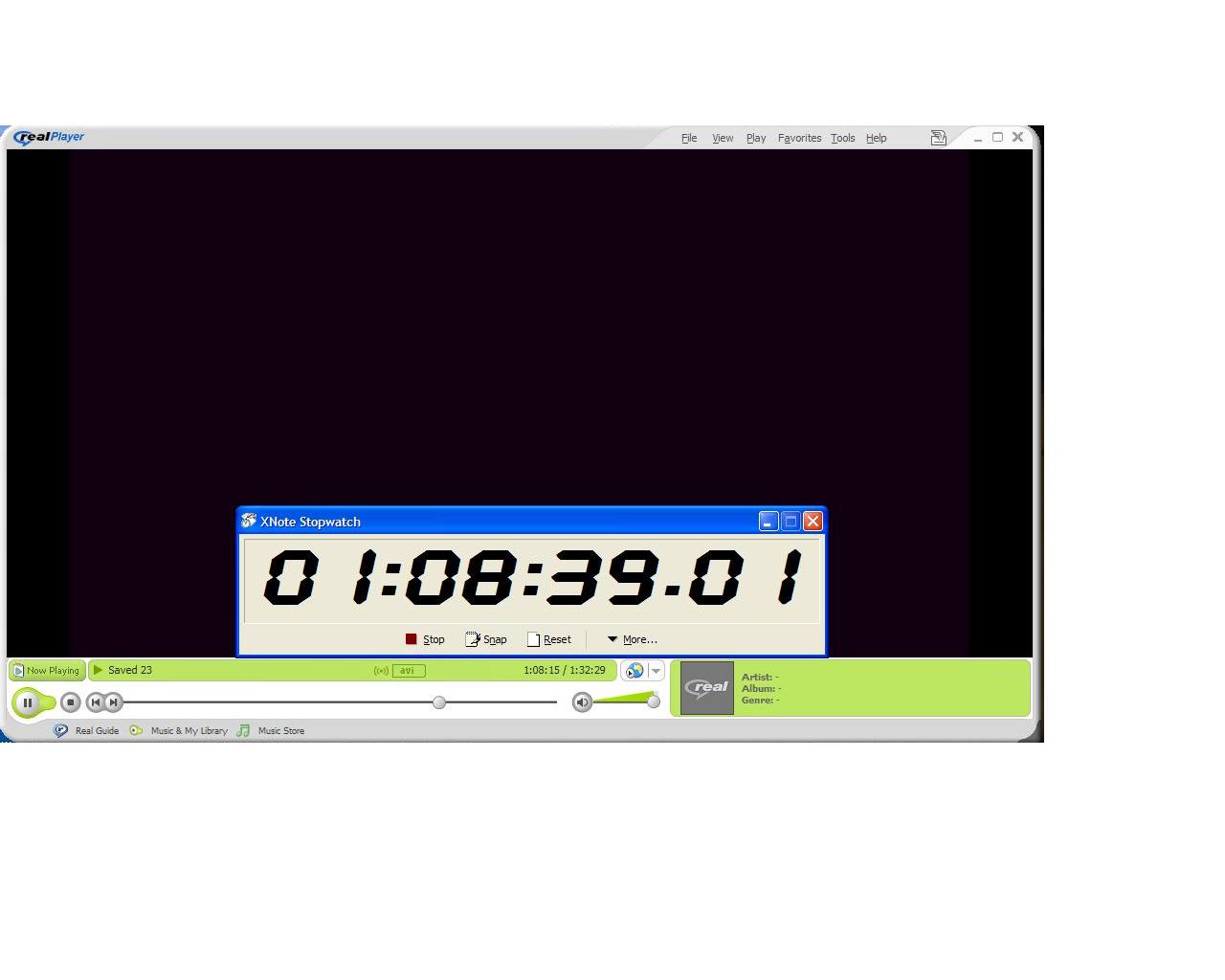Hi guys,
Can anyone explain to me why the starting points of subtitles differ dependent on the frame rate of the .srt file? I understand the basics of frame rates but what i cant understand is why an .srt file will start earlier with PAL rather than NTFS. I have a copy of World Trade Center and have downloaded 2 lots of subs. Below are the starting points of each of the subtitles:
00:02:16,385 PAL
00:02:22,976 NTFS
What is confusing me is that I would have thought that a second as a unit is a constant and therefore cannot change duration. If we are dealing with the same movie, starting at the same time and with the same dialog surely the speech would come in at the same second and would not differ.
I did a search on this and found the following post by manono:
"A PAL movie usually has the same number of frames as an NTSC movie, but they're played faster (25fps .vs 23.976fps). As a result, the PAL version of the same movie is usually shorter than the NTSC version, and the subtitle timings are different."
So how does a universally defined second change? Surely a second is a second?
Is a second variable with the framerate? Also, if a movie is playing in realplayer/wmp are the seconds they use equal to the unit of time we have as a second?
Sorry if this seems like an obvious question, it is just that it has left me confused!
Thanks guys,
Rosie
ps For my own insight, I also tried to convert the framerates in subtitle workshop from NTFS (*First sub 00:02:22,976 * 23,976 FPS) to PAL (25 FPS). I would have expected the framerate to change to the PAL equivalent above of 00:02:16,385 but in fact it changes to 00:02:17,120. Am I doing something wrong? Thanks x
+ Reply to Thread
Results 1 to 12 of 12
-
-
Take a deck of 52 cards. Flip them over at 1 card per second. How long will it take to flip them all? 52 seconds.
Take the same deck of 52 cards. Flip them over at 2 cards per second. How long will it take to flip them all? 26 seconds.
The faster you flip through the frames the sooner the video will be over.
(number of frames frames) / (frames per second) = seconds -
thanks for that jagabo, that makes sense. ok, what i dont quite get is how there is a difference with actual seconds. If there is dialog after 2min 22 seconds for a PAL file (with accompanying subs) , there should also be dialog after 2 min 22 (with accompanying subs) seconds with NTFS regardless of the framerate. The framerate may change, but the real time dialog is the same, this is what confuses me,
rosie -
The audio is off course also a bit faster, so in the NTSC they start talk at 2.22min and in the PAL about 4% earlier = 142s*0.96 = 136.3 = 2.16min.
-
aha, thanks for that baldrick, so the speed of the movie and the speed of the speech is actually faster but we do not notice is that correct? can you confirm that?
also can anyone help with my framerate change error?
rx -
Yes, both the video and the audio play faster. Whether anyone notices or not is another matter.Originally Posted by subsync
You mean when you chagned the frame rate of the subs? The value calculated by Subtitle Workshop was correct:Originally Posted by subsync
02:22,976 = 142,976 seconds
142,976 * 23,976 / 25 = 137,120 = 2:17,12 seconds -
Aside from PAL/NTSC, the movies the subtitles came from could have other differences. Different countries, different credits; different dialogue for different censorship ratings, etc.
Subtitle Workshop has some good tools for syncing.
Eg, Edit/Timings/Adjust/Adjust to Synchronized Subtitles
will adjust the loaded file to the timings of another (matching the first and last subs, so make sure these really are the same dialogue). I use this when the original video has some subs in a foreign language, but not English. I can find English subs online, extract the foreign ones from my DVD to get an SRT file (even if the text is mostly garbage) and sync the downloaded ones to this. You can do this "manually" by noting the times of the first and last subtitles if you want. -
ah thanks guys i get it now! thanks for all of your input. so i was right with what i did in subtitle workshop which is a relief! thanks jagabo for the calculations, that really helps too.
ok, for the adjust subtitles, is it important that the framerates of the subtitles match the framerate of the movie? i am assuming that they will have to match, but as we are manually adjusting, maybe this will make a difference?
also alanhk, you mention the different intros with the movie. can this also happen within the movie dependent on the territory? for instance, a movie released in hong kong with sections deleted? if so, this would make a difference to the subtitles too right?
rx -
-
SRT subtitles are timed in seconds, so the framerate doesn't matter. Other formats may use frames. But you might as well set the correct rate.Originally Posted by subsync
As for changes between versions, you can skip through the movie in Subtitle Workshop and see if they are in sync all the way through. I will be quickly obvious if there is a discrepancy. -
-
thanks alanhk, you have saved me a lot of time and effort-i had tried to work all this out myself but it was too difficult!
i tried synching one movie (saved) which worked perfectly. then i tried world trade center but the subs are wayward. what would you suggest that i do to find the subs of a particular version of a movie? for me, when i have an .avi there is no information as to its origin, onlly the framerate and associated info.
mata, thanks for that, the thing with realplayer though is that the timings of the subtitles actually match the seconds that realplayer displays. this is why i was wondering if there was a difference between an srt second and a 'real' second!
rx
Similar Threads
-
Change length of an AVI. Reduce/Increase Frame Length
By Buzwinkle in forum Authoring (DVD)Replies: 4Last Post: 10th Aug 2011, 09:08 -
Program to tell you the combined length of mp3 files?
By branch in forum AudioReplies: 2Last Post: 6th Oct 2010, 22:20 -
Any program that adds srt files to mkv files
By Peterrrrr in forum SubtitleReplies: 11Last Post: 30th Nov 2008, 04:21 -
Putting 2 QT Files w/ 2 seperate .srt files onto a DVD
By whoracle in forum ffmpegX general discussionReplies: 5Last Post: 22nd Jul 2007, 03:57 -
Using Submerge to Join avi Files to srt Files: Problems with Export
By TiggyWink in forum MacReplies: 1Last Post: 26th Jun 2007, 09:16




 Quote
Quote