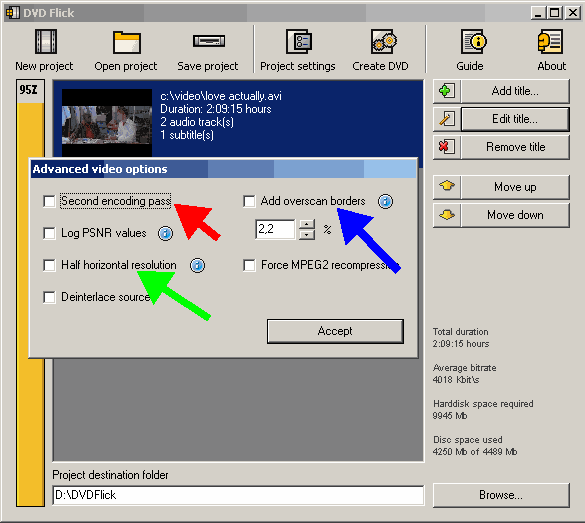On previous test burns of a DVD video, the output video is cut off slightly on the left and right sides of the frame. I use NeroVision to burn this. It seems like the video cuts off at different amounts depending on my resolution.
Does anyone know how to get 720x480, but retain the full frame of the video??? Thanks in advance...
+ Reply to Thread
Results 1 to 7 of 7
-
AnonymousGuest
-
By "cut off" do you mean that the video is outside the viewable area? Are you viewing this on a TV? TV's overscan to fill the screen completely. This means that some of the video will always be outside the viewable area.
-
AnonymousGuest
Yes - I have an LCD widescreen TV, and the content itself is 4:3. There's a little bit of video missing from the left and right "margins"...
-
AnonymousGuest
Awesome! One small question though...how does the role of this application fit into authoring the title the way I want it and burning it with NeroVision?
-
It would actually replace Nero completely. You could take the resultant files (VOB) and try adding them to NeroVison if you feel the need, with a little luck it won't re-encode them and you can add a slicker menu etc.Originally Posted by Grunberg
Similar Threads
-
Cut Out Segments Of Video Using Womble MPEG Video Wizard DVD
By luckyace in forum Newbie / General discussionsReplies: 2Last Post: 4th May 2017, 04:46 -
Video + mono -> Video + Left & Right audio dubbing
By mmafan in forum Newbie / General discussionsReplies: 7Last Post: 17th May 2010, 18:35 -
MainConcept H.264 frame rate issues encoding Final Cut output
By soandso in forum Video ConversionReplies: 2Last Post: 26th Jan 2010, 13:46 -
Portion of video (left and right) being cut-off when burned to DVD
By doggieusa in forum Authoring (DVD)Replies: 3Last Post: 2nd Mar 2008, 20:54 -
Converting a Mono Left Channel to Double Mono Left/ Right Channel on a DVD
By socool135 in forum AudioReplies: 5Last Post: 16th Sep 2007, 01:45


 Quote
Quote