As I have beed unable to create FLV files from uncompressed quicktimes (see earlier post from Ian J Richards) I have tried creating an FLV from an AVI.
The AVI looks fine, all the colours as they should be, but the FLV looks odd see attached image.
This is the process information
Encoding started on Sun Nov 4 08:44:21 GMT 2007
FFmpeg version CVS, Copyright (c) 2000-2004 Fabrice Bellard
Mac OSX universal build for ffmpegX
libavutil version: 49.0.0
libavcodec version: 51.9.0
libavformat version: 50.4.0
Input #0, avi, from '/Users/ian/Desktop/job environmentSat try 2.avi':
Duration: 00:02:03.8, start: 0.000000, bitrate: 167433 kb/s
Stream #0.0, 25.00 fps(r): Video: rawvideo, rgb565, 720x576
Stream #0.1: Audio: pcm_s16le, 48000 Hz, stereo, 1536 kb/s
Output #0, flv, to '/Users/ian/Desktop/job environmentSat try 2.avi.ff.flv':
Stream #0.0, 25.00 fps(c): Video: flv, yuv420p, 640x480, q=2-15, 200 kb/s
Stream #0.1: Audio: mp3, 22050 Hz, stereo, 56 kb/s
Stream mapping:
Stream #0.0 -> #0.0
Stream #0.1 -> #0.1
video:54079kB audio:847kB global headers:0kB muxing overhead 0.222965%
bench: utime=102.040s
Encoding completed on Sun Nov 4 08:47:07 GMT 2007
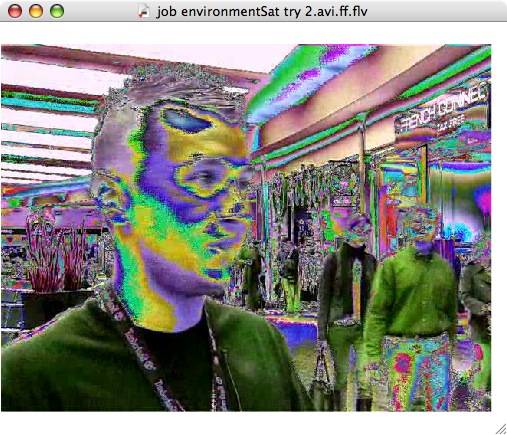
Results 1 to 3 of 3
-
-
As an act of desperation, you may want to try transcoding to some other, intermediate format first. For example, you might use ffmpegx or VLC to transcode the avi version into mpeg2, and then have ffmpegx transcode that into flv.
May not work, but your clip is short, so maybe it wouldn't be a huge waste of time to try.
Similar Threads
-
Best quality flv to avi conversion
By Johnbil in forum Video ConversionReplies: 4Last Post: 22nd Mar 2012, 20:05 -
Help : FLV to AVI Slow Conversion
By d3ck in forum Video ConversionReplies: 9Last Post: 22nd Jun 2011, 05:55 -
Problem with artifacts in flv conversion - i.e. converting to flv from avi
By brassplyer in forum Video Streaming DownloadingReplies: 9Last Post: 30th Apr 2008, 23:09 -
flv to avi conversion
By dread in forum Video ConversionReplies: 5Last Post: 13th Dec 2007, 15:38 -
Strange colour issue when burning an MKV
By baldrick45 in forum Authoring (DVD)Replies: 2Last Post: 23rd Sep 2007, 18:52



