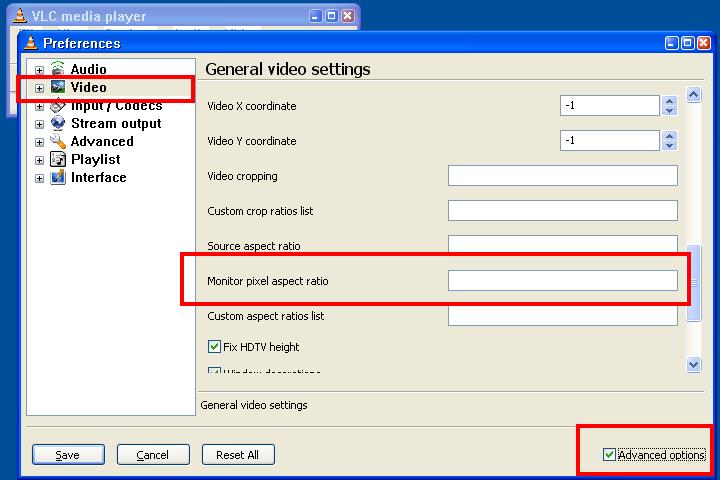Hi,
I use CoreAVC with WMP11 on Vista Premium. I have a Panasonic HD-SD1 camcorder that produces AVCHD files with 1440x1080 resolution. When I use media player to play the files on my plasma screen the aspect ratio is not right and the picture looks streched horizontly with black lines on the top and bottom.
My plasma native resolution is 1024x768 but same files when played directly from camera cover the entire screen and look OK.
How can I fix the aspect ration issue?
+ Reply to Thread
Results 1 to 6 of 6
-
-
I suppose the question is: does everything ELSE in Windows on this TV look oddly stretched?
If you are using an NVIDIA video card, the video card drivers usually have pretty decent handling for HDTV setups so you could effectively 'tell' your video card the aspect ratio of the TV, in addition to the maximum resolution. (ATI has something similar).
Similar Threads
-
Getting wrong FPS from AVCHD. Please help
By fiv0s in forum Newbie / General discussionsReplies: 3Last Post: 15th Sep 2011, 15:36 -
Playing MKV files on Plasma TV
By esabet in forum Newbie / General discussionsReplies: 5Last Post: 26th Dec 2010, 23:55 -
AVCHD SD CARD on Panasonic Plasma TH-P42G10A ???
By draven1968 in forum DVB / IPTVReplies: 0Last Post: 15th Jul 2009, 01:00 -
Wrong AR in non-WMP players
By yurkyurk in forum Software PlayingReplies: 8Last Post: 16th Jan 2008, 13:17




 Quote
Quote