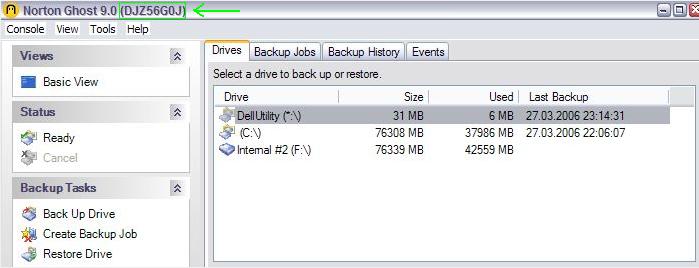If you own a Dell and want to clean up the CRAP quickly then this software is for you:
http://www.yorkspace.com/2006/04/38#more-38
You need the SCRIPT file and AutoIT to run the software for the cleanup.
Another GREAT tool which I use everytime I install/uninstall software is:
CCleaner is a freeware system optimization and privacy tool. It removes unused files from your system - allowing Windows to run faster and freeing up valuable hard disk space. It also cleans traces of your online activities such as your Internet history. But the best part is that it's fast (normally taking less that a second to run) and contains NO Spyware or Adware!
http://www.ccleaner.com/
Here are comments from the Dell clean up site:
It’s a sad state of affairs when you buy a new computer these days and it comes pre-loaded with a ton of garbage software that brings your new machine to a crawl. If anyone’s bought a Dell PC in the last few years, you probably know what I’m talking about. Just recently, I was helping a friend set up his brand new Inspiron 1300 and it took FOREVER for it to boot up. It’s a very dissatifiying experience to pull a brand new computer out of the box and be spammed with a bunch of trial software. After removing all of the crap, (wich took a significant amount of time) it booted much faster and performed like it should. I kept thinking it would be nice to have an automated way to remove all this stuff. Thus was born the Dell De-Crapifier script.
The sad part is for years Dells came out of the box clean as a fresh XP install. That was one of the selling points I gave to customers. Now they have fallen as everyone else has.
Another problem with the Dell’s is that after you pay them the $10 to get your XP backup CD’s they still don’t send you your DVD movie software and Burning software unless you contact them again and ask for it.
The De-Crapifier is a must have tool for anyone setting up new Dells.
As a dell technitina, i see here several errors about the reinstallation of windows and other things here
1. if you don’t have the cds, and need to reinstall the os, just call the tech support and request those. that is sometimes the fastest way, if you have problems with accents, try the chat. normally they will ship the cds at the next bussines day.
2. a usb keybord is going to work, without any problem
3. you could request also the applications cds, the aplications will have the roxio/sonic software and the dvd player software. the one that you can’t ask for are the one that is not made from dell, the applications like office, etc.
4. the drivers cds depends on the avaliability of the cd, the computer taht are not made anymore do not have those drivers, you need to dowload from support.dell.com
5. to boot from the cd, press f12 in the bios, you will see a boot optios, select the cd.
6. if you need help, you could always call the phoneline, that is a 50% or more chnace of having a tech that knows how to reinstall windows, that is something we do a lot, and almost everyone knows how to do. also check the support.dell.com for reinstall guides
+ Reply to Thread
Results 1 to 30 of 66
-
-
I still find it amazing how people can make software that removes "crap" from Dell computers....that must mean that Dell's come with tons of "crap" on them....but never do I see a list of "crap" that is supposedly invading my Dell Dimension 4500 and slowing it to a crawl....and since when is 2% CPU usage a "crawl"?
-
Most major manufacturers put a lot of 'stuff' in there as they are paid by software companies to do it. I just get rid of the ones that keep popping up, like AOL. I remove all program shortcuts from the main screen and see what, if anything is loading at startup and remove as needed. Unfortunately, the restore discs put it all back in if you need to do a restore.

-
But when you want to load an application, there are no RAM space, so the PC start swapping even before it can do anything. Sigh...Originally Posted by hech54
-
not a lot on dells compared to some machines -- though you GOT to remove all the norton stuff right away ....
you want to see a lot of crap ? get a eMachine with the "media" keyboard ....
it is not even a computer anymore - its a bloody advertisements machine ... and they some how lock off the desktop tool bars (i.e. live banner ads) so you cant easily remove them .... took me 2 hours to try to clean one of those machines up and in the end i gave up and installed a fresh copy of windows .."Each problem that I solved became a rule which served afterwards to solve other problems." - Rene Descartes (1596-1650) -
Originally Posted by SingSing
simply not true -- not a 'dell' thing , just depends how much memory you got it with"Each problem that I solved became a rule which served afterwards to solve other problems." - Rene Descartes (1596-1650) -
yeah most major computer brands nowadays come loaded down with alot of junk that you don't want/need and even more trialware on top of that. What makes it very annoying is that every last one loads up in your system tray at bootup. I had the same issue when I bought a toshiba laptop. I spent 30 minutes uninstalling and removing programs from the startup script. It would almost be better to just wipe the whole thing and load a fresh copy of xp on the laptop, then make a ghost image of that :P
-
all consumer computers come loaded with lost of garbage these days. one of the first things i did with my dell laptop purchased 3 years ago is re-format. i bet they come pre-loaded with even more crap now.
-
Again...complete nonsense bordering on bullshit.Originally Posted by SingSing
More internet "dribble" from such reliable sources as "My neighbor's got a Dell" and "I read it on nerdgeekbuttwipe.com - so it must be true".

-
to an extent, there is some truth to it....these days though, even dells come with like 512mb ram as a standard pretty much....as for chewing up CPU power, it's hardly an issue with processors in the ghz ranges...although i will admit that if you have a TON of stuff loading on startup, it will slow ya down a bit, all ya gotta do to fix that though, is get spybot search and destroy and use it's startup part and disable all the junk you dont need....even if you keep it installed, it wont matter that much anyhow.....
-
The last lot of Dells we bought were Inspiron 3100's I think (or were they dimensions ?). I distinctly remember having to remove 3 seperate McAfee products - AV, Firewall and Security Center - and they had to be removed in a specific order with a reboot required after each - and also AOL. I'm sure there were at least one or two other crapware things we didn't want on there but I cannot recall exactly what they were. Might have been NTI CD Maker and something else I think.
If in doubt, Google it. -
I don't think so, the more stuff you have running the slower it's going to run. That's common sense. It doesn't help that everything you do want install, like your printer software (do i need to know how much ink I have 24/7), soundcard drivers (DO you hear me Creative... don't need you detecting what type of disc I've placed in the drive.) wants to throw it's own startup applications into the mix. Next thing you know you have 60 processes running in the background when you only need 30.Originally Posted by hech54
That's besides the fact that it's cluttering up the start menu, toolbar and where ever else it is. I hate clutter.... -
the way i deal with dell's.
step 1) run acronis true image, make backup of original config to external hdd, but hdd image to dvd-r
step 2) boot in to windows, identify drivers, backup them up & burn to cd-r (or save to usb drive).
step 3) format & reinstall windows xp, install drivers, etc.
step 4) run acronis true image, make backup of hdd to external hdd, burn to dvd-r.
if you ever need to "start clean" you have your choice of restoring the original dell configuaration or your original "clean setup".
-
I have problem with the new laptop M140 ethernet port after uninstalling the Dell crap. The port goes inactive after the cable is unplugged, will not come back if I plug the cable back in.
I need to goto hardware enable the port, everytime I plug in. Anyone know how to fixthis ? -
Dell used to ship restore CD, but they don't now. So where does Dell keep the driver on a shipped laptop ?
Note : I know Compaq/HP keep it on the extra partition that hidden as system. -
Same place Compaq and HP keep theirs...Originally Posted by SingSing

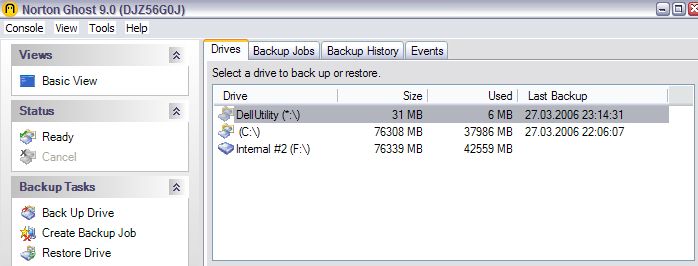
-
just checkin' :P wouldnt wanna have to take you down to chinatown for posting warez!

-
All "factory built" PC's come with trial software,that's one reason why I will never buy one again.No Windows disc,unknown hardware,inferior PSU...are more reasons.
-
All "factory built" PC's
awfully big generalization that is not true .... not for ALL factory built pc's ...."Each problem that I solved became a rule which served afterwards to solve other problems." - Rene Descartes (1596-1650) -
Mines factory built and didn't come loaded with a bunch of junk. A few things but didn't make a difference because it came with a regular XP disc and all the discs for the software. Brand name components too.
 It's just the mega builders like Dell where you get all the crap.
It's just the mega builders like Dell where you get all the crap.
Cost just a little more than building it myself and came with 3 year warranty.
-
I'm still waiting for a list of crap that Dell installs in their computers. Everyone here is an expert on the crap in my Dell(and every Dell ever built/sold) but nobody has provided me or anyone else with an official Crap List.
-
https://forum.videohelp.com/viewtopic.php?p=1502413#1502413Originally Posted by hech54
Whilst not official, at least I actually itemised some programs.If in doubt, Google it. -
Junk on the Dells I've dealt with, in the last few months...
1. Google Desktop (wtf? you can't even get Explorer to run 'til this thing is gone)
2. Google Toolbar (spyware, imho)
3. Paintshop Pro (Trial)
4. Music Match Jukebox (Bloated Junkware)
5. AOL (crappola on a stick)
6. Adobe Image Viewer Downloader something or other (takes over all the images)
7. Another Adobe (not the reader) piece of crapware I can't remember what it was named
Actually, the Reader is bordering on the junkware list.
I know there were others, these are just the ones that stuck in my head.In the world of audio/video, 2 + 2 is sometimes 63.
Similar Threads
-
Asus or Dell Laptop
By Poppa_Meth in forum ComputerReplies: 2Last Post: 1st Mar 2010, 22:11 -
Dell or imac
By fairytale00 in forum ComputerReplies: 17Last Post: 29th Mar 2008, 13:51 -
DELL - unmountable_boot_volume
By Nitro89 in forum ComputerReplies: 4Last Post: 11th Nov 2007, 05:56 -
Dell to Offer Ubuntu 7.04
By Garibaldi in forum ComputerReplies: 74Last Post: 4th Jun 2007, 10:25 -
Dell Says Crapware Is Worth $60
By MOVIEGEEK in forum Newbie / General discussionsReplies: 36Last Post: 27th May 2007, 12:46




 Quote
Quote