I hope this is in the correct section, i'll try to be as detailed as i can with my explanation but im a bit of a noob, so if i miss anything please ask and ill do my bst to get the info.
Basicly trying to backup a regular DVD and the disc plays fine in my DVD player but when it comes to putting it into my computer for backup it thinks that there is only 106mb of data on the disc. Which is not the case, if i use DVD decrypter, i comes up with the full 4gb of data but it fauters with one of the IFO files and i just keep getting errors, i have also used RIPIT4ME with DVD decrypter but this doesnt seem to help either.
Any advise would be great, thankyou very much in advance.
+ Reply to Thread
Results 1 to 6 of 6
-
-
What are you burning with?
Try rip with DVDFab HD Decrypter and IMGburn....good luck!...
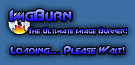 " Who needs Google, my wife knows everything"
" Who needs Google, my wife knows everything" -
The problem with playing backup DVDs in both your set-top DVD player and in your computer is that set-top boxes tend to be much more forgiving of disk errors than do computers. Errors that a set-top box will ignore can make a computer choke on the disk, especially if you are trying to make a copy of a copy. When copying disks, computer disk drives need to be able to read every 1 and 0 on the disk, whereas your DVD player doesn't necessarily need to do that in order to play it.
Make sure you use good disks and good software, and try it out in your DVD-ROM after you burn it. Use a program like Nero CD Speed or some other disk evaluation software to check it after you burn it. If it won't read it for one of those tests, you won't be able to copy it. -
Actually thats wrong
Both will play the disc as it was intended , neither need to read every sector .
Its the ripping process to the pc that gets snagged by the use of newer protection scheme's ... and many tool's are no longer able to cope due to a lack of updates or since development ceased .
As for which is more forgiving , thats the unit in the pc ... you can't do much if it refuse's playback on the home player . -
If you told us which dvd it is, it would be easier for us.
Plus there are about 100 topics on the board about 'I can't back up this dvd'... you could try those.
Similar Threads
-
Blu-ray Backup problem twice, what am I doing wrong?
By Tommy-T in forum Blu-ray RippingReplies: 6Last Post: 1st Aug 2011, 19:29 -
1408: Backup Problem
By taboo in forum DVD RippingReplies: 5Last Post: 28th May 2009, 22:15 -
Problem making backup of The Dark Knight Region 2 DVD
By soneman in forum DVD RippingReplies: 4Last Post: 14th Dec 2008, 16:48 -
Fred Claus DVD Backup problem
By HmNtr in forum DVD RippingReplies: 5Last Post: 1st Dec 2008, 02:23 -
Dvd backup problem
By RemainsHuman01 in forum Newbie / General discussionsReplies: 5Last Post: 20th Aug 2008, 03:01




 Quote
Quote