Ok, 'tis the season, as the saying goes...
I have been buying all of the wonderful christmas movies that my wife and kids will love, but since I have begun to learn how expensive buying movies over and over can be I have decided that I am going to just keep all originals safe so that if something happens to the copy then I can always re-rip and re-burn what ever movie has been ruined.
I have just purchased Fred Claus and want to back it up so that I can watch the burned copy tonight with my family, but DVD Fab gives me the finger, as does AnyDVD and DVD-D. I have yet to try backing it up with DVD Shrink, but it appears that I get the same kind of error with each program that I run on it.
Any suggestions would be helpful and much appreciated.
Thank you.
HmNtr
+ Reply to Thread
Results 1 to 6 of 6
-
"Better to reign in Hell than serve in Heaven" ~ JOHN MILTON, PARADISE LOST
-
Thanks for the response Dv8ted2, check out the screen shot I have posted here...
I restarted my computer, I cleaned the disc with clorox cleanup wipes, I know it is not my drive, but I keep getting the following error...
I started DVD Fab and I got a different error saying that I needed to uninstall or disable AnyDVD because otherwise it would not work properly. I also get a weird I/O error with DVD-D and Shrink won't even open it...how strange...
Any help would be once more be greatly appreciated.
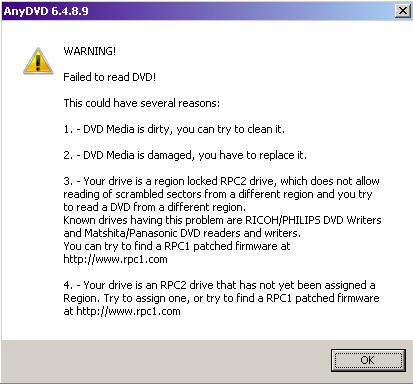 "Better to reign in Hell than serve in Heaven" ~ JOHN MILTON, PARADISE LOST
"Better to reign in Hell than serve in Heaven" ~ JOHN MILTON, PARADISE LOST -
Here is the error I get with DVD-D
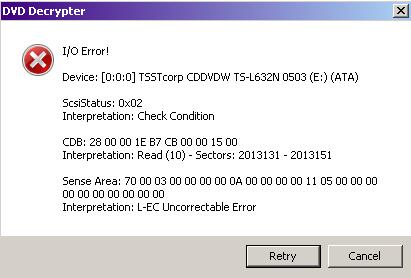 "Better to reign in Hell than serve in Heaven" ~ JOHN MILTON, PARADISE LOST
"Better to reign in Hell than serve in Heaven" ~ JOHN MILTON, PARADISE LOST -
If you are sure it is not the drive, then I would try the disc in another computer. If it does the same thing, then exchange the disc.
Believing yourself to be secure only takes one cracker to dispel your belief. -
Ok, this is funny, and I must be tired, but who ever reads this thread is going to bust out laughing at me...
So I broke down and watched the original DVD, but was rather upset that I did not have the option to choose between WS and FS, so I just dealt with WS...by the time the movie was over I was LMFAO, and thought to myself, ok let's go at this one more time...
So I went into my kitchen, got the clorox wipes out again, and cleaned the DVD. So there I was, and I notice there is fine print along the inner rim of the DVD, so I put on my glasses and it says "SIDE A WIDESCREEN. STANDARD ON OPPOSITE SIDE" or some such silliness...
I thought to myself "NO WAY! IT COULD NOT BE THAT STUPIDLY SIMPLE!"
>>> Insert expletives here <<<
I turned the disc over, and I am now 92% done with the backup...<kicks self in @$$ repeatedly>"Better to reign in Hell than serve in Heaven" ~ JOHN MILTON, PARADISE LOST
Similar Threads
-
1408: Backup Problem
By taboo in forum DVD RippingReplies: 5Last Post: 28th May 2009, 22:15 -
Problem making backup of The Dark Knight Region 2 DVD
By soneman in forum DVD RippingReplies: 4Last Post: 14th Dec 2008, 16:48 -
Dvd backup problem
By RemainsHuman01 in forum Newbie / General discussionsReplies: 5Last Post: 20th Aug 2008, 03:01 -
Ripit4me Rush Hour 3 backup problem
By TheButcher69 in forum DVD RippingReplies: 14Last Post: 1st Feb 2008, 14:16 -
DVD backup problem
By 557953 in forum Authoring (DVD)Replies: 5Last Post: 21st Aug 2007, 12:30





 Quote
Quote