I am constructing a DVD compilation of episodes from two separate sources: most episodes are from home-recorded DVD+RWs transferred from VHS tape, but some are from commercial DVDs. Both sources have AC-3 audio, but the volume of the episodes taken from the commercial DVDs is annoyingly less than that of the DVD+RWs. VOBEdit shows me that the AC-3 packets in the home recordings have dialnorm=31 while the commercial DVDs have dialnorm=19.
If I understand dialnorm correctly, changing the episodes from commercial DVD to something like dialnorm=24 -- not altering the AC-3 audio bits themselves, just the dialnorm specification -- should increase the level at which a DVD player reproduces those episodes, hopefully bringing them roughly into line with the home recordings; or, equivalently (and perhaps more appropriately), the home recorded episodes could be assigned a dialnorm closer to that of the commercial episodes.
* Can anyone confirm that my grasp of the AC-3/dialnorm concept is accurate?
* Does anyone know of a tool that can change this audio "meta-data" in the VOBs, without demuxing/muxing (or, even worse, decoding and recoding the AC-3)?
Thanks for any help or suggestions you can give.
+ Reply to Thread
Results 1 to 14 of 14
-
-
-24db to -29db is a good number to use. Unfortunately, there's no way to modify these values without decoding to wav and re-encoding to AC3.
http://prdownloads.sourceforge.net/thefrontend/EncWAVtoAC3-0.3-bin.zip?download
https://forum.videohelp.com/viewtopic.php?t=321660 -
IF the Dialnorm is known and IF it occurs in regular or recognizable places in an AC3 stream, it might just be possible to Hexedit the stream to revise it's dialnorm. However, I'm not sure that the encoded stream itself isn't changed in someway when setting the dialnorm in the 1st place, so you could be making it distorted somehow...
If you have an AC3 encoder, you could always take the same stream and encode it 2 different ways: 1 with Dialnorm at -30 and one with Dialnorm at -18 (or whatever) and use a binary file compare to see if there's only a few places that are different...
Scott -
That would be cool. Aften builds include an extra app called WAVrms.exe which calculates dialnorm values - perhaps it could be used to measure this in the AC3 by piping a portion of the decoded output to the WAVrms app.
Edit - Modified a script to test dialnorm settings. Outputs the source AC3 with dialnorm settings of 31, 24, and 18. Feed it a 5.1 AC3 - make sure you name the source file Input.ac3
dialnorm_test.rar -
Since no one seemed to know a way to do this, I spent the last few days writing a program for the purpose. (What has to be done is simple; the hard part is figuring out the structure of VOB packs and AC-3 packets and how to correct the AC-3 crc1.) Anyone who wants to try VOBDNorm 1.0 is welcome to do so; however, please note that it has undergone little testing at this point and should be considered very experimental. The archive linked includes GPL'ed C++ source and a Windows command-line executable.
For my case, running:against each VOB in the already authored DVD (result of DVDAuthor followed by DVDShrink) appears to have worked well.Code:vobdnorm input.vob output.vob 1-21:+12 25
-
Coises, that's fantastic. I had no idea it could be done without decoding to wav and back to AC3.
-
Sorry to bring back an older topic. But how accurate is the wavrms.exe utility? I compared it to the RMS readings in Sony Sound Forge and get way different readings on every file. Which is correct?
Sound Forge : -17.8
wavrms: -24
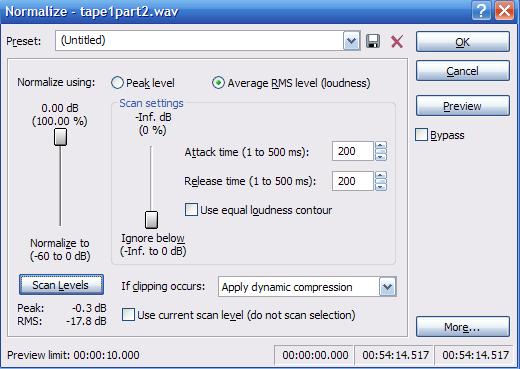
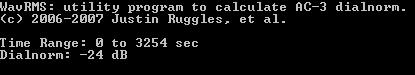
-
They're not the same standard of volume measurement.
http://en.wikipedia.org/wiki/Dialnorm -
Should I select the entire wave file for calculation, or just a part of it that has dialog/talking? I'm converting Hi8 home movies to DVD, so obviously the audio track is mixed with more than just dialog. The original captures have the audio peaking around -3db, which is loud. So obviously I want to set the dialnorm on them to lower. But I don't know whether to use the whole wave file or just a part that has dialog.
-
Well, if you choose only part of the file you'll risk the chance of the unmeasured audio going into the red and distorting. Not so much of a risk if you add dynamic range compression, since everything will get squeezed into a smaller volume range.
You can peak normalize to -1dB, then add some compression to give it the "pro" audio sound. -
My plans are not to normalize the audio. I just wanted to find the correct Dialnorm value to use when encoding to AC-3.
The guide at Doom9.org says you can use Sound Forge to get an approximate Dialnorm value that is close. But when I scan levels, it is always way off from the wavrms utility.
So should I take Wavrms values as more correct over Sound Forge? -
I am getting odd flucuations with Sound Forge. I did a rescan multiple times, and get different RMS values each time. This is not accurate enough to use. Perhaps Wavrms is better, since it gives same value each time.
Why Sound Forge gives different values at each rescan? -
You can try my audio processing script. It can take your WAV file and upmix it to 5.1 AC3 - all with correct dialnorm settings. It sounds really good.
1) Install Avisynth 2.57 or later
2) Download and Unzip Script
wav_to_5_1_upmix.rar
3) Place your WAV file in same folder and run .BAT to execute script. AC3 will end up in "Completed" folder.
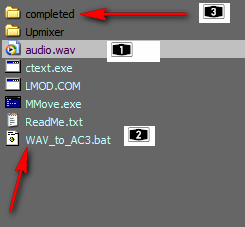
Similar Threads
-
HCenc 2nd pass, what to do about: "*** INFO, adjusting average bitrate..."?
By jclampy in forum Newbie / General discussionsReplies: 14Last Post: 5th Jan 2012, 15:30 -
Set "Output filename" As Default Global "File/segment title" In MkvMerge?
By LouieChuckyMerry in forum Video ConversionReplies: 0Last Post: 9th Jul 2011, 02:52 -
Easy way to default existing subtitle to "on" when backing up?
By Spoffo in forum SubtitleReplies: 1Last Post: 30th Jan 2011, 22:50 -
WMV files: Changing "Recorded Date", "Media Created" fields in metadata
By axhack in forum EditingReplies: 5Last Post: 18th Sep 2010, 02:27 -
"Could not find any VOB unit in VOB file(s)" - Using Ifoedit
By devilcoelhodog in forum Authoring (DVD)Replies: 1Last Post: 1st Feb 2010, 23:01




 Quote
Quote