I have a single title DVD, made by GuiforDVDAuthor.
There are two subtitles, Chinese (1) and English (2).
This played fine, but the aspect ratio was incorrect (4:3 instead of 16:9), so I opened the fileset in PGCedit and changed that, under "stream attributes", as the image below.
After burning, it's all fine, except that now only the Chinese subtitle is shown on the DVD player, regardless of whether I choose English or Chinese. (Previous burn with wrong AR showed both subtitles.)
However, if I play the DVD on my PC, with VLC, both English and Chinese subtitles are available and work as before.
You can also change subtitle attributes in the "Streams attributes" dialogue, though I did not make any changes there, it appears something has changed.
I tried changing the attributes of the subtitles from "unspecified" to "normal", but with no effect; only the Chinese subtitle plays on the player, while both are playable in software.
Suggestions?
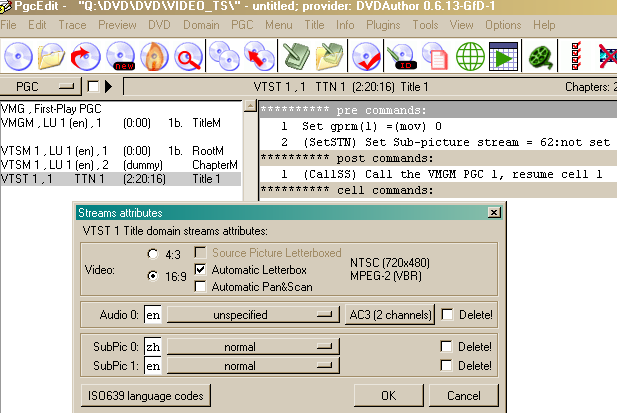
+ Reply to Thread
Results 1 to 7 of 7
-
-
There not lost , there still there .
As for the english subtitle not showing on dvd player , you may , by changing the aspect , have placed it too low , and this is why its not on screen .
Try DVDSubEdit to correct its positioning . -
That's one way to do it. Your 4:3 DVD requires only one subtitle track for each stream, and in the 4:3 section. A 16:9 DVD requires 2 sub tracks for each subtitle stream, usually in Wide and Letterbox. By changing the video to 16:9, you messed it up. It could have been fixed, also in PGCEdit, but you're already doing it a different way. So, PGCEdit didn't lose your subtitle; you did. Here's a before and after in the PGCEditor.Anyway, I used Restream to fix the source MPEG aspect ratio and am reauthoring.
Before:
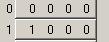
After:

You'll notice that the Chinese stream is the same (0) for all 4 tracks (W and LB in streams 0 and 1) in the before pic. I don't even understand quite how VLC played the English subs. Nor am I entirely sure that just changing it in the PGCEditor is enough, since I haven't tested it out. It could be that remuxing with a 16:9 video stream is the only way to fix it. -
Which dialog exactly is that screencap from?Originally Posted by manono
As for the headline, I was looking for something pithy. I know that PGCedit, like all powerful tools, can easily destroy if not used correctly.
I'm reauthoring at the moment, I'll see if it works. -
Hi-
I edited and reposted just before you posted again. I added that reauthoring may be the only sure way to fix it. Those pics are taken from the PGC Editor (double-click the movie in PGCEdit). I was just doing a "pretend" fix for the problem. If you have a look in there after remuxing the 16:9 version, you should see the subs laid out as in the "After" pic. -
Reauthored with the m2v made 16:9 and it all works.Originally Posted by manono
Similar Threads
-
PGCEdit Question
By billynews in forum DVD RippingReplies: 5Last Post: 17th Oct 2011, 05:02 -
PGCEDIT subtitle colors?
By kpic in forum SubtitleReplies: 6Last Post: 5th Jul 2010, 12:24 -
PGCedit shows one subtitle stream only?
By kpic in forum SubtitleReplies: 2Last Post: 13th May 2010, 19:32 -
Subtitle control lost after cutting and format convertion to .wmv
By Knut Skog in forum SubtitleReplies: 1Last Post: 25th Jun 2009, 14:51 -
How can ad a subtitle in mkv(1080p) without lost in quality of movie?
By siopilos in forum SubtitleReplies: 1Last Post: 17th Nov 2008, 10:24




 Quote
Quote