My miniDV tapes are 1 hour, when uploaded with WMM the resulting AVI file is about 12GB~13GB in size.
Not sure on how big the MPEG file will be once the AVI is converted.
So, without editing, how much am I going to be able to fit/burn on a standard 4.7GB DVD ? Are we talking more than 2 DVDs?
Still in the learning curve.....and still looking for freeware easy to use encoders.... :P ....but have the feeling that I will have to take the plunge and buy something.......
+ Reply to Thread
Results 1 to 9 of 9
-
-
AVI (DV) size has no relation to MPEG size. You can get up to 4 hours on a DVD in high quality, though it depends on the settings and the encoder. 720x480 @ 7000k (1 hour) or 352x480 @ 3500k (3 hours) are my suggestions.
Want my help? Ask here! (not via PM!)
FAQs: Best Blank Discs • Best TBCs • Best VCRs for capture • Restore VHS -
Use the video bit rate calculator.Originally Posted by geek2330
https://www.videohelp.com/calc
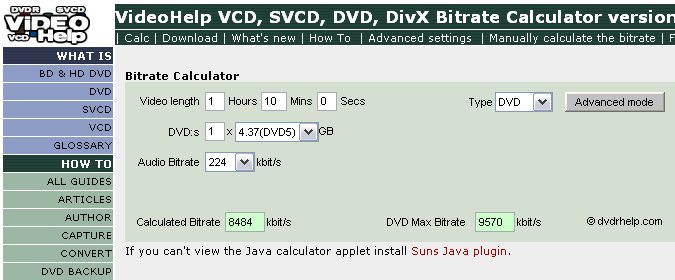
This shows that ~8500Kb/s CBR or Average VBR results in 70minutes capacity for a single layer DVD-5 disc.
You can use lower bitrate with lower quality or up to ~9500Kb/s for higher quality and less time.
Camcorder captures usually need more bitrate than TV captures. -
Ok, I know this is not rocket science, I will be checking this out in the morning as it is getting late now.....
But, I will want to keep the quality I have on the AVI file (720x480). Can you tell me (ballpark, and I know it depends on the settings and the encoder) if then I will be able to burn this onto a single standard DVD, am I still wrong??
I apologize, but there's so much to still learn ahead....I know I will get this and understand, it is just a matter of keep reading, asking questions and trying...
Thanks guys, -
List the encoder and DVD Authoring software you are using.Originally Posted by geek2330
A good starting point for camcorder video is 720x480, 8500Kb/s, bottom field first, 48KHz. 224Kb/s audio.
Then try higher and lower to see the difference. -
Unless you're always handheld and jerky, and you're always shooting in low light, the settings edDV is showing you should do you good, and make it able to get the whole of the 1hr DV tape encoded to MPEG2 and authored to fit onto a single DVD.
You could get more time with less bitrate, but you may just want to work with 1 DV tape = 1 DVD disc. Nice round numbers.
Scitt -
Hopefully you've noticed something in these posts .
Op question includes 4.7g .
edDV's 2nd post shows 4.3g .
Remember its max 4.3gig to sl disc , not 4.7gig , and dl media is different . -
Thanks guys, learning as I go, great feedback from this forum.
One last on this topic, how do you increase the video quality, is it when you do the convertion from AVI to MPEG in the encoding process? -
It is what is and that's all it's ever going to be.Originally Posted by geek2330
 Any conversion will decrease the quality. The best copy you'll ever have is on the tape or the DV-AVI file.
Any conversion will decrease the quality. The best copy you'll ever have is on the tape or the DV-AVI file.
You can make minor changes such s brighteneing but if it's decent mini-dv cam that's as good as it gets. Most "increases in quality" are brought about by poor material to begin with such as if you have a lot of noise from low light conditions or if your capturing analog VHS.
Similar Threads
-
Help converting small size but large stream size asf video stream file?
By apple4red in forum Video Streaming DownloadingReplies: 5Last Post: 11th Oct 2010, 12:01 -
Question: MKV File Size vs MP4 File Size
By VideoNoobz in forum MacReplies: 6Last Post: 20th Feb 2010, 03:44 -
Resizing video file size using handbreak question.
By demonhunter in forum Video ConversionReplies: 2Last Post: 19th May 2009, 07:23 -
small video size, but showing incorrect size (too big)
By mandy in forum Newbie / General discussionsReplies: 1Last Post: 17th Mar 2009, 05:14 -
16:9 Screen Size Question
By SCDVD in forum Newbie / General discussionsReplies: 1Last Post: 10th Sep 2007, 19:43




 Quote
Quote