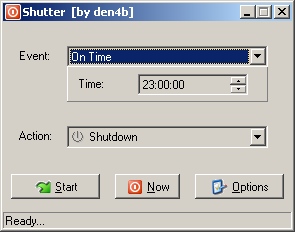I'm trying to get my computer to automatically shutdown after a certain time. For example, turning it on at 10 pm and shutting down by 4 am automatically. Any ideas?
+ Reply to Thread
Results 1 to 11 of 11
-
-
Use scheduled tasks, and shutdown? On seems harder to accomplish.
/Mats -
Not all programs deal with a forced shutdown properly, so beware.
Using Windows Scheduler as somebody else pointed out should handle the shutdown issue. You would issue the command:
shutdown -s -t 0
If you want to set your machine to shut down after a certain amount of time after use, run (from DOS command prompt or the Start->Run menu:
shutdown -s -t [time in seconds] -
If what is built-in will do the job, don't use unnecessary software. Task Scheduler and Shutdown.exe will handle this just fine, as Mats suggested.
There are several ways to automate turning on, most require additional hardware or use a Wake from Hibernation rather than a true Power On. Do you require the automated start-up, or just the shutdown? -
AMp winoff is highly flexible and works well for me
Corned beef is now made to a higher standard than at any time in history.
The electronic components of the power part adopted a lot of Rubycons. -
My guess is, yr doing it the hard way. People these days don't turn off their PC, they just put them to sleep then wake/sleep is EZ.
-
Why turn it ON at 10PM and then off at 4AM....??????
Have you tried the on/off button?????????
Sometimes I just don't understand ?????????
There may be something I'm missing here.,..
Turn it on to do whatever...
Turn it off when your finished......
What is the problem?????????
Or leave it on and turn off monitor..
I just don't understand.......... -
Check your BIOS settings under power management, most PCs can be set to wake at a preset time.
-
This program deal with a forced shutdown properly.
Just choice event and action and click start.
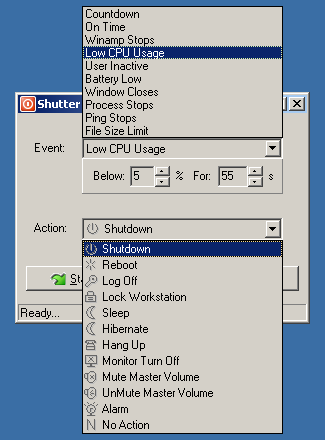
-
I just need to shut it down. Sorry for the ambiguity. Anyway, it seems to work now. Thanks
Similar Threads
-
Is there a way on how to shutdown xvid4psp after encoding?
By mark63534 in forum Newbie / General discussionsReplies: 2Last Post: 16th May 2011, 00:05 -
Laptop shutdown problem
By didikai in forum Newbie / General discussionsReplies: 5Last Post: 20th Feb 2011, 13:27 -
Handbrake shutdown switch
By leghorn in forum Video ConversionReplies: 1Last Post: 16th Mar 2010, 08:54 -
shutdown in the middle of ConvertX
By doodoobrova in forum Authoring (DVD)Replies: 3Last Post: 8th Feb 2008, 19:32 -
ConvertX2DVD shutdown
By smalld in forum Newbie / General discussionsReplies: 2Last Post: 27th Nov 2007, 21:27




 Quote
Quote