Ever wonder how you get that dialog box that asks "What you would like Windows XP to do?", when you plug in your DV camera (or Pyro A/V Link 1394 device)? Here's how to add WinDV, the handy little DV capture program to the list of options.
To add WinDV as a choice to be displayed by Windows XP when the capture device becomes active, first, add the following key to the Windows XP registry:
HKEY_LOCAL_MACHINE\SOFTWARE\Microsoft\Windows\Curr entVersion\Explorer\AutoplayHandlers\EventHandlers \VideoCameraArrival
Name: WinDVCameraArrival
Type: REG_SZ
Data:
Then create a new key and add 5 String values:
HKEY_LOCAL_MACHINE\SOFTWARE\Microsoft\Windows\Curr entVersion\Explorer\AutoplayHandlers\Handlers\WinD VCameraArrival
Name: DefaultIcon
Type: REG_SZ
Data: C:\Program Files\WinDV\WinDV.exe,0
Name: FriendlyName
Type: REG_SZ
Data: Capture DV
Name: InitCmdLine
Type: REG_SZ
Data: C:\Program Files\WinDV\WinDV.exe
Name: ProgID
Type: REG_SZ
Data: Shell.HWEventHandlerShellExecute
Name: Provider
Type: REG_SZ
Data: WinDV
Warning: Editing the Windows registry incorrectly may have disasterous consequences, so only attempt this if you know what your doing. Always back up the registry or add a system restore point prior to any registry editing. I am not responsible for any damage done to your computer by incorrect use of these instructions.
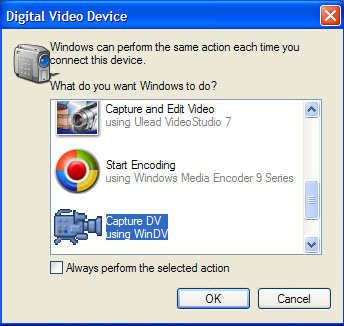
+ Reply to Thread
Results 1 to 2 of 2
-
-
Hi there. Just wanted to comment that WinDV 1.2.3 does work under Vista x64, or at least it works under Vista Ultimate x64.
I basically connected my Video Can through the firewire port, I let windows recognise it. AFter this just start WinDV and choose our camera. I do lots of captured with my Pyro A/V link and with a few video cams and no problems so far.
Now I just need to check if the Registry trick also work with Vista x64.
Similar Threads
-
The device USB 2861 device could not be opened
By Fabis94 in forum EditingReplies: 5Last Post: 20th Nov 2010, 14:40 -
How to tell active codec?
By The111 in forum Newbie / General discussionsReplies: 4Last Post: 2nd Nov 2009, 07:19 -
HD Pvr 1212 - device is not connected - can't use device in arcsoft softwar
By yoda313 in forum Capturing and VCRReplies: 9Last Post: 16th Aug 2009, 18:22 -
Active Buttons on DVD Menu
By dartmanx in forum Authoring (DVD)Replies: 1Last Post: 22nd Jun 2009, 05:53 -
want wmp to open automatically
By chris_j11 in forum ComputerReplies: 2Last Post: 1st Aug 2008, 19:14




 Quote
Quote