I have installed both the K-lite Mega Codec pack and also the CoreAVC codec, in that order.
I am playing back .MTS AVCHD footage from my CX100 camera on a top-of-the-line i7 rig, and it it pretty slow when skipping around in the timeline (WMP 12) to different parts of the video.
How do I know which codec is being used? I first had only K-lite installed, and it wasn't performing well enough, so I added CoreAVC (since I had heard it would be better), but it performs exactly the same. I have CoreAVC set as "preferred codec"... but I also have it set to show system tray icon and it never does... which makes me wonder if it's actually active.
Thanks!
+ Reply to Thread
Results 1 to 5 of 5
-
-
you could try gspot. load the file. down at the bottom click on ms av 1.
codec packs are notoriously bad. no one here would recommend anything but installing only the codecs you need one by one.
2009-10-31_230853.bmp -
Then after creating the graph you can right click on the individual filters and see their property sheet or other details.
-
Thanks. Sorry for the slow reply.Originally Posted by minidv2dvd
So, I tried this out...
for a .m2t file, it only lists audio decoder... so what is it using for video decoder?
for a .MTS file, it lists (A) Microsoft DTV-DVD Video Decoder (B) DirectVobSub (C) Video Renderer
So does that mean it's not even using CoreAVC for the .MTS? And this whole "filter chain" concept... does this mean filters stack rather than replacing each other? -
Try using GraphEdit or GraphStudio to build a filter graph. Just drag your video file onto the program window. It will show the filter graph:
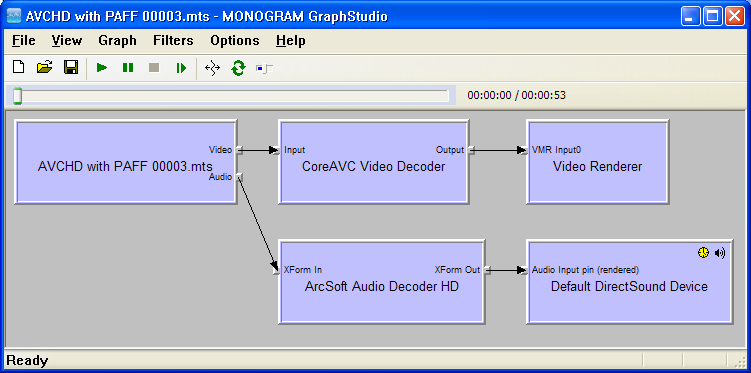
You can right click on any filter to get its properties.
A graph like this is build by DirectShow every time you play a video. It examines all the installed filters (you typically have dozens, even hundreds) to figure out which ones can handle each of the jobs. If there are multiple filters that can perform the same job, say decode h.264 video, it takes the one with the highest merit (priority). You can adjust filter merits with a filter editor like Radlight Filter Manager, Filmerit, etc. GSpot also has the ability to change filter merits via System -> List Codecs...
The same video rendered in GSpot:
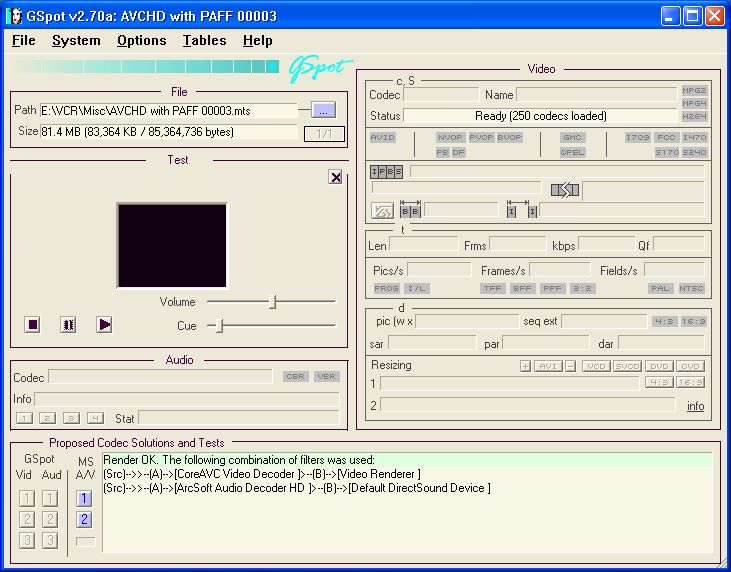
Similar Threads
-
Active Buttons on DVD Menu
By dartmanx in forum Authoring (DVD)Replies: 1Last Post: 22nd Jun 2009, 05:53 -
Adobe Premiere Elements 4.0 Active Camera effect
By kingstinky in forum EditingReplies: 0Last Post: 4th Jan 2009, 18:22 -
always black borders even though full zoom is active
By magmo in forum Blu-ray RippingReplies: 3Last Post: 31st Dec 2008, 03:50 -
Active internet connection but antivirus can't connect to update
By mattman1968 in forum ComputerReplies: 12Last Post: 14th Nov 2008, 09:05 -
Automatically open WinDV when DV device becomes active
By jabloomf1230 in forum Camcorders (DV/HDV/AVCHD/HD)Replies: 1Last Post: 9th Jun 2007, 23:30




 Quote
Quote