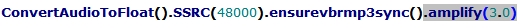Hi,
I have been looking through various forums and i have yet to find an easy answer to my question. I Have recently purchased a sourround sound system for my living room which includeds a divX compatible DVD player. I can burn several movies to 1 dvd and they play perfect quality (saves me time) What I am looking for is to upmix the 2.0 audio on the avi's to 5.1. ( It dosnt need to be true sourround, I just want sound out of all speakers).
I am looking for an easy method or some sofware that does it all as all this VuDub talk confuses me.
Regards Dan.
+ Reply to Thread
Results 1 to 30 of 38
-
-
If virtualdub (humm.. VooDoob...- huh!
 ) talk confuse you, then there is no easy solution.
) talk confuse you, then there is no easy solution.
-
well i have heard of such software as V.I STEREO TO 5.1 CONVERTER http://www.stevethomson.ca/vi/ But I think its a plugin only. Is There any shorter way than Using VuDub

-
your home audio receiver will do a better job of it really ... at least most of them will ...
leave it at stereo and avoid at the least recompression losses ...
if you want it in all speakers -- just set receiver to 5 (or 7) channel stereo"Each problem that I solved became a rule which served afterwards to solve other problems." - Rene Descartes (1596-1650) -
BJ_M
If by reciever you mean the dvd player itself, this only works when i convert the avi to dvd. It gives me a choice (music,movie,all sorround,off) But if i play an avi all i get is Mpeg and off. Each only giving me sound out of the 2 front speakers. Anything i can do to fix this ?
Dan -
set dvd player to output mpeg audio as pcm and use your surround sound receiver in all surround mode
hard to say what exact settings are not knowing which equipment you have"Each problem that I solved became a rule which served afterwards to solve other problems." - Rene Descartes (1596-1650) -
I am using an JVC TH-P7 system (http://www.soundandvisiononline.com/moreinfo/index.asp?product_id=11444)
The amplifier is in the Dvd player, its all the one system. I set it to all sourround but it cuts off when the avi movie starts. What should I do ?
Dan -
Sry for repost but I am just wondering if this can be done or not ?
Dan
-
http://matrix-mixer.sourceforge.net/ - but it would still require playback via computer.
I found this simple frontend to some free apps that will upmix your stereo mp3 to 5.1 AC3. Don't know much about it. Sound is okay, but not amazing.
upmix.rar -
Soopafresh,
The upmix.rar looks exactly like what i am looking for. Do you extract the mp3 trck from the movie with vudub first and then convert it in that ? If so, How to i 'rejoin' it to the movie.
Dan -
Yes, you can use VirtualDubMOD to demux and remux, or you can use a script
1) Download http://www.bestsharing.com/files/3fdIiv251465/AVI_DEMUX_REMUX.rar.html
2) Unzip File, and
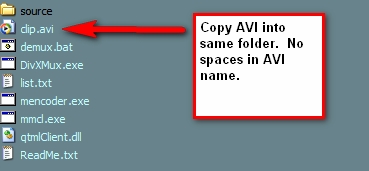
3) Run Demux.bat
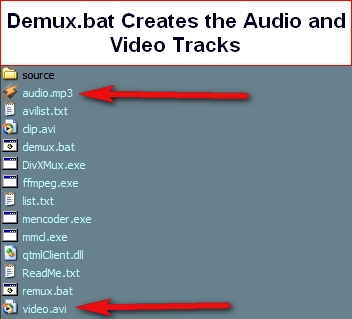
3) Run the Upmix Program to Create the AC3
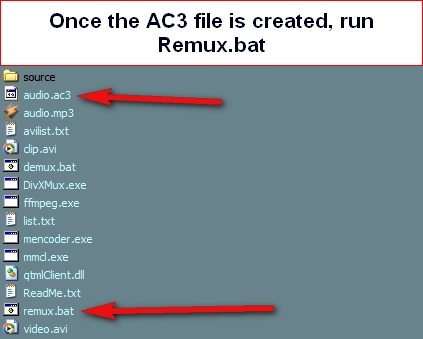
4) Finally, run Remux.bat to create a new AVI with your original video and new AC3 5.1 track
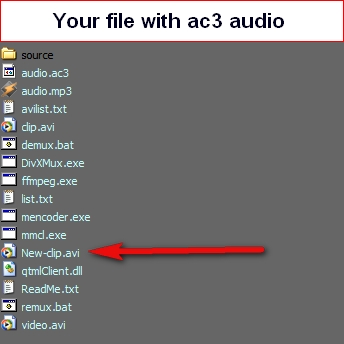
-
Soopafresh,
Thank you so much

 . That is exactly what i have been looking for. The only problem i am having now is that the audio on the output video is quite low, Any way to up it a bit
. That is exactly what i have been looking for. The only problem i am having now is that the audio on the output video is quite low, Any way to up it a bit 
Dan -
Yes indeed. https://forum.videohelp.com/viewtopic.php?t=326127
Your requirement inspired me to automate the process completely. Lemme know if you have questions, but it should work quite nicely.
Requirements:
Avisynth 2.56 or later (you just need to install it, you don't have to understand it)
.Net 1.1 runtimes (you probably have this installed already)
http://download.microsoft.com/download/a/a/c/aac39226-8825-44ce-90e3-bf8203e74006/dotnetfx.exe
The audio volume can also be tweaked - try the default first, I tried to get it as close to the volume of the original mp3 as possible. It'll run a bit slower than the other method, but the sound is much cleaner (to my ears, at least). Besides, you've got an X2 8) How's she cuttin' ? -
Sry for repost,
How do I use this new automated method? (sorry for all these noobish questions)
Dan -
Download this app first and unzip
http://www.wikiupload.com/download_page.php?id=114415 -
Soopafresh,
I have downloaded that and it is workin fine for me. Thank you so much again for the great automated script, It makes my life alot easier . The only problem I am having is the output audio is still noticable low in the output video. Can I tweak the script to increase it
. The only problem I am having is the output audio is still noticable low in the output video. Can I tweak the script to increase it 
-
Yeah, of course. Gimme a sec and I'll show you how.
1)
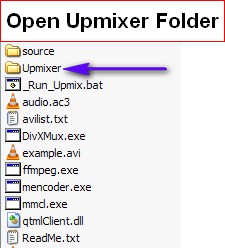
2)
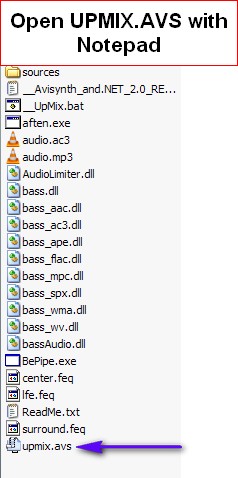
3) Remember to file->save in Notepad
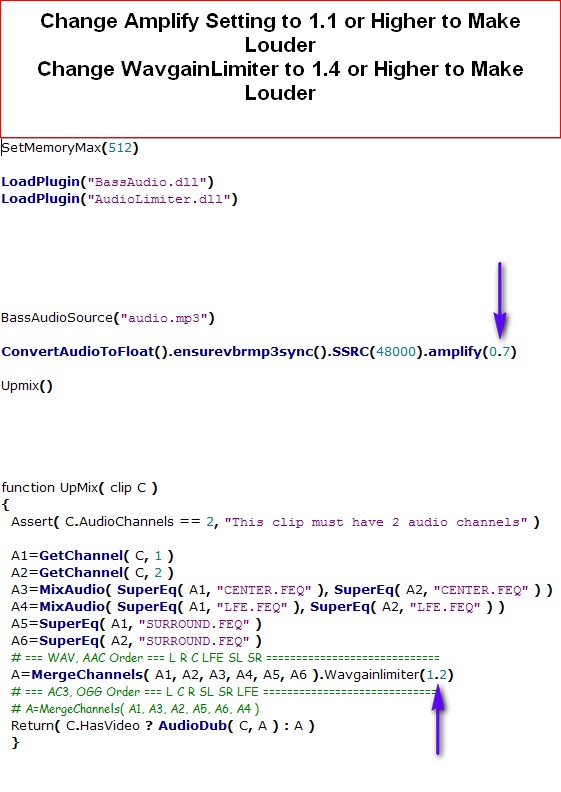
-
Soopafresh,
I am going to have to thank you again as this is great stuff . I have set amplify to (3.5) and left wavgainlimiter at (1.4) and it seems to be equal to the input audio. I have only 1 question remaining and that is can I copy mutipal avi's into the folder and have it convert them all
. I have set amplify to (3.5) and left wavgainlimiter at (1.4) and it seems to be equal to the input audio. I have only 1 question remaining and that is can I copy mutipal avi's into the folder and have it convert them all  (I wish to leave it on doing all my collection)
(I wish to leave it on doing all my collection)
-
Yes, just make sure there are no spaces in the file name
Bad: This Is My.AVI
Good: This_Is_My.AVI
Looks like it works just fine. If you want to make certain, download this
run_upmix.zip
and replace your _Run_Upmix.Bat file with this slightly newer version.
just make sure there are no spaces in your AVI file names.... -
Soopafresh,
Hello again, I am having some problems with this script now that i have tried it a few times.
1. On converting a 11 minute long film the conversion stops at 84% and give and an error pops up. It them 'mux's' the file and the audio is perfect only that theres only 84% of it. I have tried different clips but it always stops at 84%
2. I have noticed that the longer it is converting, the higher my page file usage goes, to the point where it promts me that there is not enough and to raise it. Which i did but it gets to a crazy point where the whole pc slows to a hault, including the conversion.
Is there something that I am doing wrong
Dan -
No, it was my fault.
 Give me a few minutes to upload the latest and greatest version. Figured out a away to make it run 5-10 times faster than before.
Give me a few minutes to upload the latest and greatest version. Figured out a away to make it run 5-10 times faster than before. 
-
(sorry to bump the thread, mods - needed to beta test this bugfix release)
OK. Here's the new version. Let me know how it is going so I can update the main thread with this this. Just unzip it somewhere other than the first version of the software. Same requirements as before.
http://www.wikiupload.com/download_page.php?id=116648 -
Soopafresh,
I have replaced that file and added that line but now all I get at loud parts is a hissing or tearing noise. Any way to solve this or is it because of too much amplification. -
Yes, it is clipping. Replace that Amplify() with WavgainLimiter(1.5) or whatever works for you. It is all experimentation because everyone has different volume levels and playback equipment.
-
Here's another one for you to try - should sound pretty good and ought to be plenty loud. You'll notice a short delay before processing as the audio is analyzed for volume peaks.
upmix_2nd_try.rar -
Soopafresh,
I have replaced the amplify with wavgainlimiter and saw no change, I have also downloaded that upmix_2nd_try but Its still nowhere near the same audio level. Just to point out that your first script seemed to get perfect audio level. Anything else I can Try ?
Dan
Similar Threads
-
Is there a way to check 5.1 mix is genuine rather than upmix?
By Killer3737 in forum AudioReplies: 4Last Post: 14th Jun 2011, 18:52 -
Dazzle dvc100 w studio 12 does it capture AVI 1 or AVI 2 or DV-AVI
By st711 in forum Capturing and VCRReplies: 1Last Post: 10th Dec 2009, 18:30 -
Mono to Stereo? (AVI/DIVX)
By slow_rider in forum AudioReplies: 2Last Post: 21st Oct 2009, 07:44 -
Upmix Stereo to AC3 5.1 Surround
By midders in forum DVB / IPTVReplies: 2Last Post: 10th Nov 2008, 22:12 -
Stereo AVI gets converted to double mono using L channel while transcoding
By AppliedCD in forum Newbie / General discussionsReplies: 2Last Post: 16th Aug 2007, 23:38





 Quote
Quote