Hey, sorry for the volume issues you've been experiencing. I appreciate you hanging in there.
2 files you'll be replacing here -
_Run_upmix.bat in the root, and upmix.avs in the upmixer folder.
upmix_3rd_try.rar
+ Reply to Thread
Results 31 to 38 of 38
-
-
Soopafresh,
After replacing those 2 files I am almost there, There has been a big increase And Its nearly at the same level as the input. It should be ok but I would still like it a bit louder. If its a big change dont worry about It.(Im just just a little but fussy when it comes to volume)
Ps. Thanks For the constatnt helpful replies. Your a lifesaver -
Okay, if this next one doesn't do it, then consider:

Hee hee... Give a few minutes and I'll post it. -
Lmao,
I wish I could afford One of those. I also wish I knew what It was and how much it is so I could wish to afford It Which I cant.
Im Deaf
-
For testing try setting all your volume levels as below:
Soundcard/chip: Master= 50% The Rest=100%
Player = 50%
Codecs = Default
Use 1st players volume then if still required codec input volumes to get input volumes to around 90% of peak.
For output try 1st Soundcard/chip Master volume then codec output volume to crank it up loud. -
j4gg3rr,
I am just looking to get the audio level on the output video equal to that of the input video, If that is possible.
Dan -
http://www.wikiupload.com/download_page.php?id=119116
This must be the one. There's even a _Debug_Audio.bat where you can look at each track of the 5.1 audio (if you have Audacity). If your audio ISN'T louder now then there's something wrong with your setup.
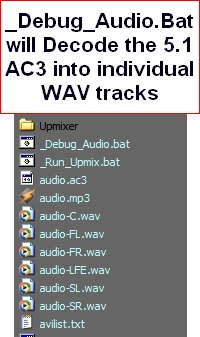
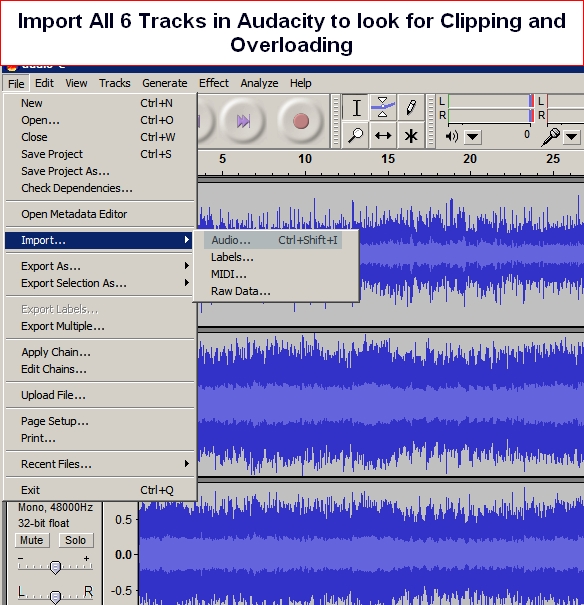
-
Soopafresh,
It Worked. As far as I can tell the volume of the output video is now equal to the input video.


Thanks a million for all your help, It just goes to show that If you take the time to post on video help forum, Your problem will be solved.
I wish you all the luck in your future scripting.
Dan.
Similar Threads
-
Is there a way to check 5.1 mix is genuine rather than upmix?
By Killer3737 in forum AudioReplies: 4Last Post: 14th Jun 2011, 18:52 -
Dazzle dvc100 w studio 12 does it capture AVI 1 or AVI 2 or DV-AVI
By st711 in forum Capturing and VCRReplies: 1Last Post: 10th Dec 2009, 18:30 -
Mono to Stereo? (AVI/DIVX)
By slow_rider in forum AudioReplies: 2Last Post: 21st Oct 2009, 07:44 -
Upmix Stereo to AC3 5.1 Surround
By midders in forum DVB / IPTVReplies: 2Last Post: 10th Nov 2008, 22:12 -
Stereo AVI gets converted to double mono using L channel while transcoding
By AppliedCD in forum Newbie / General discussionsReplies: 2Last Post: 16th Aug 2007, 23:38




 Quote
Quote