my vegas project size was 310,353,624 after i did all my editing,
after rendering to mpeg2 DVD my file size was 5.17 GB (5,553,858,560 bytes).
how do I make sure I stay below 4.7g ?
I use tmpgenc dvd author 3
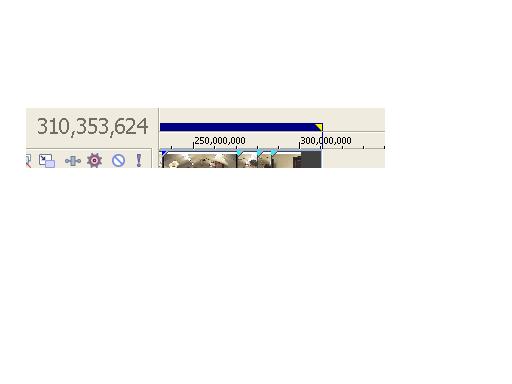
+ Reply to Thread
Results 1 to 5 of 5
-
-
Use a bitrate calculator
https://www.videohelp.com/calc
This should calculate the needed CBR or average VBR bitrate needed to fit a DVDR. Allow some safety margin (a somewhat lower bitrate) to keep from creating a file a few bytes too large to fit. -
Or you can run it thru the DVD Shrink if you don't want to deal with calculations.You'll get a 4.35GB file.
Life is just a moment that rushes only once. -
how can i run it on dvd shrink, If I have the file saved as a vegas project?
I can render the project to mpeg2 and it will tell me the size. -
Encoder bitrate settings are under "Render As" then under DVD Architect MPeg2 see "Custom" then Video TabOriginally Posted by gomez1
Similar Threads
-
Reducing the size of an avi file with Vegas 9.0
By solarblast in forum Video ConversionReplies: 10Last Post: 3rd Sep 2011, 22:01 -
Vegas MS Platinum 9 - Video file size limit reached?
By E6600 in forum EditingReplies: 19Last Post: 21st Jan 2011, 18:56 -
Lower output file size from Vegas
By Squid_uk in forum Newbie / General discussionsReplies: 1Last Post: 5th Feb 2010, 14:28 -
Vegas AVI 2gig rendered file size limit
By Gargalash in forum EditingReplies: 2Last Post: 17th Nov 2008, 09:12 -
Source File Size limitations using Vegas 6
By video bird in forum Newbie / General discussionsReplies: 4Last Post: 23rd May 2007, 21:35




 Quote
Quote