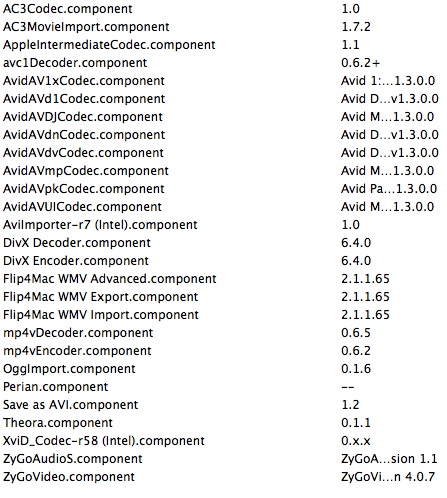I have installed many different plug-ins. Things are not working properly.
Which are correct?
+ Reply to Thread
Results 1 to 14 of 14
-
-
How about telling us what you have? "Many different" isn't
all that informative.
In lieu of that, remove them all and see if that helps. If so
re-add one at a time.Al Bloom -
On top of that, maybe you could say something about what it is that you are trying to accomplish with these plug-ins. That would help us a great deal. The more info you give us, the more likely it is that someone will be able to help you out.
-
Now, we also need to know what file type you were having problems with and in what application, unless you want us to
assume it is Quicktime Player.

But here is a short list of what you can start with removing
out of the Library/Quicktime folder:
You have some redundancy in your Codecs, BUT not the worst I've seen.
The Avid codecs I take were installed as part of Avid Express?
if so leave them, if not pull them.
The Divx Decoder and Encoder look ok, ditto for the Flip4Mac
and Perian. I would move out the Xvid_Codec, forcing my Xvids
to either decode with Divx 6.4 or Perian. Ditto for the Avi Importer and Save as Avi component, the importer should be
handled either natively in QT or through Perian, and unless
the Save As Avi is some weird piece of Avid Express,
I'd remove it.
mp4v Decoder and Encoder look suspect too...these should be handled by QT natively...move them out."Everyone has to learn, so that they can one day teach."
------------------------------------------------------
When I'm not here, Where can I be found?
Urban Mac User -
Really?
I'm running v. 1.8 and it isn't in my component folder,
so maybe the developer no longer requires it.
to the Op: Update your MpegStreamclip, and that will allow you to
throw away all the "Save as Avi/Import AVI" components."Everyone has to learn, so that they can one day teach."
------------------------------------------------------
When I'm not here, Where can I be found?
Urban Mac User -
You've never explained what this means.Originally Posted by oilly
-
Save as .avi is not really "part of MPEGStreamClip", it's just a component that comes with MPEGStreamclip package. It adds a "Save as .avi" option in the "Export as..." list in every Quicktime based app. This allows to save as .avi using passthrough (i.e lossless edit and cut without using .mov file format, just like what MPEGStreamclip is able to do). There is no software interaction between this component and MPEGStreamClip. You can use this feature even if you trashed MPEGStreamclip.Originally Posted by Case
Regarding the XVID component, it's totally useless unless you want to encode to XVID with Quicktime applications. When it comes to decoding divx/xvid, XVID is redundant with the divxdecoder.component and Perian.
Perian also automatically overrides any XVID, divxdecoder and AC3 component.
mp4vdecoder and mp4vencoder override Quicktime's native MPEG-4 engine, allowing MPEG4-ASP (i.e. advanced de/encoding options like B-Frames, quarter pixel and so on...) playback and encoding in Quicktime. They're based on ffmpeg. Use this decoder (in conjunction with the avc1decoder) if you encounter some MPEG-4 files that you can usually only play with VLC, and that you want to use in Quicktime apps.
OggImport and Theora are obsolete and have been superseded by the Xiph Quicktime components
AviImporter is superseded by Perian and by the divxddecoder.component which both includes an avi importer. You don't need it if you have one of these two softwares already installed.
The Flip4Mac components allow Windows Media (.asf, .asx, .wmv, .wma) file handling in Quicktime.
Since I'm not an Avid user, I don't know what the 8 Avid components are used for. The same goes for the ZyGo components.Jean-Philippe Schuck
Un générique, un autre jour, le blog sur les génériques de dessins animés -
There is no interaction between Quicktime and MPlayer (-> Mplayer makes no use of the "Quicktime Plug-In" folder).Originally Posted by oilly
There is either a problem with Mac OS X Quartz/CoreVideo video rendering engine, either another problem causing your MPlayer playback issue (for example : corrupted Mplayer preferences file).Jean-Philippe Schuck
Un générique, un autre jour, le blog sur les génériques de dessins animés -
ZyGo is a live streaming compnent for Quicktime.Originally Posted by jpschuck
You would primarily use it to encode for 3Gp devices,
such as PDAs and Cell Phones. Anything encodes to the device,
would need the codec to play back the content from the device,
usually synced via USB or done through Bluetooth.
I've seen many, many movie trailers that have been encoded
for the PalmOS this way in the last few years, before the rise of MP4
as an alternative."Everyone has to learn, so that they can one day teach."
------------------------------------------------------
When I'm not here, Where can I be found?
Urban Mac User -
After switching to an Intel processor Mac, I was puzzled when Quicktime was unable to play movies I'd looked at before. After doing some searching I discovered the solution was to have Quicktime launch in Rosetta (done in the get info box). I'm not sure what type of processor the OP is using, but it might be that MPlayer could benifit from a similar approach.
-
...probably why QT was just voted one of the 10 most annoying things about computers...
Similar Threads
-
Any psychedelic or kaleidoscope effects plug-ins or software?
By johnharlin in forum Newbie / General discussionsReplies: 2Last Post: 26th Mar 2011, 09:57 -
Program / Plug-in to identify TBC errors (but not correct them)
By robjv1 in forum Newbie / General discussionsReplies: 16Last Post: 11th Feb 2011, 19:44 -
Descriptions for Audio Effect Plug-ins-- Vegas 6.0d
By solarblast in forum AudioReplies: 4Last Post: 15th Nov 2008, 23:39 -
Anyone know good Video Editing tools? Sharpeners, plug-ins, grain, etc?
By HOTPROPHET in forum Newbie / General discussionsReplies: 4Last Post: 21st May 2008, 14:04 -
Got a DVD plays correct, copies correct but refuses to write on a blank DVD
By cemman in forum Authoring (DVD)Replies: 16Last Post: 21st Jul 2007, 16:09




 Quote
Quote