I am trying to make a backup of my very expensive training DVD DL, but I keep running into problems. It never gets to make a copy. Here is a list of the hw & sw that I am using/trying:
s/w:
XP-Pro
DVD Shrink 3.2
Nero 7
CDBurnerXP Pro 3.0.116
ImgBurn 2.3.0.0
h/w:
RiData DVD +R DL
Original DVD is DL CSS
Iomega External USB DL Burner, Model IOM-601
Here is a screen shot of the master disk's info:
and Nero Info Tool on DVD Burner:
When I try to burn it in Nero 7 via the link provided at the end of DVD Shrink, this is a condensed version of the error log I get:
===============================================
NT-SPTI used
Nero Version: 7.0.1.2
Internal Version: 7, 0, 1, 2
Recorder: <ATAPI DVD DD 2X16X4X16> Version: G7G9 - HA 1 TA 1 - 7.0.1.2
Adapter driver: <USB> HA 1
Drive buffer : 2048kB
Bus Type : set to ATAPI (3) -> ATAPI, detected: ?
CD-ROM: <ATAPI DVD DD 2X16X4X16>Version: G7G9 - HA 1 TA 1 - 7.0.1.2
Adapter driver: <USB> HA 1
=== Scsi-Device-Map ===
DiskPeripheral : HITACHI_DK23EA-60 atapi Port 0 ID 0 DMA: On
CdRomPeripheral : TEAC DW-224E atapi Port 1 ID 0 DMA: On
=== CDRom-Device-Map ===
TEAC DW-224E D: CDRom0
ATAPI DVD DD 2X16X4X16 E: CDRom1
=======================
AutoRun : 1
Excluded drive IDs:
WriteBufferSize: 66060288 (0) Byte
ShowDrvBufStat : 0
BUFE : 0
Physical memory : 447MB (458224kB)
Free physical memory: 110MB (113188kB)
Memory in use : 75 %
Uncached PFiles: 0x0
Use Inquiry : 1
Global Bus Type: default (0)
Check supported media : Disabled (0)
25.3.2007
Burn DVD Image
8:16:16 PM #1 Text 0 File ThreadedTransfer.cpp, Line 525
ReadBuffer-Pipe got 64512KB of Memory
8:16:16 PM #2 Text 0 File Reader.cpp, Line 124
Reader running
8:16:16 PM #3 Text 0 File Writer.cpp, Line 113
Writer E: ATAPI DVD DD 2X16X4X16 running
8:16:16 PM #4 Text 0 File Burncd.cpp, Line 3302
Turn on Disc-At-Once, using DVD media
8:16:17 PM #5 Text 0 File DlgWaitCD.cpp, Line 279
Last possible write address on media: 4173823 (927:30.73, 8151MB)
Last address to be written: 4022232 (893:49.57, 7855MB)
8:16:17 PM #6 Text 0 File DlgWaitCD.cpp, Line 291
Write in overburning mode: NO (enabled: CD)
8:16:17 PM #7 Text 0 File DlgWaitCD.cpp, Line 2578
Recorder: ATAPI DVD DD 2X16X4X16, Media type: DVD+R9 Double Layer
Disc Manufacturer ID: RITEK, Media Type ID: D01, Product revision number: 1
Disc Application Code: 0, Extended Information Indicators: 0
8:16:17 PM #8 Text 0 File DlgWaitCD.cpp, Line 458
>>> Protocol of DlgWaitCD activities: <<<
=========================================
8:16:17 PM #9 Text 0 File ThreadedTransferInterface.cpp, Line 847
Setup items (after recorder preparation)
0: TRM_DATA_MODE1 (2 - CD-ROM Mode 1, ISO 9660)
2 indices, index0 (150) not provided
original disc pos #0 + 4022233 (4022233) = #4022233/893:49.58
not relocatable, disc pos for caching/writing not required/not required, no patch infos
-> TRM_DATA_MODE1, 2048, config 0, wanted index0 0 blocks, length 4022233 blocks [E: ATAPI DVD DD 2X16X4X16]
--------------------------------------------------------------
8:16:17 PM #10 Text 0 File ThreadedTransferInterface.cpp, Line 1059
Prepare recorder [E: ATAPI DVD DD 2X16X4X16] for write in CUE-sheet-DAO
DAO infos:
==========
MCN: ""
TOCType: 0x00; Session Closed, disc fixated
Tracks 1 to 1:
1: TRM_DATA_MODE1, 2048/0x00, FilePos 0 0 8237533184, ISRC ""
DAO layout:
===========
__Start_|____Track_|_Idx_|_CtrlAdr_|_RecDep_______ ___
0 | lead-in | 0 | 0x41 | 0x00
0 | 1 | 0 | 0x41 | 0x00
0 | 1 | 1 | 0x41 | 0x00
4022233 | lead-out | 1 | 0x41 | 0x00
8:16:17 PM #11 Text 0 File SCSIPassThrough.cpp, Line 36
SPTILockVolume - completed successfully for FCTL_LOCK_VOLUME
8:16:17 PM #12 Phase 36 File dlgbrnst.cpp, Line 1725
Burn process started at 2.4x (3,324 KB/s)
8:16:17 PM #13 Text 0 File ThreadedTransferInterface.cpp, Line 2685
Verifying disc position of item 0 (not relocatable, no disc pos, no patch infos, orig at #0): write at #0
8:16:17 PM #14 Text 0 File DVDPlusDualLayer.cpp, Line 463
Disc finalized, LBA total Image size: 4022233 (7855MB), Last LBA L0: 2011119 (3927MB)
8:16:17 PM #15 Text 0 File DVDPlusDualLayer.cpp, Line 628
L0 Data Zone Capacity set to 2011120 (1EAFF0h, 3927MB) -> OK, confirmed setting
8:16:17 PM #16 CDR -1205 File DVDPlusDualLayer.cpp, Line 655
Burning Layer 1
8:16:17 PM #17 Text 0 File DVDPlusDualLayer.cpp, Line 665
Start writing layer 1 at address 0 (0h)
Recording mode: unknown Recording Mode
8:16:17 PM #18 Text 0 File Cdrdrv.cpp, Line 8411
---- DVD Structure: Physical Format Information (00h) ----
Layer: 0, Address: 0 (0 h), AGID: 0; Length: 2050
Book Type: DVD+R DL (14), Part Version: 1.0x (1)
Disc Size: 120 mm, Maximum Rate: <not specified> (F h)
Number of Layers: 2, Track Path: Opposite Track Path (OTP), Layer Type: recordable
Linear Density: 0,293 um/bit, Track Density: 0,74 um/track
Starting Physical Sector Number of Data Area: 30000 h (DVD-ROM, DVD-R/-RW, DVD+R/+RW)
End Physical Sector Number of Data Area: FCFFFF h
End Sector Number in Layer 0: 21AFF0 h (LBN: 1EAFF0 h, 3927 MB)
Data in Burst Cutting Area (BCA) does not exist
Disc Application Code: 0 / 0 h
Extended Information indicators: 0 h
Disc Manufacturer ID: RITEK...
Media type ID: D01
Product revision number: 1
Number of Physical format information bytes in use in ADIP up to byte 63: 64
Media Specific [16..63]:
00 00 00 52 49 54 45 4B - 00 00 00 44 30 31 01 40 ...RITEK...D01.@
25 25 37 00 00 28 64 00 - 28 64 19 1B 0B 0B 0E 0F %%7..(d.(d......
01 00 00 00 00 19 1B 0B - 0B 0E 0F 01 00 00 00 00 ................
8:16:17 PM #19 Text 0 File DVDR.cpp, Line 6192
Drive: ATAPI DVD DD 2X16X4X16
Book Type request [gen]: DVD-ROM, write to EEPROM
Changing the Book Type was finished successfully, return code 0
8:16:17 PM #20 CDR -1207 File DVDR.cpp, Line 5330
Book Type automatically set to: DVD-ROM
8:16:18 PM #21 Text 0 File DVDPlusRW.cpp, Line 666
Start write address at LBA 0
DVD high compatibility mode: Yes
8:16:37 PM #22 SPTI -1176 File SCSIPassThrough.cpp, Line 323
E: CdRom1: SCSIStatus(x02) WinError(0) NeroError(-1176)
Sense Key: 0x03 (KEY_MEDIUM_ERROR)
Sense Code: 0x72
Sense Qual: 0x01
CDB Data: 0x2A 00 00 00 00 00 00 00 20 00 00 00
Sense Area: 0x70 00 03 00 00 00 00 12 00 00 00 00 72 01
Buffer x08ba0000: Len x10000
0x00 00 00 00 00 00 00 00 00 00 00 00 00 00 00 00
0x00 00 00 00 00 00 00 00 00 00 00 00 00 00 00 00
0x00 00 00 00 00 00 00 00 00 00 00 00 00 00 00 00
8:16:37 PM #23 CDR -1176 File Writer.cpp, Line 302
Session fixation error
E: ATAPI DVD DD 2X16X4X16
8:16:37 PM #24 Text 0 File ThreadedTransfer.cpp, Line 228
all writers idle, stopping conversion
8:16:37 PM #25 Text 0 File ThreadedTransfer.cpp, Line 222
conversion idle, stopping reader
8:16:37 PM #26 SPTI -1176 File SCSIPassThrough.cpp, Line 323
E: CdRom1: SCSIStatus(x02) WinError(0) NeroError(-1176)
Sense Key: 0x05 (KEY_ILLEGAL_REQUEST)
Sense Code: 0x72
Sense Qual: 0x03
CDB Data: 0x5B 01 05 00 00 00 00 00 00 00 00 00
Sense Area: 0x70 00 05 00 00 00 00 12 00 00 00 00 72 03
8:16:37 PM #27 Phase 127 File dlgbrnst.cpp, Line 1725
Generating DVD high compatibility borders
8:16:37 PM #28 Phase 129 File dlgbrnst.cpp, Line 1725
Generating DVD borders completed successfully
8:16:37 PM #29 Text 0 File DVDR.cpp, Line 6192
Drive: ATAPI DVD DD 2X16X4X16
Book Type request [gen]: DVD-ROM, write to EEPROM
Changing the Book Type was finished successfully, return code 0
8:16:37 PM #30 Phase 38 File dlgbrnst.cpp, Line 1725
Burn process failed at 2.4x (3,324 KB/s)
===============================================
When I try to burn it via CDBurnXP, this is the error message:
When I try to burn it via ImgBurn, I first got this message:
Then I unchecked the Layer Break option in DVD Shrink (per a posting I had read here), and this is the new error message I get:
At this stage, I am on my second of only 5 available DL DVD blanks. I feel like I am just running blindly in circles. I've read so much here, and tried different things, but I think I will never figure it out. I"ve spent nearly three days trying to figure this out. What in the world am I doing wrong? If this was a normal "cheap" DVD, I would never worry about making a backup this long and put this much effort into it, but at the high cost of training DVDs, I need to protect my investment in this one.
I know this is a long post, but my hope is that by giving as much info as possible, I make it easier for some kind soul to help me.
Thanks,
Dobermann
+ Reply to Thread
Results 1 to 15 of 15
-
-
And if that doesn't do it. Use verbatim DL. they are the most reliable on the market. If the disc is that important that you want to back it up, the spend $$ on high quality media.
What We Do In Life, Echoes In Eternity.... -
I'll give both programs a shot and hopefully have success. Too bad I did not know about Verbatim before I bought these.
Thanks for the suggestions,
Dobermann -
The ImgBurn site is down at the moment, but some help may be here:
http://forum.digital-digest.com/showthread.php?t=77799
Basically, pick any location listed as "Excellent". If multiple of those, or none, pick any 50/50 split with the least amount of padding (see last post in that thread from LUK!, ImgBurn's author).
Happy burning,
Jim -
Thanks for the tip, Jim. I only have three choices, as seen below. I'm going to go with the first one, simply because it is closer to the half way mark according to time. Probably, though, this does not make a difference, as seen by the other two choices and their time codes, in that they, too, were candidates and their time is across the board. I guess what I am trying to say is that I think the data is not written sequentially.Originally Posted by Jim44
Keeping fingers crossed,
Dobermann
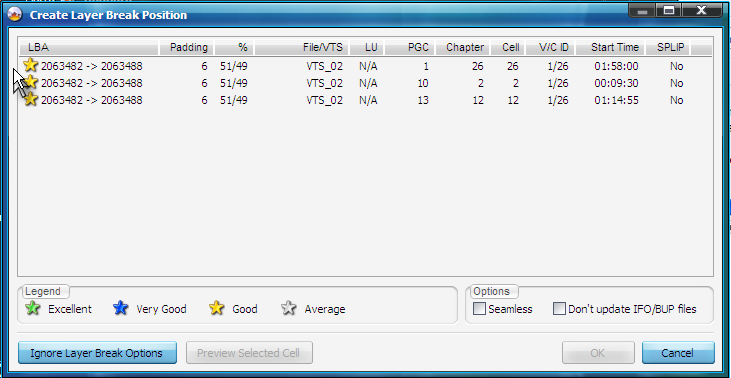
-
If you're copying a DL disc (use DVD DECRYPTER), be sure to create the MDS file when making a copy, and then burn from the MDS. The MDS stores the layer break data. Re-creating a new layer break is NOT suggested unless you know what you're doing.
Want my help? Ask here! (not via PM!)
FAQs: Best Blank Discs • Best TBCs • Best VCRs for capture • Restore VHS -
Well, IMGBurn bombed out. Here is the error message -- any thoughts? I am going to try DVD Decrypter now...
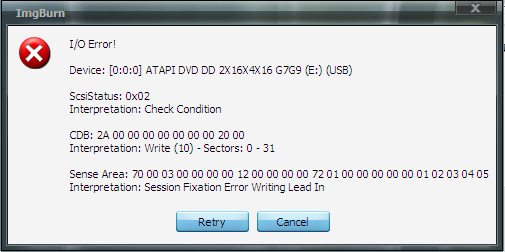
-
I'm not sure if its the media issue you have here,but I have the same DL media code(under Fuji name15 of them) total lost
-
You can use the "Preview Selected Cell" function when choosing a LB to see where it will be, so you can choose a good spot that will show up the least, like at a scene change or what seem's to be least visable.
You can also use PgcEdit to set the LB, which i prefer to use over letting ImgBurn, make an ISO then burn with ImgBurn or DVD Decrypter.
http://www.digital-digest.com/~blutach/dl_burn_guide2/dl_burning_with_pgcedit_v2.htm
EDIT:
Oh yeah.... Verbatim DL +R only 8) -
I went shopping this evening..... what a difference Verbatim makes!!! First time out the gate and it copied like fleas to a dog!!! It's just finishing up the verification process now. I used DVD Decrypter for the full process.
Thanks to all for helping me out. I'll never spend my money on anything but Verbatim +R DL DVDs again.
Cheers,
Dobermann
Similar Threads
-
Will DVD Shrink shrink an ISO image?
By brassplyer in forum DVD RippingReplies: 26Last Post: 19th Sep 2013, 22:03 -
Can't rip already backed up DVD, tried imgbrn, DVD shrink, DVD decrypter...
By perceptionist in forum DVD RippingReplies: 10Last Post: 26th Sep 2010, 23:52 -
CloneDvd2, Dvd Decrypter, Dvd Fab, Dvd Shrink? Help Choosing Software...
By frieday in forum DVD RippingReplies: 10Last Post: 5th Aug 2009, 08:14 -
how to shrink a movie with DVD Shrink?
By php111 in forum Newbie / General discussionsReplies: 2Last Post: 22nd Aug 2007, 17:59 -
DVD wont shrink enough using DVD shrink?
By fazeshot in forum Newbie / General discussionsReplies: 4Last Post: 6th Aug 2007, 21:31









 Quote
Quote