I have some telecined material that I'm trying to IVTC. Overall, Telecide/Decimate does the job well, but at scene changes, chroma (but not luminance) from the last frame in one scene will persist into the first frame of the next scene. I've attached an example. In the source material, the transition between scenes often consists of the last frame of one scene being interlaced with the first frame of the next scene. I don't think any of the other telecined material I've worked with has been like this, so perhaps that's the cause of the problem? Anyway, can telecide and/or decimate be tweaked to avoid this? If not, are there any AviSynth filters I could use to correct the problem?
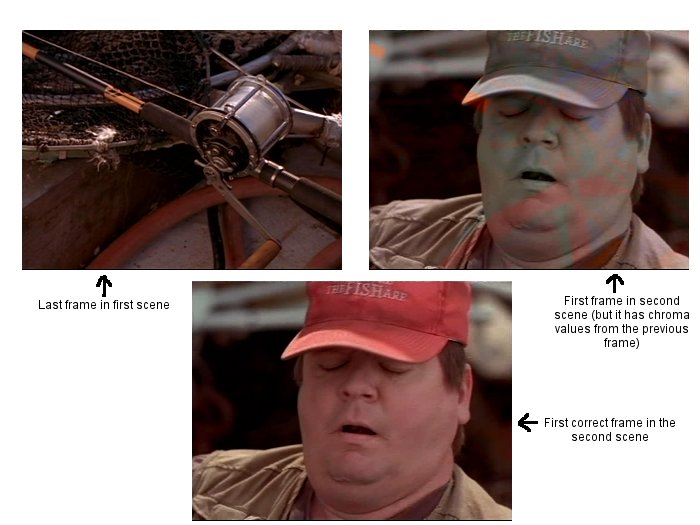
+ Reply to Thread
Results 1 to 8 of 8
-
-
Hi-
I'll assume you're using a current version of Decomb, which has the Chroma=True setting on by default. If so, then as far as I know, it can't be corrected using Decomb.
Next, put on a Smart Bobber, such as LeakKernelBob, or TDeint(Mode=1). Examine both fields of the frame in question. If you see that garbage on both fields, then you're out of luck. About all you can do is replace the messed up frames with one just before or just after, using the FreezeFrame command.
If that stuff is on only one of the 2 fields, or is on less on one of the fields, then there's hope. Here's how I handle it (grabbed from scripts found at Doom9):
Interp = SeparateFields().EEDI2(Field=-2)
Deint = TDeint(mode=2,EDeint=Interp)
TFM(Chroma=True,PP=5,Clip2=Deint)
TDecimate()
You'll need to load the EEDI2.dll, the TDeint.dll, and the TIVTC.dll. The script is super-slow, and you may have to tweak which field it deinterlaces off of. With the Chroma=True and Clip2 parameters, when it finds that stuff, it uses a bobbed field instead. You can speed it up by replacing EEDI2 with TDeint(Mode=1) or LeakKernelBob. -
With that script I no longer get problems at scene changes!
 With LeakKernelBob I don't think it goes much slower than Telecide/Decimate. Thank you! Now I just have to read through the readme's and see what each of those functions is actually doing. :P
With LeakKernelBob I don't think it goes much slower than Telecide/Decimate. Thank you! Now I just have to read through the readme's and see what each of those functions is actually doing. :P
-
Hmm, can you think of any reason why the resulting file (using Huffyuv compression) would be significantly larger than the one created when using Telecide/Decimate? I left my computer processing last night only to wake up to an alert that I'd run out of hard disk space this morning. The previous file that I'd created using Telecide/Decimate was about 25GB for the whole movie, but last night's encode only got about half way through the movie before consuming over 50GB. That's even larger than a completely uncompressed file (which should consume around 60GB for the whole movie). Anyway, I can make the space for an uncompressed copy, but I'm concerned that quality may suffer when I apply lossy compression to the final copy.
-
I guess I'll give it another shot. Who knows, maybe I forgot to pick Huffyuv as the compressor. (I was opening and closing VDub a lot and it does forget encoding settings when it closes, so maybe I just thought I had configured it but had closed it since then.) Will let you know how it goes. Right now it projects about 27,000 MB as the final size, which sounds right, but I'll know in 45 minutes or so if it's going to get oversized again.
-
It turned out okay in my second encode, so I guess I must have just forgotten to select a compressor and it probably defaulted to uncompressed RGB, which would explain why it was about 4x the size I expected in the first encode. I'm not supposed to be this senile at age 20 am I?
 Anyway, all is good now.
Anyway, all is good now.  Thanks for the help everyone!
Thanks for the help everyone!
Similar Threads
-
Luma, Chroma and Colorimetry
By Island_Dweller in forum Newbie / General discussionsReplies: 13Last Post: 9th Sep 2010, 04:09 -
Zooming to adjust Chroma
By Tafflad in forum EditingReplies: 4Last Post: 20th May 2010, 06:04 -
live chroma keyer
By AJwonder in forum Newbie / General discussionsReplies: 0Last Post: 10th Jan 2008, 09:23 -
chroma keying on FCE
By ednarophati in forum MacReplies: 3Last Post: 3rd Jul 2007, 20:02 -
An alternative to the Chroma Key.
By fr4nk in forum EditingReplies: 10Last Post: 8th Jun 2007, 13:45




 Quote
Quote