Getting ready to update and download sp2, is there any particular site or method or process that I should be aware of before downloading, where should I download it from, microsoft website? I have heard of so many problems with this download that I am paranoid and want to make sure I do the right thing. Thank you for your help and advice.
+ Reply to Thread
Results 1 to 30 of 31
-
Thank You,
GolfNut -
Best of luck. It is like a friend who overstays his welcome. Still a friend, but irritating.
-
soopafresh what does that mean, should I or should I not download sp2? Thank you for taking time to reply.
Thank You,
GolfNut -
yes you should install it - from the ms update site
"Each problem that I solved became a rule which served afterwards to solve other problems." - Rene Descartes (1596-1650) -
I ordered the SP2 CD for free fom MS. Not sure if that is still valid or not.
-
I simply get an error message when trying to download from ms sight, it will not let me download for whatever reason?
Thank You,
GolfNut -
thecoalman here you go, error screen when trying to download sp2. My copy of XP Home is GENUINE, so that is not the problem. It will not even allow me to download my normal updates either.
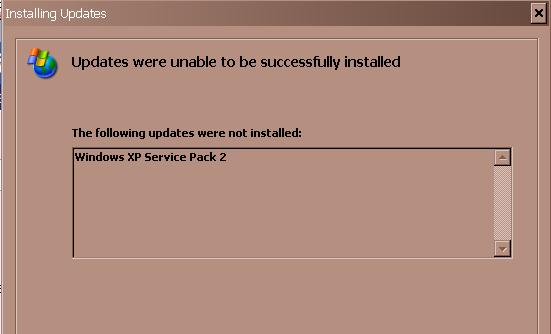 Thank You,
Thank You,
GolfNut -
If you are having problems using the interactive updater, you can just download and save the SP2 file from MS's download center and run it later to do the update: http://www.microsoft.com/downloads/details.aspx?FamilyID=049c9dbe-3b8e-4f30-8245-9e368...DisplayLang=en
-
redwudz I tried your suggestion, the download ran for about 10 minutes then shut down at the "registry" stage and gave me the below error screen, any suggestions, thank you for your help.
sp2%20error.bmpThank You,
GolfNut -
http://windowsupdate.62nds.com/
works with firefox
maybe the error have something to do with your firewall (high)or antivirus -
MJA thank you for your suggestion. I downloaded the updates from your site then tried to download sp2 again. The download will go all the way thru backing up my files, when it gets to "backing up registry" it stops and gives me the error screen "sp2 set up has been cancelled", what could be causing the registry backup to shut down the download, any ideas, anyone?????????? Thanks again for your help. By the way I have my antivirus turned off during the download, I do not know how to check the firewall, could someone please tell me.
Thank You,
GolfNut -
I'm not sure if this will help
http://www.microsoft.com/downloads/details.aspx?amp;amp;displaylang=en&familyid=8DBCAE...displaylang=en
did your pc got infected with a virus recently? -
MJX, yes it did but I have it quarantined if that helps, I may have to reinstall windows I guess, what a pain.
Thank You,
GolfNut -
You might give it a try installing in 'Safe Mode'. That gets around most drivers and programs that load automatically in a regular boot. If that doesn't work, I suspect some of your registry locations that SP2 needs to change are locked .
Here's one site for SP2 install problems: http://winhlp.com/WxSP2.htm -
if your having problems try this site
http://www.softwarepatch.com/windows/xpsp2.html -
http://www.autopatcher.com/
I use this site and have had no problems. You must install the "full" or "lite" before you can do the month to month updates. -
Originally Posted by golfnut
 Well that was quite helpful....
Well that was quite helpful.... 
FYI I've installed SP2 on a few machines without any hiccups. -
today isn't the best day to try using an M$ site, they are desperately updating our clocks.
Some where here I've heard of an sp2b service pack which includes most of the hundreds of updates since sp2 arrived.
You really ought to do get the cd, then you can install with all the crap turned off. -
You could always try http://www.autopatcher.com/
Much easier...:ונעדי ימ אוה שנאו לכמ בלה בקע -
no - it is ok .....
generally even numbered service packs are good - odd numbered ones are bad"Each problem that I solved became a rule which served afterwards to solve other problems." - Rene Descartes (1596-1650) -
Running XP on a computer connected to the internet without the latest updates is not advisable. The updates add many security patches and fixes. You're asking to get infected with something without them. Just as a example merely connecting to the internet is opening up your computer to exploits. You don't even have to have a browser window or be doing anything, just plug it into the wall and it will be infected in no time if it's not updated.Originally Posted by zanos
-
One other suggestion - if you ever have to reinstall XP you will have to download and install SP2 all over again, unless you create a bootable install disk with SP2 already on it. There are several online tutorials on how to create one (it uses your original install disk, so you'll need that).
-
just burn the downloaded sp2 file onto a disk - you will not need to download it again then and a lot easier than creating a slipstreamed boot disk
"Each problem that I solved became a rule which served afterwards to solve other problems." - Rene Descartes (1596-1650) -
Now that made me smile.....just remembering SP3 and SP5 for NTOriginally Posted by BJ_M
Similar Threads
-
xp service pack 3 download? Were can i get this 4 3 ?????????
By xJensbigproblemx in forum ComputerReplies: 22Last Post: 1st Jul 2010, 11:02 -
Difference in Service pack 3 and 2 (XP)
By rock.freak667 in forum ComputerReplies: 8Last Post: 31st Mar 2008, 22:55 -
Service pack 2 and codecs
By SIRCOOKS in forum Software PlayingReplies: 2Last Post: 18th Mar 2008, 22:25 -
Vista Service Pack One Beta due soon.
By ahhaa in forum ComputerReplies: 4Last Post: 30th Aug 2007, 22:16 -
Is there any expected release date for a vista service pack?
By yoda313 in forum ComputerReplies: 10Last Post: 19th Jul 2007, 10:02




 Quote
Quote