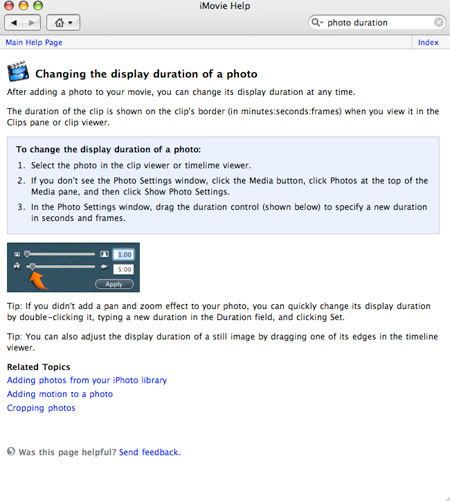I imported some photos to an iMovie project containing Video clips by dragging to the Clip Viewer. I discovered by clicking on the photos that the time frame was only .01 sec so I wanted to increase the viewing time. I tried several things. I d/clicked on the photo but the time set in the photo info was not editable. I selected "Media" then "Photos" but the "Show Photo Properties" button was not available (greyed) for most of the clips - though some were OK. I tried enlarging the Time Line Viewer to see if I could drag the edge of a photo to increase the time but the .01 sec set meant I couldn't operate by that method as the Photo space was too small to grab an edge. What is wrong here? How can I adjust the viewing time for my photos?
+ Reply to Thread
Results 1 to 4 of 4
-
-
Click the Media button and then Click the Photos button to get the iPhoto browser. Now select a photo from your iPhoto Library. The Ken Burns effect window appears. Drag the lower slider from 1.0 to the time you want the imports to be.
-
Thanks all
I found the solution was to put the photos into iPhoto and then import from there. Problem was a number of the photos were showing sideways in iMovie so I had dragged them to the DT and changed them to a landscape view in PS. Then when I dragged them back they had lost the ability to change the viewing time. Once I put them into iPhoto and changed to a landscape view there, they imported as normal.
Similar Threads
-
Going from high resolution photos to low resolution photos
By bryankendall in forum Newbie / General discussionsReplies: 7Last Post: 5th Jan 2018, 12:57 -
From Vegas to iMovie - Does the version of iMovie matter?
By and in forum EditingReplies: 4Last Post: 11th Dec 2011, 21:05 -
Audio Synching issue in Sony Vegas - What is the best way to solve my issue
By pandeyrajiv in forum EditingReplies: 2Last Post: 19th Dec 2010, 23:53 -
Photos off DVD video made of photos?
By 5chandlers in forum Newbie / General discussionsReplies: 7Last Post: 16th Aug 2009, 13:31 -
Can''t see photos
By Kase in forum Newbie / General discussionsReplies: 1Last Post: 20th May 2007, 00:05




 Quote
Quote