So do you use themes on your computer?
I just basically use wallpaper and thats it. Sound effects get so annoying after just a short while. And having your mouse changed can irritate you too. Plus its a drain on resources so I don't really bother. How about you?
+ Reply to Thread
Results 1 to 17 of 17
-
Donatello - The Shredder? Michelangelo - Maybe all that hardware is for making coleslaw?
-
No I don't use anything and I just leave the default wallpaper up - not worth the hassle
-
my answer isn't up there. i do light mods to my desktop. i have a pure black background. mainly for eye strain because its dark in my computer room. ( i use to be a cad designer. Habit) anyway. i will use animated cur but only ones that look very close to default basic arrow etc. my main change is the task bar. i use a modified all black bar with no visible lines or markers. and the start menu don't say start. (dumb MS idea) its just a logo. its all very clean. I also have very few icons on desktop i clean it on a daily or every other day basis. i hate clutter. i have no sound effects also.
-
I just use wallpapers, don't want screensaver jumping out when I'm recording a disc or capturing video. As for sounds, I've replaced M$ greeting with Pink Floyd theme 'Welcome my son, welcome to the machine!'
-
Nope. Actually use Xoblite instead of Explorer/std desktop at home.
/Mats -
My desktop theme is a highly-efficient mod of the old and good Win32 "classic theme".
No wallpaper, no event sounds; Windows Explorer is configured for better performance,
not for better appearance. The "Auto-Running CD/DVD" feature is disabled; Windows Explorer is not allowed to record optical disks either. Desktop icons include fast shutdown,
fast reboot, RAM Booster, regedit, msconfig, taskmgr, services's applet, and
Auslogics's Disk Defrag. Besides, no WMP, no NetMeeting, no MSN Messenger,
no "Luna theme".
===== -
Only wallpaper change. I have no sounds except when it boots or closes down. I only have about three icons on my desktop. One of them is a folder for "audio/video" apps, which is usually the first thing I open.
Darryl -
Not a theme as such...
I use an Active Desktop HTML file of family photos with different pictures linking to my most used programs. I use three Star Trek cursors, a phaser for pointing, TOS Enterprise for links, and a warp core for waiting. No screen saver.
Edit: I don't see a vote category that fits."Shut up Wesley!" -- Captain Jean-Luc Picard
Buy My Books -
I use the Royale theme on my desktop to round off the task bars. And I change the wallpaper as mood dictates. I also keep my taskbar at the top of the screen after using a Mac for a few years.
 The only desktop icon is the recycle can. I hate clutter.
The only desktop icon is the recycle can. I hate clutter. 
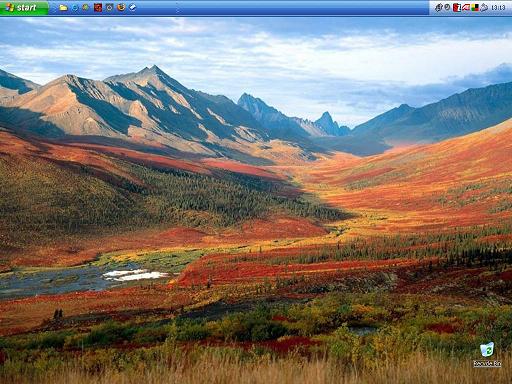
-
I do not use a 'theme', I use LiteStep as windowmanager.
No more Explorer
Greetings!

-
Actually in VISTA it isn't a "start" menu anymore. It is just the windows logo. They must be walking away from that theme they started back in the windows 95 days. Didn't they use that song "START ME UP" back for 95????Originally Posted by heywould3Donatello - The Shredder? Michelangelo - Maybe all that hardware is for making coleslaw?
-
The only modification I made was to add a picture for wallpaper. I have shortcuts covering half the screen, though most of them are for things I use fairly often. I don't mind the clutter.
-
How about a category for "No themes, but I have customized my desktop."
"Shut up Wesley!" -- Captain Jean-Luc Picard
Buy My Books -
I use the screensaver but have it set for to cut on if no use in 90 minutes, I never seem to see it.
-
I just have a photo for wallpaper and have turned off all the sounds. No screensaver and no power saving, if the computer is on, I want to know it is on.
-
I got a new laptop from work and its got vista on it. its actually a nice laptop dual core 1 gig ram dvd/r/rw/ram burner finger print security wide screen. BUT im not sure i like it. computer is ok as they go but i dont like some of the vista things. like the new windows explorer. blah. take it away. im not gonna hijack this post with all the vista gripes..Originally Posted by yoda313
Also. as far as wih 95 start menu goes. no its always been "start" same look since windows 1.1 mostly. 3.11 and before used program managers or PIF files to store apps located on the HD all dos based. you would open a pif file in your program manager and select your program. to be honest it workd pretty good. no registry to mes up. it would scan HD find EXE add to PIF and it would just run. no need to reload a pgm on os install.
heres a link to a desktop snap of 95 and 3.11
95 snap
3.11 snap -
Only when the idiots in the IT section want it done ... other than that , never .
Similar Threads
-
How long does it take for your computer to boot up to desktop?
By johns0 in forum PollsReplies: 21Last Post: 31st Jul 2011, 12:19 -
Tranferring MiniDV tape copntent to Desktop Computer
By Marino in forum Newbie / General discussionsReplies: 13Last Post: 5th Apr 2011, 23:46 -
desktop computer memory
By wingnut2003 in forum ComputerReplies: 4Last Post: 4th Feb 2010, 06:53 -
Connecting a desktop computer to a TV?
By improvisation in forum Newbie / General discussionsReplies: 16Last Post: 10th Nov 2009, 11:06 -
Voice Recognition & Adding Bluetooth to a desktop computer
By ahhaa in forum ComputerReplies: 2Last Post: 27th Nov 2008, 11:31




 Quote
Quote

