So I've been thinking about having a HTPC or something like that for a while. I just realised that I had a PC that makes no sound at all when turned on (not entirely true, the hard drive is the only thing that makes a sound).
Its pretty old but can handle video (non-HD but I might get one for that later on and I got the Comcast DVR in the meantime). It ran XP but I loaded MCE on it to test out. I'll need to get a video card anyway because I'll need to hook it to the TV somehow.
So, I install all the codecs for some videos and then play them in Windows Media Player and they play fine. OK, so I fire up Media Center. It tells me about my video card not being supported (I'm using the onboard for the time being and just for setting it up). I continue. It goes through the wizard. I tell it to use the videos on the other computer.
Now here is the part I don't get. I go into the video section and it shows all the videos. It even shows a frame of the video as a thumbnail. But when I try to play it, it won't allow it. I'm assuming its because of the video card message I got. My question is why does it do this? The video plays just fine outside of Media Center and Media Center even shows the first frame of the video. It shows all the properties and everything. It just won't play it. Here's a shot of it.
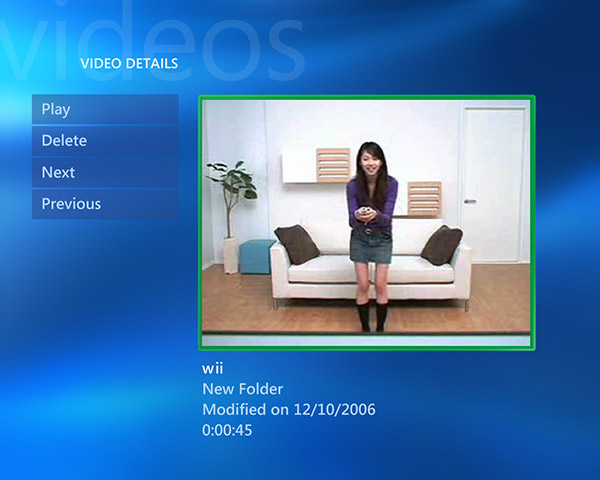
+ Reply to Thread
Results 1 to 11 of 11
-
His name was MackemX
What kind of a man are you? The guy is unconscious in a coma and you don't have the guts to kiss his girlfriend? -
I do know that Media Center is very finicky about the codecs of the videos played. I have some shorts in and old DivX codec that just show black when you try to play it in MC but play fine in WMP. The preview menu in MC still shows a thumbnail of the video. However most of the newer DivX shorts play just fine in MC.
Make sure you've got all the updates for your version of MCE. Which video card are you running? Are you using the Media Center version of its drivers? If all else fails for visit www.thegreenbutton.com and research it there.FB-DIMM are the real cause of global warming -
Conquest isn't using a video card at all:Originally Posted by rallynavvie
Originally Posted by conquest10Donatello - The Shredder? Michelangelo - Maybe all that hardware is for making coleslaw? -
Yup, for the time being I am using the onboard video. I'm still looking for a video card. What would be a good, cheap one? I'm not going to be playing Doom 3 on the thing. Just playing some video.
The video in the photo is a wmv converted in Windows Media Encoder. Doesn't really matter as it will not play any file. Just shows the properties and the first frame.His name was MackemX
What kind of a man are you? The guy is unconscious in a coma and you don't have the guts to kiss his girlfriend? -
Hey conquest - have you tried a vcd mpg file? That has got to be the most basic video file. If it can't play that you should really try to find updated drivers for the onboard video.
Donatello - The Shredder? Michelangelo - Maybe all that hardware is for making coleslaw? -
I'll give it a try.Originally Posted by yoda313
BTW, how do you find out what the onboard video is? This computer was given to me so I have no idea what it is.His name was MackemX
What kind of a man are you? The guy is unconscious in a coma and you don't have the guts to kiss his girlfriend? -
Go to the MCE site and look at supported hardware. MCE was designed for use only with listed hardware. There is no backward compatibility. Otherwise you are the computer engineer. There are MCE forums where issues are discussed.
Sort of like making a Chevy air conditioner work in a Ford. It can be done but you need to do a lot of work. -
Damn, not even a VCD MPG works.

Looks like the Mac haters are no longer going to have a valid argument.His name was MackemX
What kind of a man are you? The guy is unconscious in a coma and you don't have the guts to kiss his girlfriend? -
To make your life difficult Microsoft uses a bastardized MPEG format of their own creation for MCE:
http://msdn.microsoft.com/smartclient/default.aspx?pull=/library/en-us/dnxpmce/html/dvr-ms.asp
Forget MCE, use XP with GVPVR or some other front end. -
At least in normal xp all you do is right click on a blank part of the desktop and choose properties:Originally Posted by Conquest10
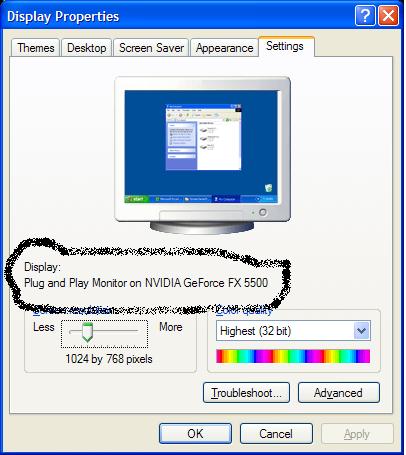 Donatello - The Shredder? Michelangelo - Maybe all that hardware is for making coleslaw?
Donatello - The Shredder? Michelangelo - Maybe all that hardware is for making coleslaw? -
If you're looking to check which onboard video chipset you're running your best bet is just to check the Device Manager for it. Otherwise look up the specs of that board on the manufacturer site for full details.
MCE worked just fine for me the first time I installed it, and surprisingly it worked on my old video workstation with the freakshow AMD 762 chipset. I only ever had issues with the PVR working with that rig.
The DVR-MS format that MCE saves to is proprietary to Windows, but really it's only an MPEG2 file with a tag on it which has the recorded file's program info and such so that you can play it on another PC with WMP or MC and see all that extra data. There are plenty of freeware utils that strip that data to turn it into a basic MPEG2 file. The burn to DVD from within MC is kinda gimped, but since there is no built-in way to strip commercials before burning to disc I'm not disappointed.
I highly recommed two 3rd party apps to go with MCE 2005 when you get it running: DVRMS Toolbox and My Movies 2. My Movies 2 allows you to use DVD ISO stored on the network or locally from within MC using Daemon Tools to mount the image. It's handy for me since I have almost an entire backup of my DVD collection at my cabin on a storage array so I never forget a disc back home. DVRMS Toolbox is utility you can use to strip the DVR-MS header data but more importantly it integrates Comskip into MC. Comskip does a great job editing out commercials by skipping the timeframe they occur in. It doesn't work real-time, it analyzes the recorded show after it's done recording. And it doesn't always work perfectly but I'd say it works 90% of the time. It can also be used to strip the commercials from the DVR-MS file as you're converting it to MPEG2 for use outside of MC.
I'd still go over to www.thegreenbutton.com and poke around, they're my favorite MCE site and have learned a lot over there.FB-DIMM are the real cause of global warming
Similar Threads
-
Using an Onboard video card with a PCI video card
By Nastydave in forum Media Center PC / MediaCentersReplies: 3Last Post: 6th Apr 2012, 03:37 -
[VHS conversion] Sound Card, Video Card?
By bessiecat in forum Capturing and VCRReplies: 6Last Post: 26th May 2011, 14:02 -
Video quality on MCE
By jrosenow in forum ComputerReplies: 1Last Post: 19th Jan 2010, 14:48 -
Looking for new driver for video card- MEDION (7134) WDM Video Capture card
By 2prfm.com in forum Capturing and VCRReplies: 3Last Post: 15th Sep 2008, 03:48 -
dvd to video file for vista mce?
By Arctirus in forum Newbie / General discussionsReplies: 7Last Post: 5th Aug 2007, 23:38




 Quote
Quote