My Philips LCD TV is connected with DVD player by HDMI cable. Unfortunately it always shows only in "widescreen" mode and it is not possible to chnage it to 4:3 or other formats. Does anybody know how solve this problem, siince it is not nice to see older movies in widescreen mode. Philips support said that it is not possible to change..... thanks!
+ Reply to Thread
Results 1 to 4 of 4
-
-
Are you saying 4:3 is being horizontally stretched to 16:9? Do wide screen DVD's play properly?Originally Posted by goast
It is somewhere in the DVD player settings (try progressive 16:9) and TV settings (turn off stretch). You should be seeing 4:3 like this.
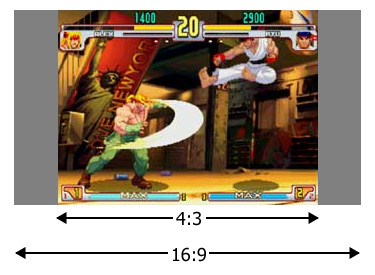
Stretch mode gets you this for 4:3

-
Some HDMI upscaling DVD players incorrectly display 4:3 material stretched to 16:9 when set to 1080i or 720p output. It's a fairly common problem, actually. Some displays have no way of overriding this when receiving 1080i or 720p through the HDMI input, either.
If you set the player's HDMI output to 480p when watching 4:3 material, that will probably work because your display will likely allow you to change the aspect ratio back to normal 4:3 when receiving 480p.
The Sony DVP-NS75H has a setting in the setup menu for 4:3 material playback that automatically creates the proper pillarbox bars even when the HDMI output is set to 1080i or 720p. The Oppo can do this, as well. -
I echo gshelley61. And if outputting 480p over HDMI doesn't do the job, then step down to component cables when viewing 4:3 material, and it'll definitely work. The Oppo DVD players also add the pillarbars when upconverting to 720p, 1080i or 1080p, but they had the same problem until a firmware upgrade came along and fixed it.
Similar Threads
-
LED MONITOR - HDMI to DVI-D cable, HDMI media player not working?
By krishn in forum DVB / IPTVReplies: 16Last Post: 25th Feb 2012, 17:20 -
Is there an HDMI to RCA audio splitter cable for older 1.0 HDMI tv's?
By Lord Stinkfoot in forum DVD & Blu-ray PlayersReplies: 22Last Post: 10th May 2011, 17:33 -
Unable to use HDMI cable with Scientific ATlanta 8300 DVR cable box
By aimee43 in forum DVB / IPTVReplies: 11Last Post: 28th May 2009, 13:21 -
Connecting PC to Samsung 40" LCD with DVI --> HDMI Cable
By batorideikou in forum ComputerReplies: 7Last Post: 9th May 2008, 11:45 -
HDMI 1.3 cable with Sony 40W3000 Lcd Tv
By budz in forum DVB / IPTVReplies: 8Last Post: 26th Dec 2007, 21:47




 Quote
Quote