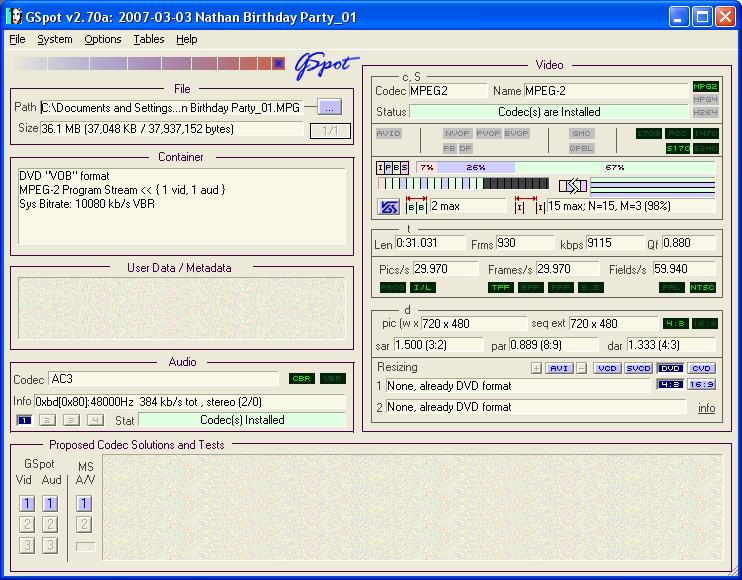For quite some time now every video I playback on my PC will play fine for a few seconds then pause or stutter then continue for a few more seconds etc. etc. It doesn't seem to matter if it is DIVX or MPEG-2. Everything is jerky.
I am running XP Pro on an Athlon 64 3400+ with 2 GB of RAM and a GeForce 6800 GT graphics card with 500 GB of disk space. I've tried some utilities like GSpot Codec and SHERLOCK to see if I can detect the bad Codec, but nothing shows up bad. I have so many codecs, that I don't know where to begin. I tried downloading the a newer K-Lite codec pack 285 full, but that didn't help either.
I am not new to PCs, but this one is over my head. Are they any good diagnostic tools out there to help me find this problem? I'm tempted to wipe the disks and start over, but there has to be a fix
+ Reply to Thread
Results 1 to 14 of 14
-
-
How many programs are running in background when you try to play movie.
It looks like the memory is getting filled up. -
It doesn't seem to matter. I've killed everything that I can in my start-up tray, but it still happens. The fact that it doesn't seem to matter what player I use made me think it must be a bad codec.
-
What players are you using? tried VLC, MPC, PowerDVD? IMO don't' install codec packs!
Perhaps Video card driver update might help....
https://www.videohelp.com/tools?tool=Codec_Sniper" Who needs Google, my wife knows everything" -
I'm using WMP 11, Media Player Classic 6.4.9.0, Cyberlink PowerDVD 7 and I've tried others.
-
SCan for spyware and viruses. You do not control everything running on your system.
Turn off Microsoft Index Servce.
Stop Windows Defender, Norton AV, Norton Sytemworks and any other program that is likely to be hogging your CPU.
Check for a defragger that self schedules.
Check \windows\tasks for scheduled tasks.
You been doing the right things, but unfortunately there is always more to do.
If you are using PowerDVD - check for the latest updates. -
Is everything jerky? backups as well as originals? and be carefull if you uninstall any codecs w/the sniper....
" Who needs Google, my wife knows everything" -
Thanks for your responses.
I use McAfee for Virus scans and AdAware for spyware -- both show no problems. I defraged last night with Vopt 8. There are no scheduled tasks. When I run the program manager during playback it never even hit 10%.
I can't get Codec_sniper to work. It crashes on load with something in German? Are there any other tools out there that might help? -
"A friend will help you move, but a GOOD friend will help you move a body!"
-
Use DirectShow Filter Manager - it's in the tool section. Under the tab 'troubleshooting' you'll find the restore-option for directx. This could help. But that won't solve your problem finally. Running a CodecPack like K-lite and Cyberlinks software monster side by side is not a good idea. What most people tend to ignore is that the whole directshow environment is a delicate thing. The more codecs you install on your system the more likely will be what happens to you right now.
So I'd say you should first get rid of K-lite and PowerDVD, (and Nero's Suite if have it) do a thorough cleaning of your whole system (if not a reinstall) and after that just use one Player like MediaPlayerClassic. The one-and-only codec (actually just a directshow filter) you need for playing a specific media format you should install and nothing else.
Regards -
Thanks I'll give that a try. I certainly hope I don't have to do a reinstall.
"A friend will help you move, but a GOOD friend will help you move a body!"
Similar Threads
-
Jerky video playback on Xbox 360 (AVStoDVD)
By KKPHM in forum Authoring (DVD)Replies: 1Last Post: 2nd Apr 2010, 02:56 -
Jerky video playback
By realmfighter in forum Camcorders (DV/HDV/AVCHD/HD)Replies: 5Last Post: 12th Nov 2009, 02:41 -
jerky video playback in dvd player
By resloan in forum Newbie / General discussionsReplies: 3Last Post: 18th Sep 2009, 16:09 -
help: jerky/freeze video playback after using mencoder
By keratos in forum LinuxReplies: 22Last Post: 16th Mar 2008, 14:56 -
Closed Captioning and jerky PC-based DVD video playback
By hollowman in forum Newbie / General discussionsReplies: 3Last Post: 21st Sep 2007, 10:17




 Quote
Quote