Does anyone no of a program to convert MPG'S to Bin/Cue because I keep trying to make a VCD of a movie and its like 750 MB total and i tried with Nero to make the vcd and i dont no how to take everything off so its just the movie...because i aint got no dvd blanks all i have is cd-rs.I was just wondering cause i dont no what program would allow you to convert either AVIS or MPG'S to Bin/Cue or convert MPG'S to VCD'S and a program to burn VCD'S, Is there a program that will allow me to make vcds or the conversions that i talked about...any help would be greatly appreciated and thank you for your time...Peace!
+ Reply to Thread
Results 1 to 10 of 10
-
Gods disaster is a brilliant mistake of the things that are one hit wonders!
-
So is there a guide on here or on the net to use vcdeasy cause i bought the program and all and i cant seem on vcdeasy to where u can convert them to bin/cue ty for the help so far cause i couldnt seem to find a program after tons of forum searching and all that.
Gods disaster is a brilliant mistake of the things that are one hit wonders! -
A VCD compliant 750 MB MPG file will fit on a 700 MB CD. There's no need to remove anything. Just use the VCD template with Nero Burning ROM, select the MPEG file, and burn.
-
Thats weird because it always says if its over that there might be a problem with burning it and where do i go using nero startsmart to use the vcd template?Cause i no how to get into the vcd menu and adding it using nero but i dont understand wut ur talking about about the vcd template thing inside nero any screenshots would be appreciated.
Gods disaster is a brilliant mistake of the things that are one hit wonders! -
Note that VCD uses mode 2. Mode 2 has less error correction than mode 1. This frees up additional space. A 700MB (mode 1) CD can hold over 800 MB in mode 2.
In Nero Burning ROM: File -> New:
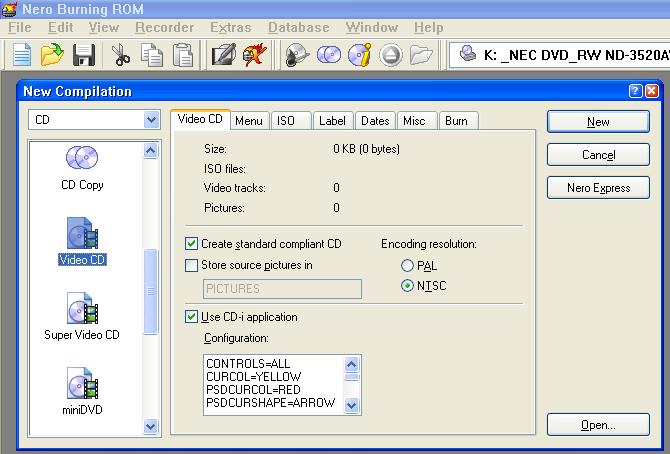
-
Im at the same screen ur at and i didnt get brought up to a mode 1 or mode 2 and the mpg file is like 740 or 750 and it wont burn so is there a way i can still do it or use vcdeasy to convert the mpg to bin/cue...peace!
Gods disaster is a brilliant mistake of the things that are one hit wonders! -
First off this aint Crank as in a drug movie its Crank with Jason Straham with Amy Smart now secondly i sent ya a screenshot of what i came up with inside of GSPOT so any suggestions now that u can see what kind of compliant it is..please help figure out my problem within the MPG peace!
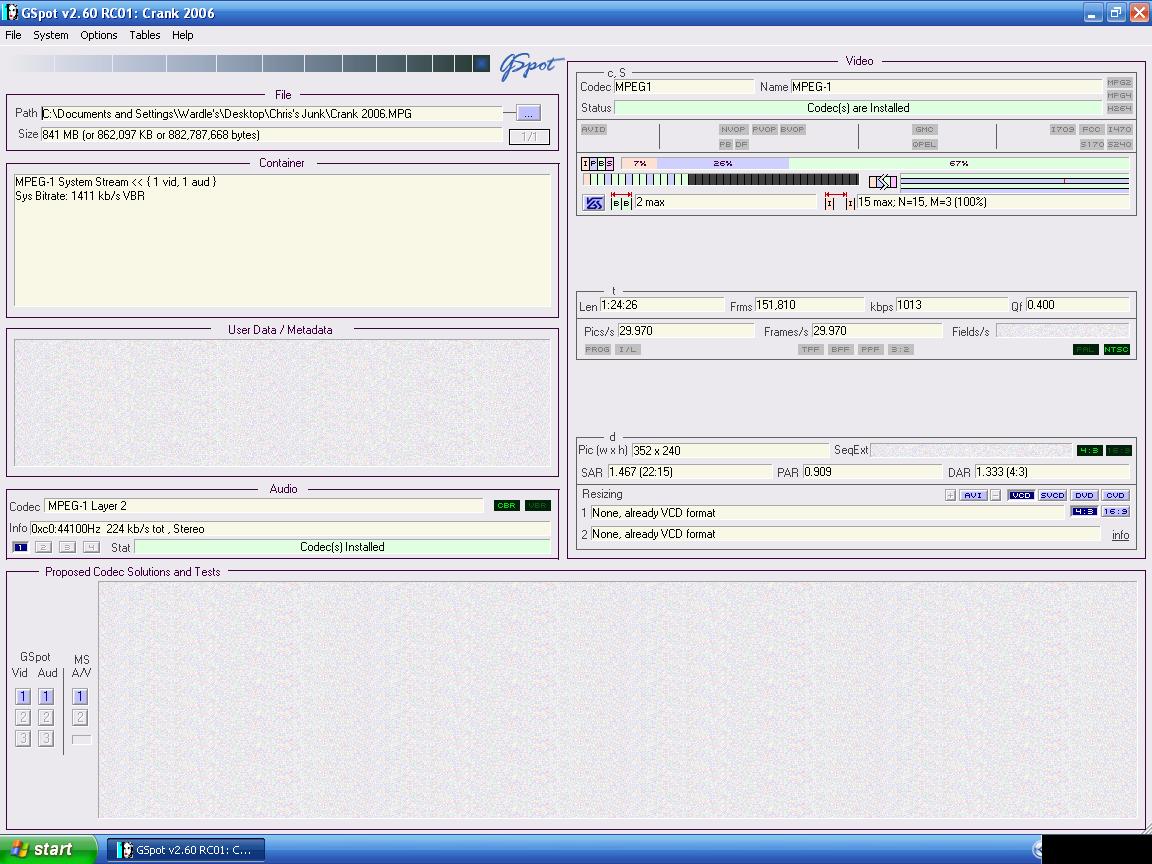
-
The running time of your video is a bit long (84 minutes) and the bitrate is a bit low. I think this may be what Nero is complaining about. Your file is not 100 percent VCD compliant, it's an XVCD. I think Nero will complain about that, but if you ignore the warning it will go ahead and burn a VCD. Try turning off the "Create Standard Compliant CD" setting:
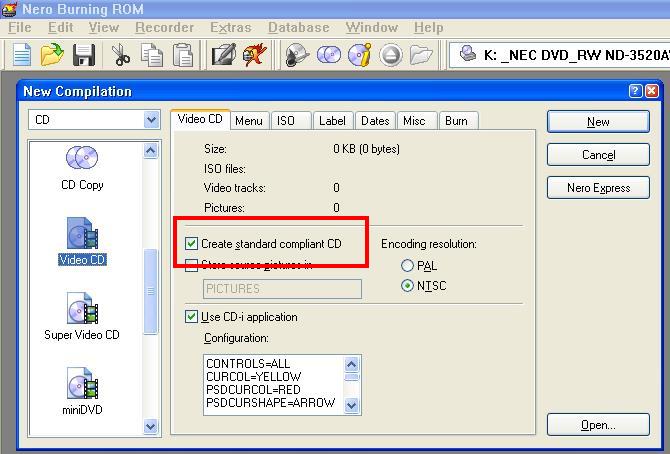
Similar Threads
-
Quick Question
By TagFan in forum DVB / IPTVReplies: 3Last Post: 26th Sep 2011, 09:45 -
any advice on quick and dirty vhs conversion to dvd?
By cheap in forum Newbie / General discussionsReplies: 0Last Post: 28th Jun 2009, 19:29 -
Conversion with Quick Media Converter 3.6.0
By gjordan12198 in forum Video ConversionReplies: 1Last Post: 9th Jan 2009, 03:27 -
Quick .avi Conversion to MPEG-2 ?
By christopheramos in forum Video ConversionReplies: 7Last Post: 5th Feb 2008, 18:42 -
Quick Conversion of Mpeg2 to Zune-compatible WMV using AutoMKV
By dlflannery in forum User guidesReplies: 4Last Post: 31st Dec 2007, 20:45





 Quote
Quote