Is there a way to fix this? This is a new drive and reads really slow.
Settings:
DMA4
Primary Drive on Second IDE
1.23 Flash
Using DVDDecrypter
Any ideas this is driveing me nuts. Takes almost an hour to create an ISO.
SHAKE
+ Reply to Thread
Results 1 to 20 of 20
-
-
You can use MCSE to remove the riplock on the drive then you'll be able to rip faster.
http://ala42.cdfreaks.com/MCSE/ -
even with riplock enabled the drive reads encrypted dvds at 5x.
something's wrong with your drive or computer.--
"a lot of people are better dead" - prisoner KSC2-303 -
It's probobly the computer. It is a server board that I am using for a dektop.... I need to look into a new board.
-
I just got my DVR-111D about an hour or two ago, I already ripped 2 dvds fine.
Both were between 3-4 gigs (no shrinking needed yet) and took about 5 minutes maybe. Full length movies but nothing fancy, The old Ernest movies. I have about all of those and will be re-authoring them for 2 per disk after shrinking and 2 disks to a case.
Much depends on the system speed and memory. An older slower system will take longer and if shrinking the files the more ram you have the faster you can shrink.
My system I use now is a AMD 1700xp with either 512MB or 1 GIG ram. I swapped ram around awhile back with my other system and forget what's in this one right now. -
DVDDecrypter is actually one of the better apps for ripping fast. It'll constantly adjust itself by speeding up until it encounters read errors, then back itself down a little.Originally Posted by strahd_zarovich
You should be ripping far faster than 2x
Try uninstalling it in Device Manager, then letting Windows re-sense it by right-clicking "Computer" and selecting "Detect new devices"
-
they are, but only on css encrypted discs. it's in all the oem firmware.
--
"a lot of people are better dead" - prisoner KSC2-303 -
Not true, my drive reads all dual layer discs at up to 10x plus, even with encryption, with the firmware it came with.
-
What the crap is going on. It is UDMA 4 and has plenty of memory and CPU to us.
-
Bad firmware or drive.
Try reflashing the drive firmware with a vendor-provided file, and not something from a place like "Bob's Firmware"
-
I have 1.29 and I forgot where I got it from.... How do I redo the firmware? Everytime I try it tells me I have the latest firmware. I guess I need to know if there is a nother program to upodate the firmware besides what Pioneer gives you.
SHAKE -
You mentioned you used MEDIA CODE SPEED EDIT.Originally Posted by strahd_zarovich
Look at this screenshot of MEDIA CODE SPEED EDIT.
Did you check off the box where it says, "INCREASE READ SPEED"?????????????
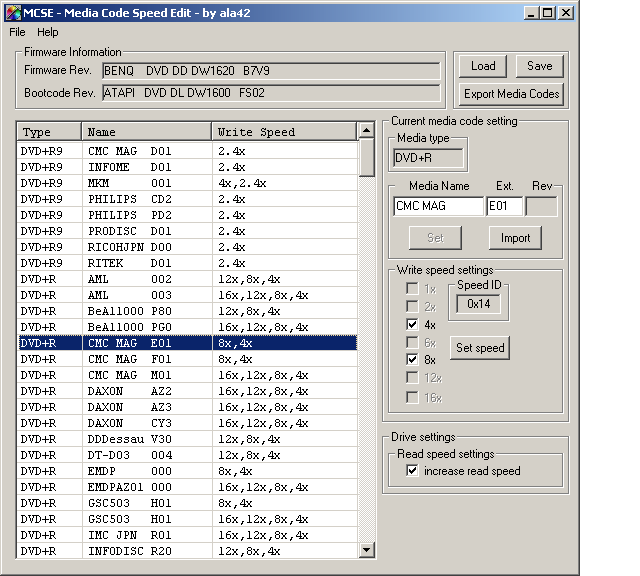
-
Have you replaced the IDE cable? I was using the one that came with my LG-4163B with the new GSA-H22L and the computer only recognized it as a CD Burner. Replacing the cables with the one that came with the new drive solved that problem.
Similar Threads
-
Which Media player reads timecode?
By sp_key in forum Software PlayingReplies: 7Last Post: 20th Dec 2012, 16:22 -
Question about OCR that reads Chinese
By jimdagys in forum ComputerReplies: 1Last Post: 27th Nov 2008, 08:57 -
Pioneer 111D problems
By EGrier in forum DVD & Blu-ray WritersReplies: 12Last Post: 25th Oct 2008, 01:35 -
Problem, with my PIONEER 111d writer
By Gewin in forum DVD & Blu-ray WritersReplies: 7Last Post: 24th Dec 2007, 07:51 -
How is RiDATA DVD-R for Pioneer DVR-111D
By Mickey79 in forum MediaReplies: 20Last Post: 9th Nov 2007, 12:06




 Quote
Quote