I have the following menu that was built in Photoshop. When the user highlights a thumb for individual viewing, both the thumb and its duration (underneath) should become blue. In case of the thumb, the frame should be come blue.
I understand that I could use switched menus but I find this would probably be too long since I have this kind of page in many different sections.
Is there any other way to achieve the desired effect in DVD Lab Pro? Thing is I can create a frame that will highlight blue upon selection but how do I get this to combine with making the duration blue as well? They are 2 separate objects and if I group them as hotspot, the hotspot will fill the thumb with blue, not just the frame!
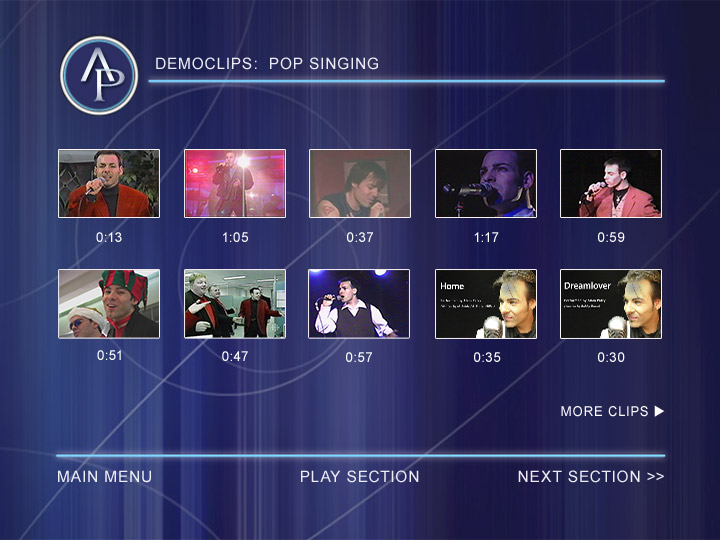
+ Reply to Thread
Results 1 to 8 of 8
-
-
I would lay out the screen with the background and images and other static items first - basically anything you don't want to have highlighted. Once this is all in place, flatten the layers.
Now create all your highlight-able menu items - the menu selections across the bottom, the frames and the durations on separate layers.
You can now either merge the layers in photoshop so you have a single layer for each frame/duration pair, or import the whole thing into DLP and group as needed.Read my blog here.
-
Yes, that is what I have done. My question is more how to setup in DLP the actual effect that when the user selects a thumb, the duration and the frame around the thumb BOTH get highlighted. I can achieve the effect but only separately. As soon as they are grouped as a hotspot, the highlight color will be over the entire thumb, not just the frame around it. So I suspect what I am trying to accomplish may only be doable using switched menus, and if thats the case then I will probably just modify the effect, otherwise creating all these snapshots of the menu states will take forever!
-
If the frame and duration - not the image, just the frame - are on a single layer, the image will not be highlighted.
The way I generally do menus in photoshop where the text will be highlighted is to create the menu with the text in place, and with whatever text effects are required. I then duplicate all the text items that will be links, so I now have two version of the text layers. I hide one set of these, then merge all visible layers. I then make the duplicate text layers visible again. I save this as a PSD file, and then load it into DLP. The text layers are now my sub-pictures, and these are what I link to my assets.
You need to do the same thing with yours menu. Create the menu page as you have it (above). Duplicate all the menu items onto their own layers, then hide them. Merge all the visible layers. You should be back to what you have linked (above), but as a single layer. Hide this layer. No make each frame and duration text pair visible, one at a time. Merge these into a single layer, so for each frame/text combo you have a layer. Effectively, you are grouping them in photoshop, instead of DLP. Repeat for each combo, hiding it as you complete it. Once you are done, make all of them visible again.
You should now have the background layer, which has all the images, frames and text, as shown above, and a lyer for each subpicture highlight. Save as a PSD.
When you import this into DLP, the frame/text combos should highlight without changing the image. If they do not, you have done something wrong in photoshop, not DLP.
You should not group in DLP in this instance, and there is no need for switched menus.
edit: I have just tested my instructions, and they do work. However in doing so they did raise a question - are the white borders in your image actual hollow borders (i.e. lines) or are they vector rectangles hidden behind the thumbnails with just the edges showing ?Read my blog here.
-
The question you raised was right on the money. The white borders around my thumbs are simply a stroke effect. I guess I will have to make the effect into its own layer...
You mention "sub-pictures" but then dont talk about them in your "tutorial"...were you referring to DLP's use of loading external sub-pictures (.bmp files)?
Also, I am assuming that the method you are describing is one where I would use the highlighted appearance created in photoshop rather than the visibility-color map highlighting features in DLP?
I have tried your method but in my case, all the menu items are highlighted when I load the PSD into DLP. Only way to get around that is to apply visibility or Invisible-Normal and then rely on an identical RGB value in my color map for Selected overlay - however, as mentioned above, it doesnt create as crisp a text as the way it would appear if it relied on the PSD's imported graphics (so I assume again I am off track and have misunderstood something) I dont think you were wanting me to use the DLP overlays were you?
THanks for your time friend.
-
Sub-pictures are the high-lights, or overlays in any DVD menu. When you import a PSD file with text on a layer, that text becomes a sub-picture when you link it to an asset.
have a look at the attached file. It is the simple test menu I created in photoshop to make sure my instructions were accurate. It is a little rough around the edges, but it shows how things should look. It has two layers. The background has a single thumbnail with border and text underneath. The second layer has just the border and text. Import this into DLP and the top layer becomes an object you can use as a link. When you link it to a menu, it will become a sub-picture used as a menu highlight. In this case, visibility normal is all that is needed
If you just want the thumbnails without the border and duration, and the duration and border to appear as you move your selection along, you would not flatten the border and duration into the background layer. Then you could set visibility to normal : invisible.
Finally, menu sub-pictures only have 4 colours maximum. This is a restriction of the DVD spec. This makes it very difficult to get nice, anti-aliased text on sub-pictures. And it always looks worse on the PC than it does on the TV. If you do want nice smooth fonts for your selection indicators then you will have to use switched menus and hidden buttons. In the case of your thumbnail menu, it till be a lot of work, and the results will be slow and annoying for the user.
menu%20test.rarRead my blog here.
-
Thanks for the file. Its always easier for me to understand with a little file i can study! Upon importing to DLP the first thing that struck me is that in the layers display in DLP only one of your photoshop layers appears. The background one does not show. Only the shape 3 copy shows. In my case, my background layer does show up. I wonder why that is?
Also in terms of color highlight applied to your menu or mine, I find that the only way I can make the text look crisp is by not applying the "selected" highlight color to full opacity. Otherwise it gets really crappy looking. But thats kind of problematic since I want to apply a specific RGB value to match my design (120,197,242) and unless it is full opacity, it will not appear the same blue! I guess thats the tradeoff. But how do you usually set it up? 50% opacity? Funny how in their help section the examples they show use 100% opacity and they dont seem awful looking. -
Why not just add your frame/duration in DLP? Load your thumbnail to the menu, then in the OBJECTS tab, open the FRAMES folder and drag a frame on to the thumbnail. Add your duration as text under the frame. Then use the group-hotspot tool to draw a box around the frame/time-duration, and link the group-hotspot accordingly...
Regards,
George
Similar Threads
-
installing an OS on a thumb drive
By deadrats in forum ComputerReplies: 9Last Post: 25th Apr 2011, 13:09 -
DVP5990 and thumb drives
By Wanderlustus in forum DVD & Blu-ray PlayersReplies: 16Last Post: 9th Nov 2009, 21:34 -
thumb images yet?
By catdaddio6 in forum DVD & Blu-ray PlayersReplies: 3Last Post: 18th Apr 2009, 03:02 -
JPG to AVI Back to JPG is it possible?
By concisa in forum Video ConversionReplies: 3Last Post: 11th Apr 2009, 10:06 -
Setting New Root Menu in DLP...
By GangstaRap in forum Authoring (DVD)Replies: 5Last Post: 23rd Jan 2008, 04:29




 Quote
Quote