I was coping some vcds files, and the error appear 1/0 . could any one please explain what this is and how could I resolve this problem. I will appreciate your help. Here is screen shots
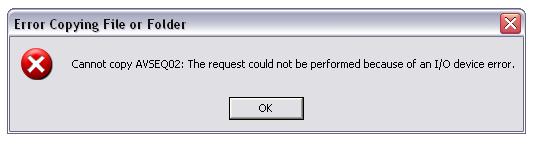
+ Reply to Thread
Results 1 to 4 of 4
-
bobybell
-
1 :Could be the drive used to rip files needs a clean ... dirty lens .
2: Scratched media will result in same problem
3: When disc was created ... inferior burn settings used .
4: Vcd disc ... could be one of a few forms of copy protection involved ... bad sectors .
If the disc plays fine in topset dvd player ... record back to pc using capture device and re-edit final capture . -
Guns1inger and Bjs, Thanks for the wonderful info, its does explain many things.
I had 3 vcds of same ceremony, 2 were copied perfectly only 3rd making trouble. I thought in the beginning it could be scratched, itís playing in dvd player perfectly, and surprisingly making other vcd copy, but could not copy on computer harddrive. I was trying to ripping them and authoring them in avi files, as i said 2 were perfectly ripped and authored in avi, but not the last one.bobybell
Similar Threads
-
The device USB 2861 device could not be opened
By Fabis94 in forum EditingReplies: 5Last Post: 20th Nov 2010, 14:40 -
megui erro muxing
By simonrule in forum DVD RippingReplies: 0Last Post: 18th May 2010, 05:53 -
HD Pvr 1212 - device is not connected - can't use device in arcsoft softwar
By yoda313 in forum Capturing and VCRReplies: 9Last Post: 16th Aug 2009, 18:22 -
Trying to locate a device in Device Manager
By alegator in forum ComputerReplies: 2Last Post: 13th May 2009, 11:53 -
Device like a Gamebridge?
By filmjax in forum Capturing and VCRReplies: 1Last Post: 12th Nov 2008, 10:56




 Quote
Quote