I have a MINOR discoloration problem in this project, and am hoping for advice.
I captured vhs using VirtualDubMod, using Huffyu to YUY2.
In a number of scenes, the sky has a definite green tint on the left hand one-third of the screen.
These occur mostly in sunrise/sunset scenes, and I speculate that it may have something to do with the sky being significantly brighter in that quadrant.
Also, all of the capture has a slightly darker discoloration in a stripe down the left side approx 20 pixels wide, and mostly not very obvious.
(ya, I know I probably need better equipment, wanna donate?)
But on these scenes, if I adjust the color to get the green out (using ColorMill and/or AviSynth Tweak and ColorYUV), that stripe stays pretty green and much more blatant because now it is in a contrasting color.
Is there any way to correct the green stripe short of ďroto-scopingĒ and manually re-coloring the affected frames? I would rather not spend the next six weeks painting pixels, this film just ainít that important to me.
Any advice will be gratefully accepted.
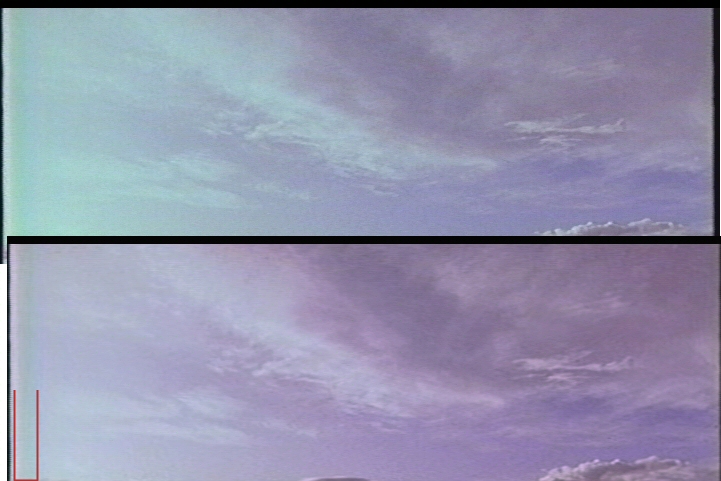
+ Reply to Thread
Results 1 to 16 of 16
-
grannyGeek ~~
Antique Newbie -
this is common in vhs rips even with pro devices
I noticed the same problem already and sometimes the line is BLUE
I think,... but i ain't no expert that this is caused by the TBC which correct the phase not really well actually
u have a tbc right?
i haven't a TBC and look the results on my vhsrips:
The stripe is here too BUT not at the left or right of the pic but in the middle(well more or less) which fucks up the fina! result :/

-
Hi, thank you for responding.
Nope, I don't have a TBC either (long story involving on-line purchasing, and none available locally off-the-shelf)
My stripe is always just a darker strip of the underlying color.
But in this case, when I used color-correction, the stripe retains its original color.
So, I guess I am stuck with either leaving it, or manual frame-painting, or else
<sigh> try to find and learn how to use some aviSynth filter to mask the stripe for its own color-correction routine.
Ya know, some days I really don't want to get more educated, I think this is one of those days. :P
But, oh well, I'm off to google for threads about masking.
good luck to us both!grannyGeek ~~
Antique Newbie -
Yup. This method works really well, and is about the only way to effectively reduce the green chroma junk.
MergeChroma(last)
FFt3dfilter(Plane=3, Sigma=8, Degrid=1)
The "Plane=3" line tells fft3dfilter to only process the chroma channels, so the image isn't affected, The "Sigma" part means the strength of the cleaning. You could never do a "Sigma=8" on the Luma channel; it would be way too strong and obvious, but you can crank up the number on the chroma only.
Give it a shot. -
soopafresh, thank you for that !!!!
I just started using FFT3d a couple weeks ago, mostly only using parameters for sigma and plane 4, and it gives very impressive cleaning. Also does a pretty nice job of light sharpening.
I will try your method of cleaning an isolated plane, and post back results.grannyGeek ~~
Antique Newbie -
Crank up the Sigma, and use the "Degrid=1" setting for your regular use with fft3dfilter, it'll make things look more natural if you need to use strong settings.
-
how the hell this filter work fft3dfilter
i get an error "UNABLE TO LOAD fft3dfilter.dll"
i read here:http://avisynth.org.ru/fft3dfilter/fft3dfilter.html
i don't understand what to do lol
ft3dfilter.dll>>> i put this in the plugins folder of avisynth
and this:>>>FFTW3.DLL <<< where? -
allright nevermind working now,testing this filter.....if it dont work fine ill slap y'all in the face
 *** DIGITIZING VHS / ANALOG VIDEOS SINCE 2001**** GEAR: JVC HR-S7700MS, TOSHIBA V733EF AND MORE
*** DIGITIZING VHS / ANALOG VIDEOS SINCE 2001**** GEAR: JVC HR-S7700MS, TOSHIBA V733EF AND MORE -
I see this ugly GREEN line still i used
MergeChroma(last)
FFt3dfilter(Plane=3, Sigma=8, Degrid=1)*** DIGITIZING VHS / ANALOG VIDEOS SINCE 2001**** GEAR: JVC HR-S7700MS, TOSHIBA V733EF AND MORE -
I'll post some before and afters shortly. Glad to see you got it working. Tough one, huh ?

comparison.avi -
Try these settings:
mergechroma(last)
fft3dfilter(bt=4,sigma=19,plane=3,degrid=1)
fft3dfilter(bt=4,sigma=19,plane=2,degrid=1)
fft3dfilter(bt=4,sigma=19,plane=1,degrid=1)
mergeluma(last)
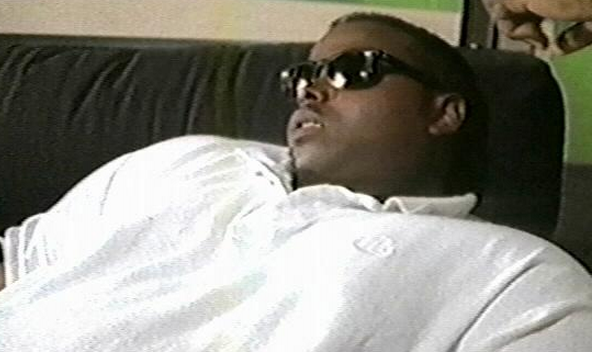

-
Soopafresh, I used your script with slightly stronger settings. Itís Deep Magic, Ďtis.
Too bad I canít use FFT3d on my laundry.
The contrasting green is GONE.
A hint of a darker shadow-stripe remains, but no longer in a contrasting color. Itís almost un-noticable on (standard) tv playback.
Iíll have to twiddle ColorMill a bit more to compensate for too much red.
Iíve been playing with Trevlacís TweakColor plugin because it works in YUY2 and YV12 , but doing color-correction without a gui needs the patience of the Sphinx.
Thanks again.Code:mergechroma(last) fft3dfilter(bt=4,sigma=25,plane=3,degrid=1) fft3dfilter(bt=4,sigma=20,plane=2,degrid=1) fft3dfilter(bt=4,sigma=20,plane=1,degrid=1) mergeluma(last) # # --- lightly clean luma to smooth some of the graininess fft3dfilter(sigma=1, plane=0) LoadVirtualdubplugin(vdPath+"colormill.vdf", "colormill",1) ConvertToRGB32() colormill(25710, 44388, 31069, 25699, 26212, 25708, 26468, \ 28516, 29028, 25700, 27260, 25701, 25700, 1124, 5)
PS -- How do MergeChroma and MergeLuma affect this script?
I still have SO much to learn about color spaces and color planes.
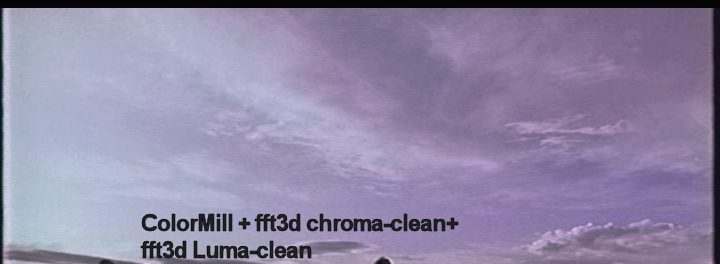 grannyGeek ~~
grannyGeek ~~
Antique Newbie -
Hey ! Looks Nice ! Yeah, there just aren't that many solutions to get rid of the green junk, and unfortunately, few methods are 100%. But it adds enough Chlorox to the video to make it bearable.
Similar Threads
-
possible to fix vertical color stripe?
By spiritgumm in forum Video ConversionReplies: 6Last Post: 25th Apr 2012, 08:35 -
Stripe at top and bottom displays other stripe when playing video
By Haihaine in forum Software PlayingReplies: 1Last Post: 30th Aug 2009, 19:05 -
green vertical bar on left, purple verticle bar on right, source B&W VH
By lipwak in forum DVD & Blu-ray RecordersReplies: 0Last Post: 8th Jul 2008, 21:29 -
The dreaded 360 ring of death -REPAIRED!
By yoda313 in forum Off topicReplies: 11Last Post: 28th Jun 2008, 09:37 -
Premiere Pro 2.0: strange green vertical band in Program Monitor
By spicediver10191 in forum EditingReplies: 3Last Post: 20th Oct 2007, 00:46




 Quote
Quote
