How to burn this into DVD?
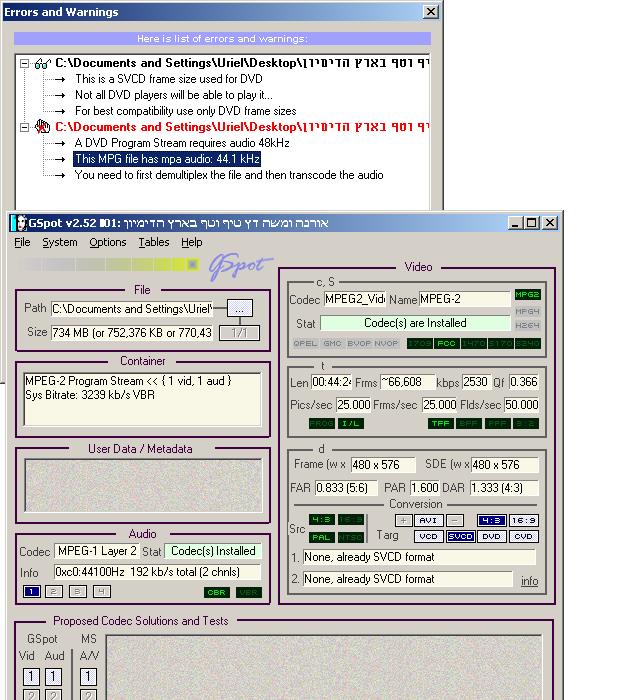
+ Reply to Thread
Results 1 to 10 of 10
-
demux the audio and change the sample rate to 48khz. DVDLab should be able to do it for you, then add the new one back to your video. Although SVCD isn't DVD-standard. If you've never played an SVCD "burned" to a DVD before I'd recommend you do it on an RW first and make sure your DVD player can handle it. Not all of them can.
-
Run the mpg thru SVCD2DVDMPG first. DVD audio must be 48 kHz, not 44.1
(This is a PAL SVCD mpg you're trying to author as DVD)
/Mats -
mats: DVDLab Pro can handle the svcd resolution and author without altering the video. It's just giving the error about the audio.
-
I've tried to do it with SVCD2DVDMPG and receive this error. What to do?
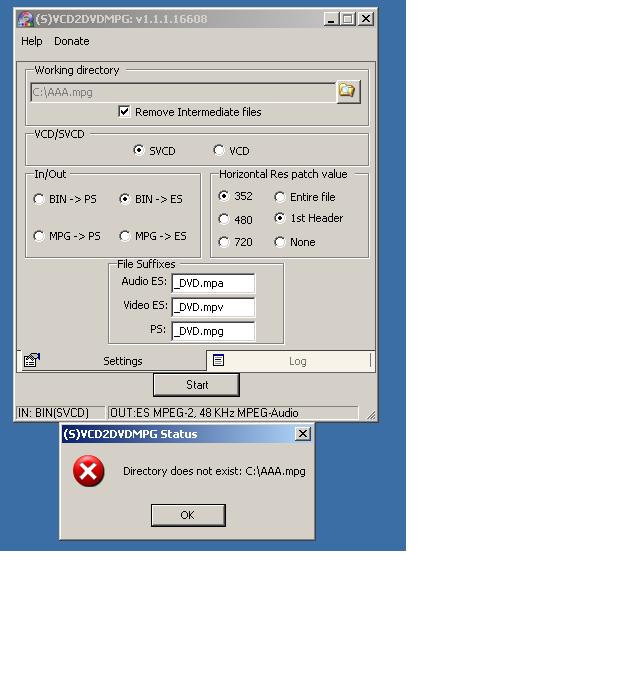
-
Hi only an observation as i don't use the proggy but if your file is an mpg and not a bin file try selecting mpg>ps or if demuxing mpg>es as i'm guessing that the program cant find a bin file at C:/AAA.mpg

-
Well, either create a dir that's named AAA.mpg, or select a directory you DO have.Originally Posted by p_uriel
/Mats -
DVD LAb should present you with the option to upsample the audio to the proper rate. I have done this many times for my own purposes and it has worked each time. I think the program DVDLab uses for the upsampling is built into the porgram even.
Good luck. If not, perhaps you can run it through TMPEGEnc and re-encode it?
Similar Threads
-
Split mp4 file into 10 minutes parts in order to upload on youtube
By vitcon in forum ComputerReplies: 4Last Post: 11th Mar 2011, 14:30 -
Can I upload on Youtube a AVi format with FLV codec?
By hzgg2 in forum Video Streaming DownloadingReplies: 1Last Post: 26th Sep 2008, 23:54 -
Which format to upload to youtube for HQ?
By Captain Satellite in forum Newbie / General discussionsReplies: 8Last Post: 29th Mar 2008, 12:54 -
DVD Lab - Movie/Title order in connections view
By BeachNut in forum Authoring (DVD)Replies: 5Last Post: 21st Jan 2008, 17:17 -
which format to upload to ffmpeg
By chalutz in forum MacReplies: 3Last Post: 1st Oct 2007, 06:38




 Quote
Quote