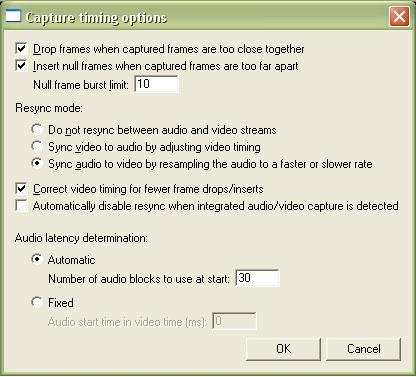I have an ATI 650 TV Tuner capture card with input for video capture for composite in which I intend to use to record some old VCR tapes I have. I tried useing the ATI software that came with it for video capture but the software runs horribley and the qaulity is bad for the final video output. I tried useind Virtual Dub but it will only capture the TV tuner portion of the card, it will not record the composite video in portion of it. Can anyone tell me of a free software(I have no cash after spending building this HTPC) that I can do video capture useing the ATI 650 please?
+ Reply to Thread
Results 1 to 15 of 15
-
-
<--- I'm an ATI 550 owner (Sapphire Theatrix). Welcome to the leaky boat. Your turn to bail.Originally Posted by dman777
I am serious but give more detail on what works and what doesn't
These cards are difficult to figure out. I lost patience. It was supposed to make life easier.
As for "free" mine is parked on a gb-pvr with suboptimal performace (poor video quality) but it works for auto recording stocks shows on cnbc (third string status). I never could get audio to work on a Celeron 2.4GHz but now it does make audio on a Core2Duo but not always in sync.
If you want "free", and have time for tech, try the rage3d forums for support. Try GraphEdit software. http://www.rage3d.com/board/showthread.php?t=33792569
I never had enough interest in this card to invest excessive time. It failed the out of box test. -
Many people have reported problems with the ATI 550 and unfortunately I am not surprised that the same is true of the ATI 650
I do know this ... someone I know has the ATI 550 and says that ChrisTV works well for him. So you might want to try that program with your ATI 650.
- John "FulciLives" Coleman"The eyes are the first thing that you have to destroy ... because they have seen too many bad things" - Lucio Fulci
EXPLORE THE FILMS OF LUCIO FULCI - THE MAESTRO OF GORE
-
I tried Stoik Capture 1.0 and I got satisfactort recording qaulity, but I can't get it to pick up the audio. Ughh....I thought the 650 was supposed to be ok.
-
I just installed a VisionTek Theater 550 in my computer. Using the latest ATI drivers (which is for either the 550 or 650) and latest stable version of VirtualDub, I can capture svideo or composite without any problems. You have to tell vdub via its menus which 550 card input (tuner, svideo or composite) you want to capture. I abandonned using the 550 card's capture audio in, I use my sound card since it's better quality and have more control over it. In terms of A/V sync, with vdub it didn't matter: the 550 card's audio would drift if you set vdub not to resample audio. Also beware that vdub only captures AVI, which is a good thing IMHO. The AVI capture quality I get is excellent!!! The hardware MPEG2 is acceptable as decent quality VCRish recording, but it's second rate at best even using high bit rates (IMO, of course). And finally, 720x480 is the only res that is accepted by this card that I know of. I've looked at ChrisTV and it seems enticing, but the cost of the "professional" package that has the features I need is more than what I spent on the card, so I'll live with what I already have. Good Luck!
Edit: I've also got VirtualVcr and iuVcr to capture AVI, though I could not figure out how to get them to use the 550 card's audio in (which was solved when I switched to using my sound card).
As a footnote, the VisionTek card comes with BeyondTV4 which IMO is a top rate PVR app. Also, if you dig low enough into the BTV4 web-based settings tool, you can enable MPEG2 VBR and set the bit rates, which is an absolute must if you want any kind of quality out of the hardware MPEG2.Usually long gone and forgotten -
@TheFamilyMan
I am surprised that you don't encounter any A/V sync issues with the set-up you described (i.e., using a capture card for video and a sound card for audio).
Perhaps you can share your setting in VirtualDub?
I would think that using the features of "VirtualDub Sync" would be a must here in order to keep A/V sync?
I'm talking about the dynamic resampling feature found in VirtualDub Sync (and also VirtualVCR come to think of it).
- John "FulciLives" Coleman"The eyes are the first thing that you have to destroy ... because they have seen too many bad things" - Lucio Fulci
EXPLORE THE FILMS OF LUCIO FULCI - THE MAESTRO OF GORE
-
Please tell me how you got virtual dub to record from the video source of the ATI tuner card and not the turner portion! That would be great if I could get it to work....hmmm on second thought I have a 650 and maybe virtual dub isn't updated for it yet. But I'd like to try anyways.
-
I can't imagine that the 650 would be that different, especially since both cards use the same drivers (but as always, I could be wrong).
Here's the vdub settings I use while in Capture AVI mode:
(looks like hell for some reason )
)
Select the video source:
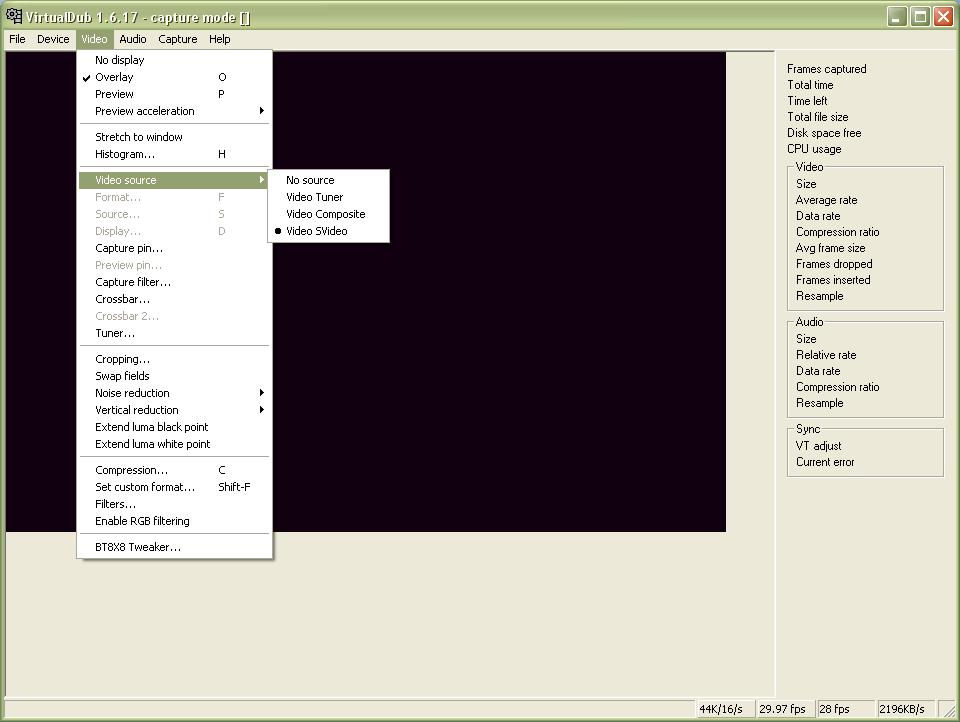
Select the audio source, which is at the bottom of the menu; the roll over menu shown may not be needed. "Capture Device" is the 550 audio. The capture audio from the 550 has problems which would take a pretty hefty paragraph to explain. ATI knows about it and has stated they are working on it (yeah...right...). Maybe they fixed it with the 650.
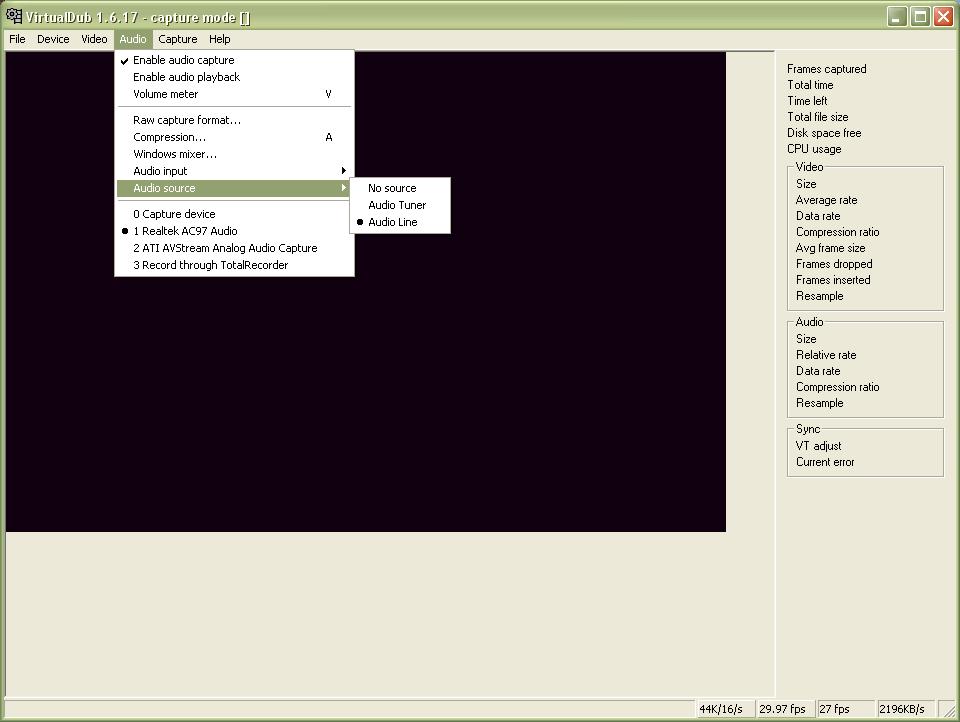 Usually long gone and forgotten
Usually long gone and forgotten -
Hmm...under video sources on my computer it doesn't list the 650 or my nvidia card with VIVO. Any suggestions?
-
If your using vdub 1.6.x, your devices should be listed under the device menu (which is the second menu under the main menu bar), of which I did not show. The menu I tried to show is used to select the video source that the selected device (in the device menu) has to offer. Selecting svideo or composite from the menu shown should get you on your way, providing the ATI AVStream Analog Capture device is the selected device shown in the device menu.
Usually long gone and forgotten -
Wow! I got it working...thanks! One question... I want to use my sound card for audio capture also instead of the ATI card. I am useing my VCR with the 3 jack RCA composite hook up. Is there an attachment I would have to buy to make the red and white plugs go into the Line in on my sound card?
And also, since I am recording in .AVI would it matter in the difference of quality if I used my Nvidia card with VIVO or the ATI tuner card for video capture? -
For that sound card audio-in you'll need to get a cable that has 2 female rca connectors on one end and a miniplug on the other (this is exactly what I use). Any decent electronics store should carry this. But you may not have the capture audio-in problems I have with my 550. I suggest try using the 650 capture audio-in to see if it suits your needs. Controls for the 650 audio level, as well as comb filter and noise reduction setting, are on the ATI video control panel found in the XP Control Panel (if you installed the ATI video control panel). Beware of audio sync; I gave my settings above and I hope they work for you. As for the nvidia VIVO, IMO it's image quality truely sucks compared to the 550 (I have an nvidia card with VIVO). The main reason I bought my 550 was for the superior capture quality, but I also enjoy the PVR capability now that I have it. I imagine the 650 must be just as good or even better. Enjoy!!!
P.S. The only thing that truely pisses me off about the 550 is that you're stuck with 720x480 res in NTSC land. If it supported 352x480, I could smash 2+ hours of very good quality hardware encoded MPEG2 onto a DVD+RW for remote TV viewing. At 720, it's either about 1.3 hours of very good quality, or 1.3 to 2+ hours of so so to crap quality on a DVD+RW.Usually long gone and forgotten -
Yeah, actually the audio works great on the 650. I just thought I'd try the sound card but if I have to buy attachments then I'll just stick with the ATI sound capture.
Thanks for all the help...I'm now to the point where I can start captureing all my VHS tapes!!!!!!! how cool.
Similar Threads
-
Video goes to snow with ATI Theater 650 pro capturing through s-video
By Des in forum Capturing and VCRReplies: 5Last Post: 26th Aug 2010, 08:37 -
ATI TV Wonder 650 usb software issues.....
By pinetop in forum Capturing and VCRReplies: 11Last Post: 14th Jul 2010, 07:50 -
I can't get my ATI tv wonder PCI 650 to capture
By Onceler2 in forum Capturing and VCRReplies: 5Last Post: 28th Nov 2009, 10:47 -
ATI 650 capture card: analog channels black&white
By lhughes in forum Capturing and VCRReplies: 2Last Post: 3rd Nov 2009, 07:34 -
I have a ati 650 and need to capture some VHS tapes
By Onceler2 in forum Capturing and VCRReplies: 4Last Post: 14th Jul 2008, 08:00




 Quote
Quote